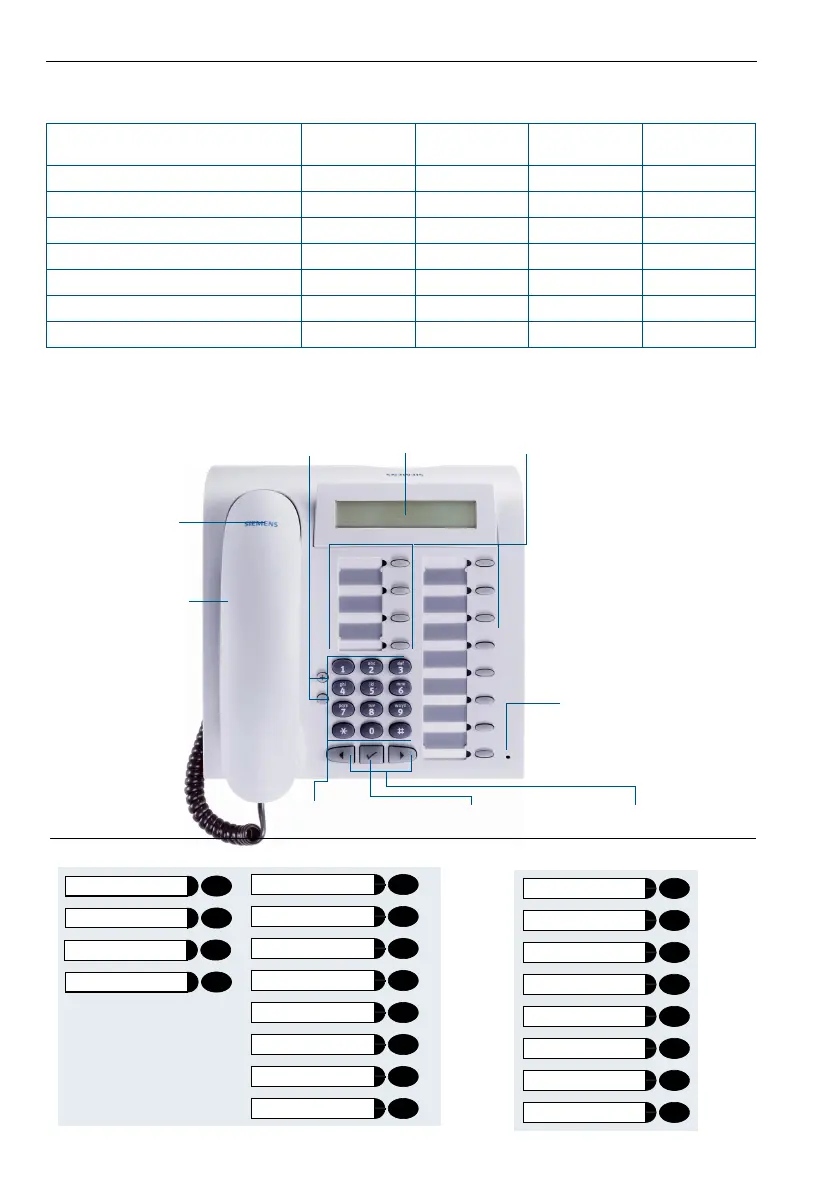Basic Usage Instructions
10
1010
10
Basic Usage Instructions
The optiPoint 500 economy/basic/standard
optiPoint 500 economy* basic standard
standard SL*
advance
Function keys 12 12 12 19
Full-duplex handsfree function - -
99
Display illumination - - - 9
Headset connection - - - 9
USB interface - 999
Interface for add-on equipment - 999
Option bay 0112
*economy is not available in the US and standard SL is available in the US only
program/service
Redial
Mailbox
Speaker
*
*
*
*
*
Call pickup
Call park
Disconnect
Show used line
Ringer cutoff
Privacy
Hold
Exclusive hold
Display
Keys for telephone settings
Handset
Handsfree microphone
(optiPoint 500 standard)
Speaker for open
listening
Key for scrolling to functions
Fixed function keys
Permanently assigned function keys
(
example
):
Variant
:
Dialing
keypad
Key for confirming
a function