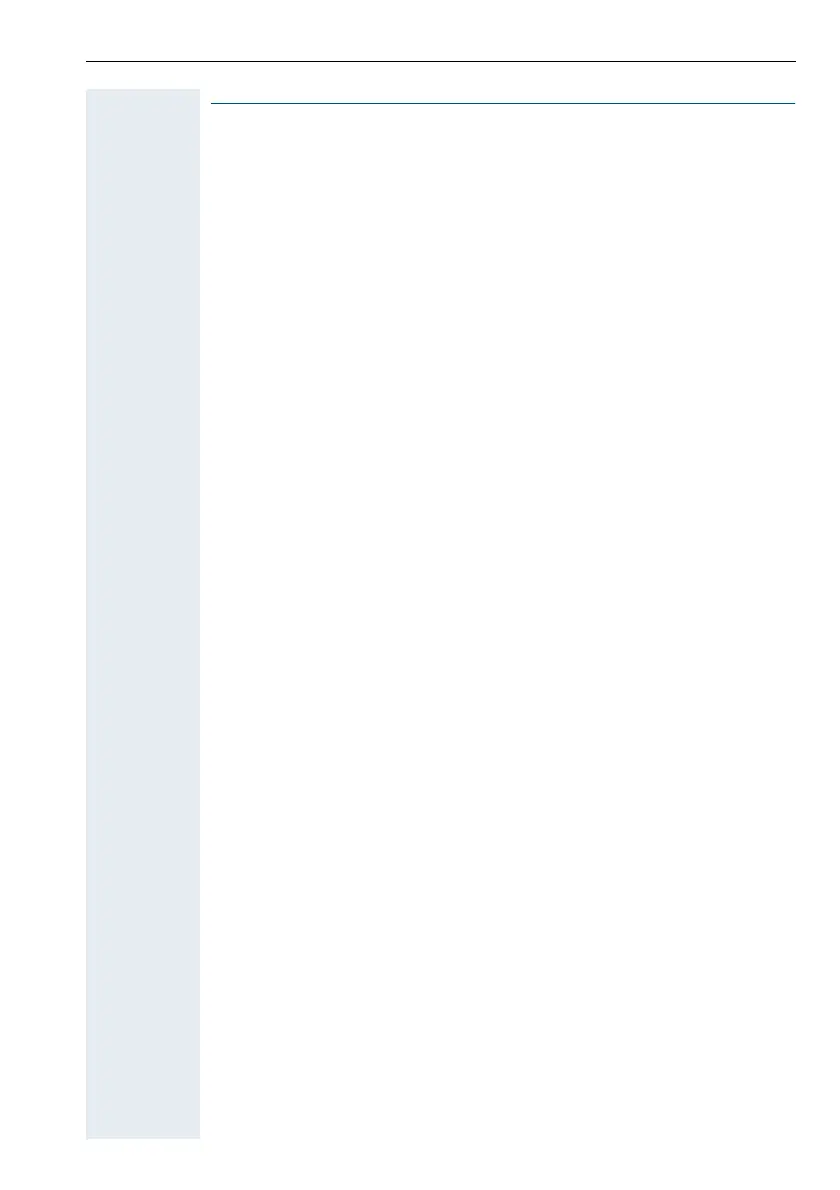Contents
9
99
9
Ø
All about the telephone
Labeling, documentation and accessories. . . . . 114
Labeling Key Fields (not used in US) . . . . . . . . . . . . . . . . . . . . . . . . . . 114
Attaching a Station Number Label (not valid for US) . . . . . . . . . . . . . . 115
Documentation . . . . . . . . . . . . . . . . . . . . . . . . . . . . . . . . . . . . . . . . . . 115
Accessories . . . . . . . . . . . . . . . . . . . . . . . . . . . . . . . . . . . . . . . . . . . . . 116
Advice for users. . . . . . . . . . . . . . . . . . . . . . . . . . . . 118
Care of the telephone . . . . . . . . . . . . . . . . . . . . . . . . . . . . . . . . . . . . . 118
Troubleshooting. . . . . . . . . . . . . . . . . . . . . . . . . . . . . . . . . . . . . . . . . . 118
Dealing with error messages on the display . . . . . . . . . . . . . . . . . . . . 119
Who to contact if a problem occurs . . . . . . . . . . . . . . . . . . . . . . . . . . 120
Index . . . . . . . . . . . . . . . . . . . . . . . . . . . . . . . . . . . . . 121
Important functions at a glance . . . . . . . . . . . . . . 123
Maximum Service Menu functions available
(HiPath 4000). . . . . . . . . . . . . . . . . . . . . . . . . . . . . . . 125
Maximum Service Menu functions available
(Hicom 300 E/300 H) . . . . . . . . . . . . . . . . . . . . . . . . . 126
