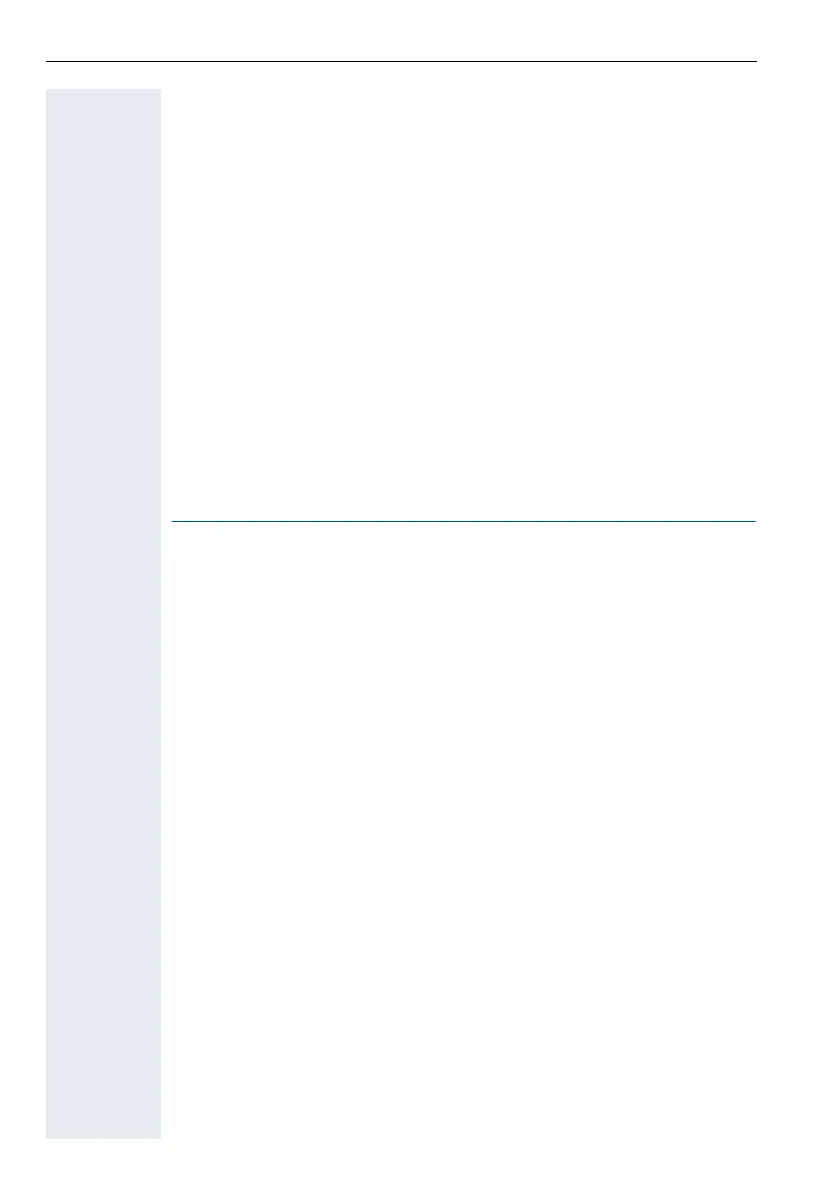Contents
8
88
8
Forwarding calls for lines. . . . . . . . . . . . . . . . . . . . . . . . . . . . . . . . . . . 100
Storing and activating station variable call forwarding for a line . . 100
Storing and activating a station fixed call
forwarding destination for a line . . . . . . . . . . . . . . . . . . . . . . . . . . 101
Reactivating station fixed call forwarding for a line (without storing a
different destination) . . . . . . . . . . . . . . . . . . . . . . . . . . . . . . . . . . . 101
Cancelling the station fixed call forwarding destination. . . . . . . . . 102
Deactivating call forwarding for a line . . . . . . . . . . . . . . . . . . . . . . 102
Group call and pickup . . . . . . . . . . . . . . . . . . . . . . . . . . . . . . . . . . . . 104
Picking up a specific call . . . . . . . . . . . . . . . . . . . . . . . . . . . . . . . . . . . 104
Having the number of the called station displayed . . . . . . . . . . . . 105
Taking a call in a hunt group . . . . . . . . . . . . . . . . . . . . . . . . . . . . . . . . 105
Temporarity removing station from hunt group/
adding station to hunt group . . . . . . . . . . . . . . . . . . . . . . . . . . . . . . . . 105
Group park and retrieval of call. . . . . . . . . . . . . . . . . . . . . . . . . . . . . . 106
Calling a station directly . . . . . . . . . . . . . . . . . . . . . . . . . . . . . . . . . . . 106
The lamp statuses of direct station selection (DSS) keys . . . . . . . 106
Calling a direct station selection (DSS) user . . . . . . . . . . . . . . . . . 107
Taking a call for a direct station selection (DSS) user . . . . . . . . . . 107
Ø
Executive/secretary functions
Making calls in an executive/secretary team (not
used in US) . . . . . . . . . . . . . . . . . . . . . . . . . . . . . . . . 108
Calling executive or secretary’s office. . . . . . . . . . . . . . . . . . . . . . . . . 108
The lamp statuses of direct station selection (DSS) keys . . . . . . . 108
Making a call to the executive/secretary . . . . . . . . . . . . . . . . . . . . 108
Taking a call for the executive in the secretary’s office. . . . . . . . . . . . 109
Taking a call for the executive during a call in progress. . . . . . . . . 109
Extending a call to the executive. . . . . . . . . . . . . . . . . . . . . . . . . . . . . 110
Forwarding calls directly to the executive . . . . . . . . . . . . . . . . . . . . . . 110
Taking a call on the executive’s telephone . . . . . . . . . . . . . . . . . . . . . 110
Taking calls for other executive/secretary teams . . . . . . . . . . . . . . . . 111
Using second telephone for executive . . . . . . . . . . . . . . . . . . . . . . . . 111
Activating/deactivating call waiting for executive . . . . . . . . . . . . . . . . 112
Using the call signal function (HiPath 4000) . . . . . . . . . . . . . . . . . . . . 113
Calling a messenger . . . . . . . . . . . . . . . . . . . . . . . . . . . . . . . . . . . . . . 113
Designating a deputy for the secretary . . . . . . . . . . . . . . . . . . . . . . . . 113