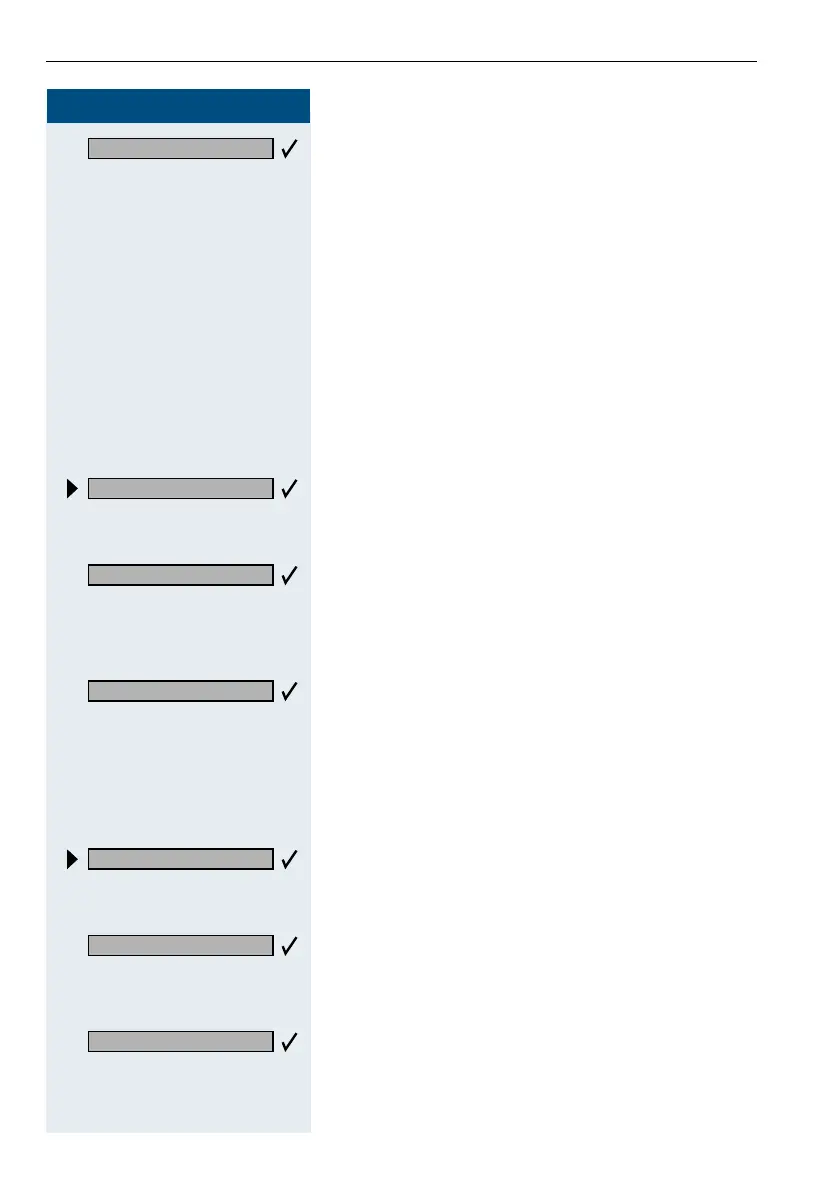Step by Step
Calling several persons simultaneously
28
2828
28
Confirm.
An alerting tone indicates that all three users have been
interconnected to form a conference circuit.
Setting up a conference
(Hicom 300 E/H – not used in US)
With a conference circuit, you can converse with up to
seven other persons simultaneously. These can be ei-
ther internal or external users.
Setting up an add-on conference
E
Call the first user.
Select and confirm.
E
Call the second user.
Announce that a conference is to be set up.
Confirm.
An alerting tone indicates that all three users have been
interconnected to form a conference circuit.
If the second party does not answer:
Confirm.
Expanding the conference to include up to
eight members
Precondition: You have already set up an add-on
(three-way) conference.
Select and confirm.
E Call the new user.
Announce that a conference is being set up.
Confirm.
The user is added to the conference.
If the new user does not answer:
Confirm.
Conference?
Start conference?
Conference?
Return to conference?
Add on to conference?
Add on to conference?
Return to conference?