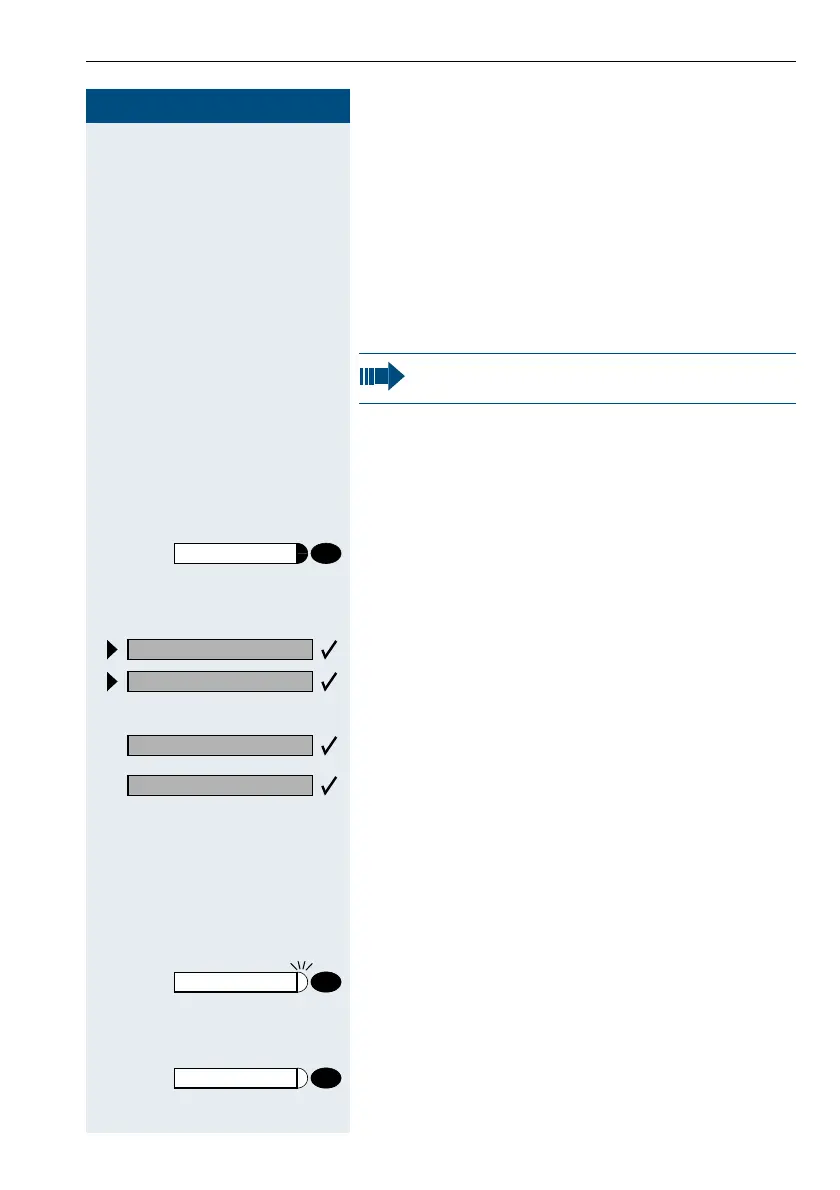Answering calls and Making calls
21
2121
21
Step by Step
Incoming call on loudspeaker (speaker
call 2-way)
A colleague addresses you directly over the speaker.
The speakerphone mode is automatically activated (not
with optiPoint 500 economy/basic).
Answering via speakerphone is immediately possible.
or
C
Lift the handset and reply.
Activating/deactivating stop voice calling
You can prevent other persons from making direct calls
to you. Any attempt to address you directly via the loud-
speaker will be changed to a normal call.
Press the key. The lamp lights up.
;<
Enter the service code.
or
Select and confirm.
Select and confirm.
and
or Confirm.
Answering a call on the headset
Precondition: Your optiPoint 500 basic or standard
needs to be equipped with the optiPoint acoustic adapt-
er. The optiPoint 500 advance already has a headset
connection. The headset is connected. The headset key
has been configured.
The lamp flashes when a call is received.
Press the key to answer the call.
Ending the call:
Press the key. The lamp goes out.
You can address the colleague directly
(Æ page 25).
program/service
Feature settings?
Speaker call protect?
Activate?
Deactivate?
Headset
Headset