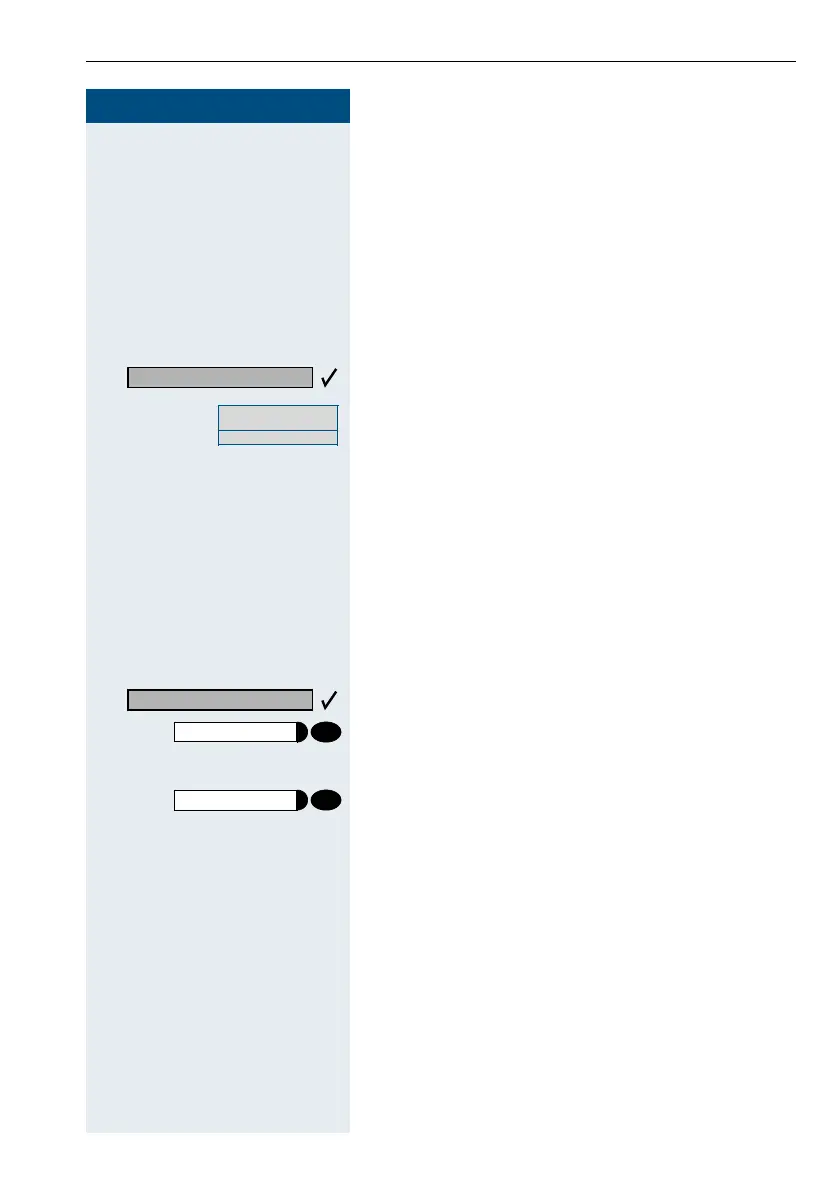System-wide parking (HiPath 4000)
39
3939
39
Step by Step
Parking a call manually and then
taking it at a later date
You can manually park a call to your telephone at a free
parking position and take it at your telephone or another
telephone at a later date. This function can also be used
with telephones that do not have a display.
Parking via the keypad
Confirm.
E
Enter the system code for system parking (if you have
any problems ask your system administrator).
9
...
B
Enter and note a parking position number (0 to 9).
The call has been parked.
I
Replace the handset.
Parking via a repertory key
The system code for "system parking" + a parking num-
ber or only the system code for "system parking" is pro-
grammed on a repertory key (Æ page 58).
Confirm.
Press programmed repertory key.
or
Press programmed repertory key.
9 ... B Enter and note a parking position number (0 to 9).
The call has been parked.
I
Replace the handset.
Consultation?
Enter the code!
Consultation?