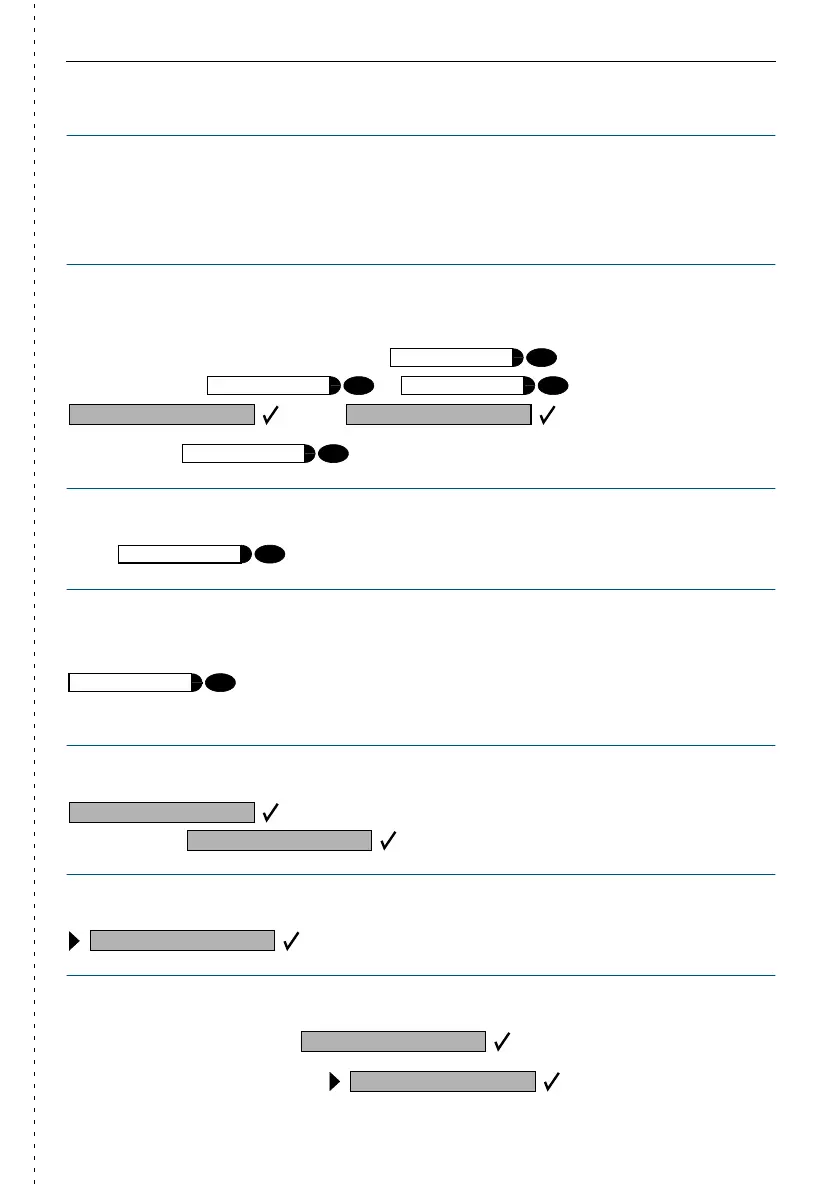Important functions at a glance
Important functions at a glance
Making a call:
Either: Q +
S
Or:
S
+ when the other party answers Q or speakerphone.
Saved number redial:
Save:
Either: The connection has been made. .
Or: Any number: + +
+
S
+ .
Redial:
Q + .
Last number redial:
Q
+ .
Switching between the handset and speakerphone during a call:
From handset to speakerphone: hold down
+
W .
From speakerphone to handset:
Q.
Information during a call in progress (consultation):
+ second party
S
.
To t e r m i n a t e : .
Alternating between parties (toggling):
.
Extending a call:
With prior announcement: +
S
+ announce call, + W.
Without prior announcement: +
S
+ W.
Redial
program/service Redial
New entry? Save?
Redial
Last no. redial
Speaker
Consultation?
Release and return?
To g g l e ?
Consultation?
Start transfer?
%
