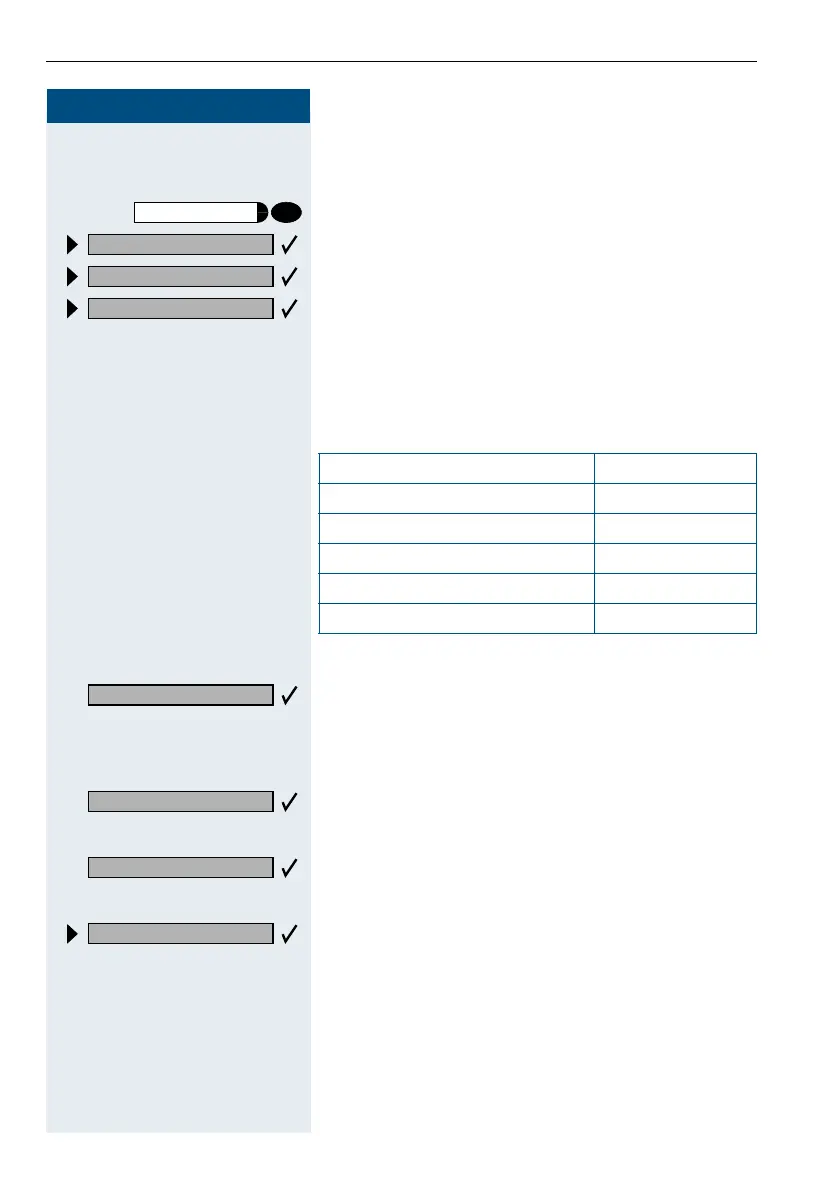Step by Step
Forwarding calls
80
8080
80
Checking/deactivating call forwarding
for fax, PC or busy
Press the key. The lamp lights up.
Select and confirm.
Select and confirm.
Select and confirm.
E
Enter the code for the type of call forwarding required.
The codes are defined by your system administrator.
You can enter your call forwarding codes in the following
table:
E
Enter the number of the other terminal.
Confirm.
E
Enter the PIN
(only if your own station does not have the "Call forward-
ing for remote terminal" class of service).
Confirm.
To d e a c t i va t e :
Confirm.
or To c h e c k :
Select and confirm.
(Example of display Æ page 79).
Changing call forwarding for another
terminal
The procedure is exactly the same as for Save/Activate:
for another telephone (Æ page 77),
for fax, PC or busy: (Æ page 78).
program/service
Feature settings?
Forward station no.?
Forward other?
example
Interrogating forwarding for fax:
Interrogating forwarding for PC:
Interrogating forwarding for busy:
Deactivating forwarding for fax:
#
43
Deactivating forwarding for PC:
#
42
Deactivating forwarding for busy:
#
49
Finished?
Finished?
Deactivate?
Display?