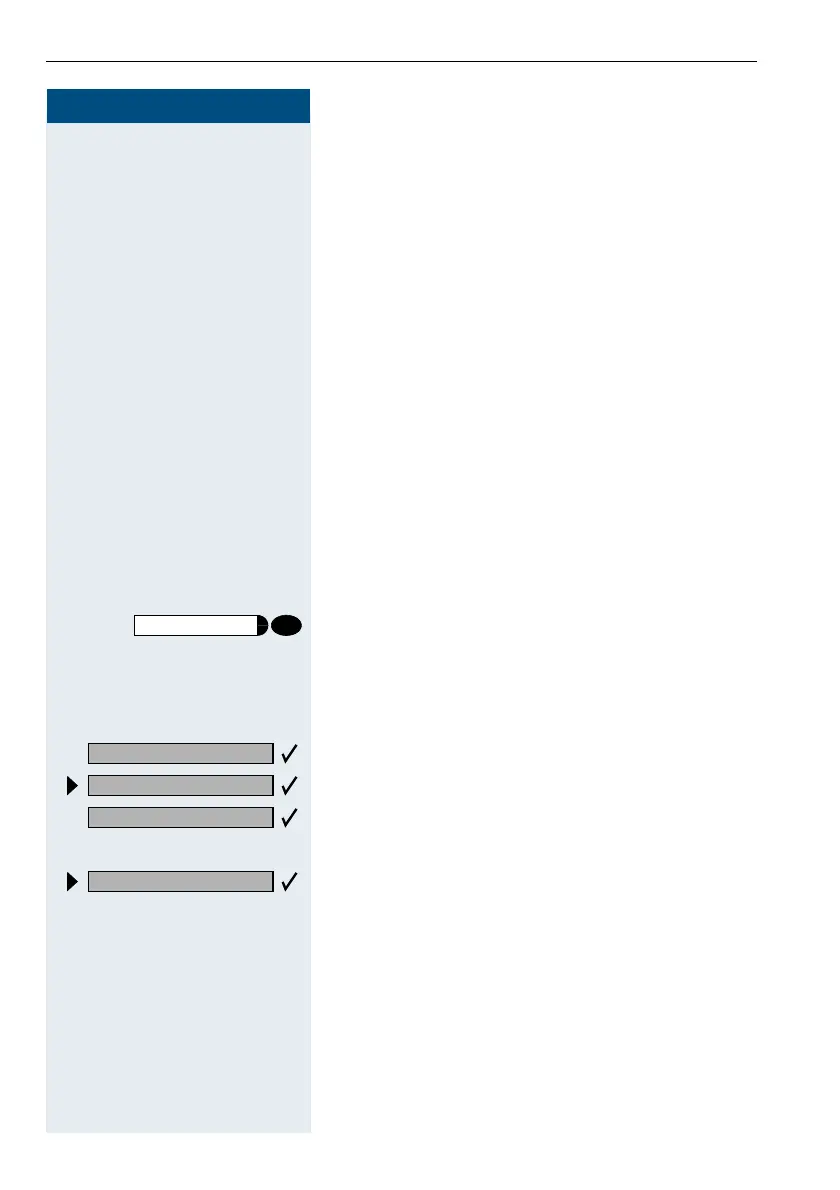Step by Step
Using saved numbers to make calls
42
4242
42
Using saved numbers to make
calls
Using a call list (missed calls)
If you are unable to take an external and/or an internal
call, this call request is saved in a call log. Your tele-
phone can also be configured so that answered calls are
entered in this call log. Your telephone saves the last 6
outgoing and the last 12 incoming calls in chronological
order. Each call is assigned a time stamp. The display
begins with the most recent (unanswered) entry in the
log. If several calls are received from the same user, a
new entry is not made for each call; instead, the time
stamp is updated for this caller.
Viewing the call log
Precondition: Your system administrator has config-
ured a call log for your telephone.
Press the key. The lamp lights up.
:A:
Enter the service code for incoming calls.
or
:A;
Enter the service code for outgoing calls.
or
Confirm.
Select and confirm.
Confirm.
or
Select and confirm.
program/service
Destinations?
Call log?
Incoming calls?
Outgoing calls?