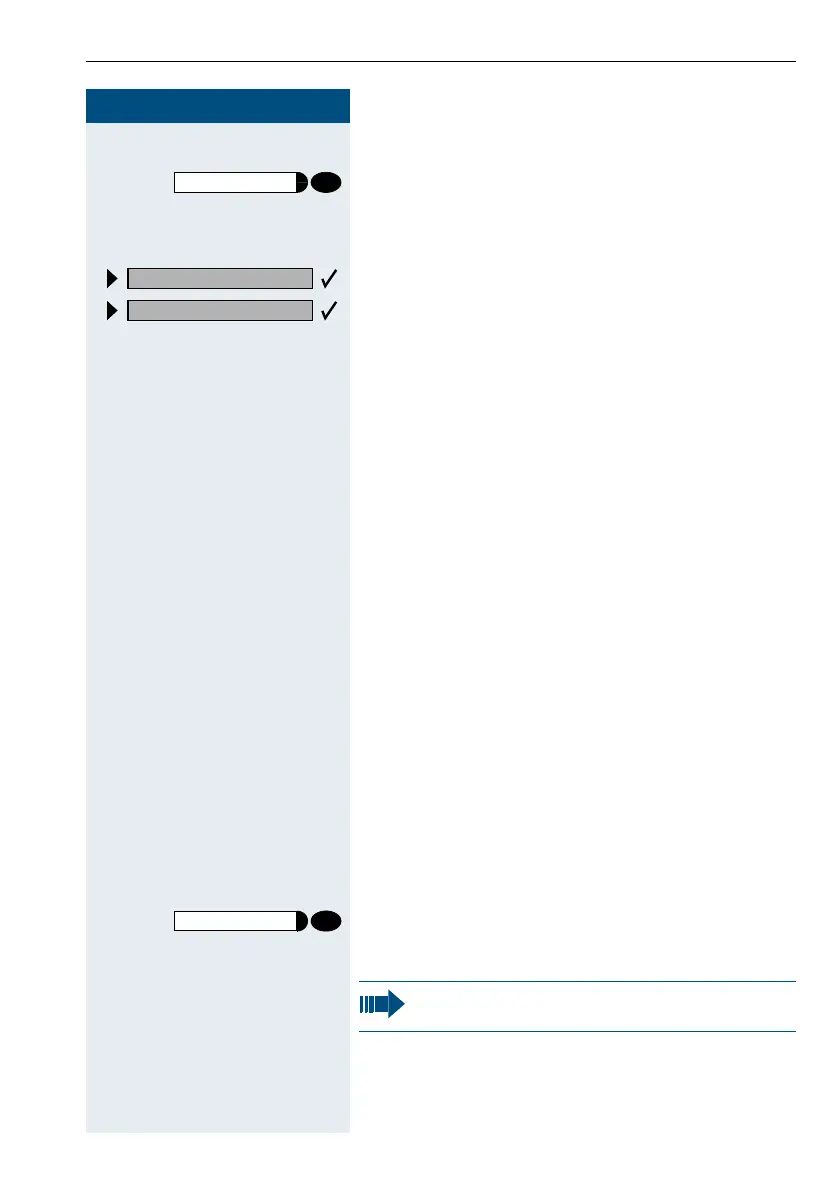Telephone settings
55
5555
55
Step by Step
Enabling the telephone again:
Press the key. The lamp lights up.
?@
Enter the service code.
or
Select and confirm.
Select and confirm.
and
E
Enter the PIN (code number).
Input is followed by the display:
"Executed".
Selecting the language for user
prompts (displays)
Your HiPath 4000 or Hicom 300 E/H (not used in US)
system can be configured for up to five different lan-
guages. The first language programmed is the default.
If your telephone has a language key, you can program
a different language.
The period of time for which the other language re-
mains active depends on the language option that has
been configured. There are two possibilities:
• Static language option
The language remains programmed until you
select a different language.
• Temporary language option
The language remains programmed until the end of
the next call, after which the system reverts to the
default language.
Selecting a language:
Press the key. The language selected appears on the
display for five seconds and is then set. Keep pressing
the key if you wish to select a different language.
program/service
PIN / COS?
Change COS?
Language
This user guide can be ordered in other languag-
es (not used in US) Æ page 114.