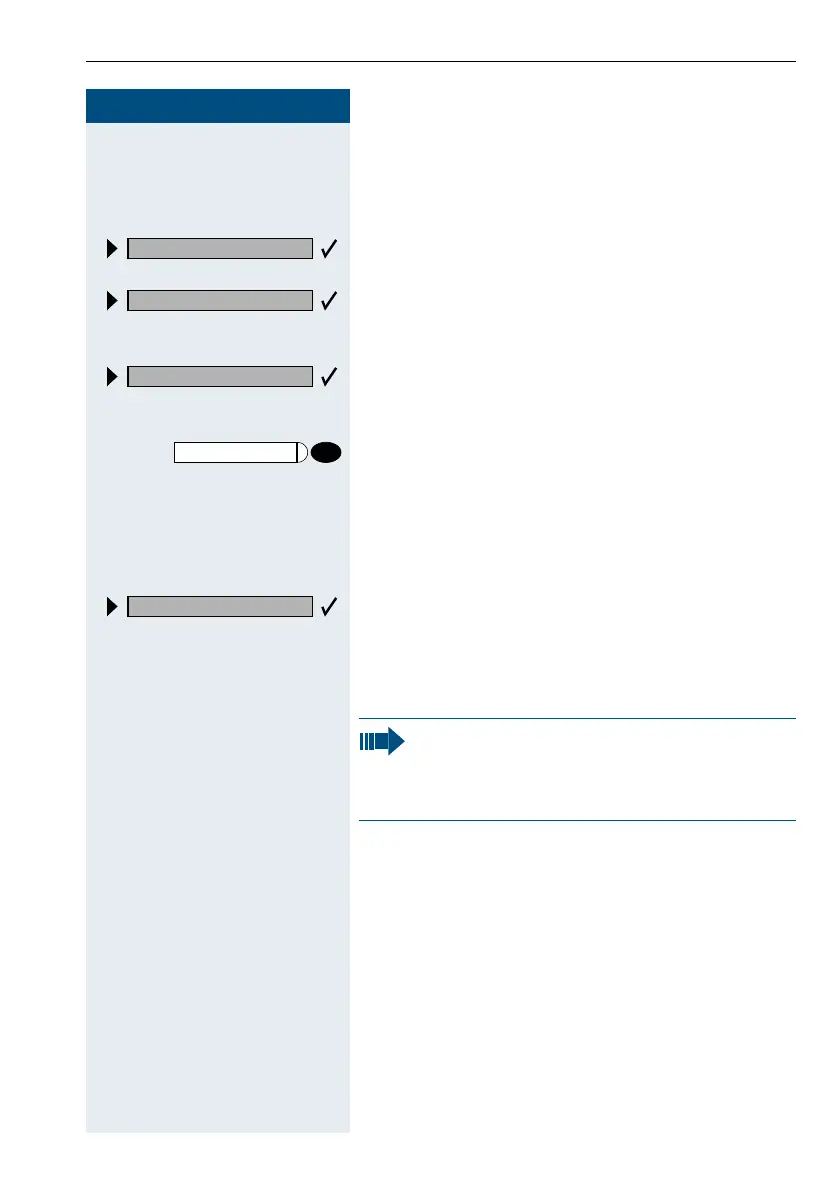If you do not get through...
49
4949
49
Step by Step
Checking/cancelling saved
callback requests
Precondition: You have saved callback requests.
Select and confirm.
The oldest entry is displayed first.
Select and confirm to view further entries.
Canceling an entry that is displayed:
Select and confirm.
Ending:
Press the key. The lamp goes out.
Camping on a colleague’s call
Precondition: The internal party whom you have called
is busy. You need to contact this person urgently.
Select, confirm and wait briefly.
Your colleague hears the call waiting tone. The call pick-
up key flashes on his or her telephone. If his or her tele-
phone has a display, your name and/or number is indi-
cated.
Display callback?
Next callback?
Delete?
program/service
Camp-on?
To camp on, you must have the appropriate class
of service.
Camp-on is not possible if the called party is pro-
tected by the camp-on security function.