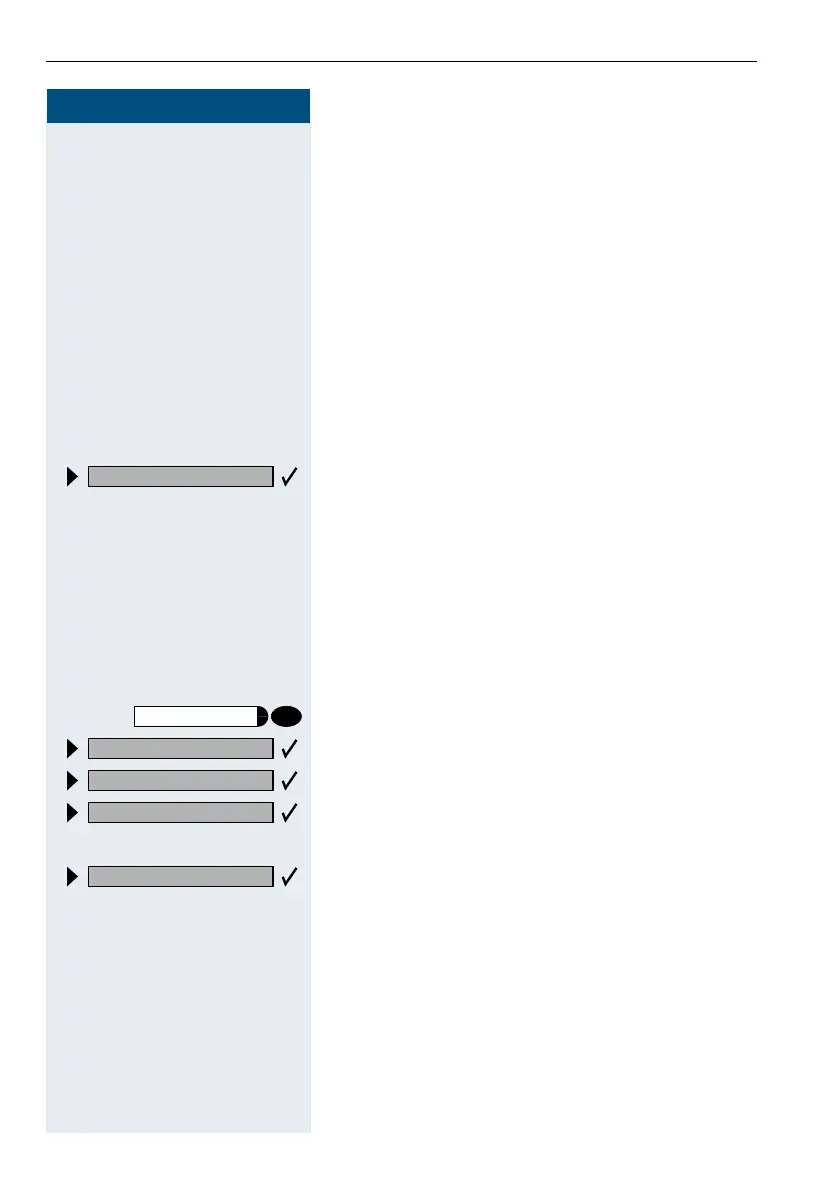Step by Step
Forwarding calls
72
7272
72
Checking forwarding
To check up on the status of the forwarding types, pro-
ceed as described on Æ page 69. The status "ON" or
"OFF" is shown in the first line. The forwarding destina-
tion is shown in the second line display if this station
variable forwarding type is activated.
Deactivating station variable forwarding in the idle
menu
You can also deactivate the following station variable
forwarding types in the idle menu:
• Station variable forwarding
• Forwarding for internal and for external
Select and confirm while the phone is idle. Forwarding
is deactivated and the forwarding destination is deleted.
Activating and deactivating forwarding using
features settings
If a forwarding destination has been programmed for
station fixed forwarding, you can use features settings
to activate and deactivate the forwarding facility. If sta-
tion variable forwarding is activated, it can only be deac-
tivated with the switch.
Press the key. The lamp lights up.
Select and confirm.
Select and confirm.
Confirm.
or
Confirm. This deletes any destination number pro-
grammed for station variable forwarding.
Call forwarding off?
program/service
Feature settings?
Call forwarding?
Activate?
Deactivate?