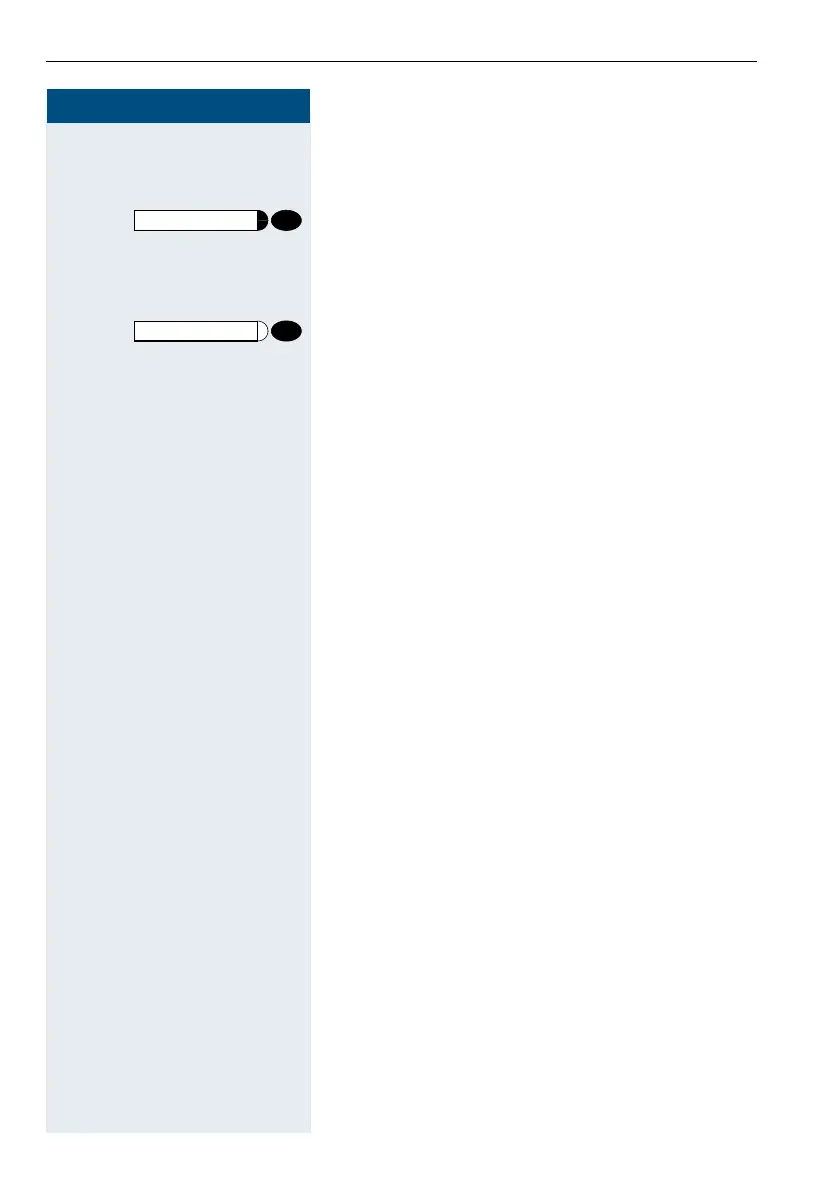Step by Step
Forwarding calls
76
7676
76
Activating fixed call-forwarding
C
Lift the handset.
Press the fixed call-forwarding key. The lamp comes on.
I
Replace the handset.
De-activating call-forwarding
Press key. Lamp goes out.
Delayed call-forwarding (HiPath 4000)
Installed for the whole system by your system admin-
istrator.
Requirements: Waiting call must be installed
(Æ page 18).
If you have activated "call-forwarding on busy / timed" or
"timed call-forwarding" on your telephone (Æ page 69),
you will automatically obtain a camp-on busy tone if
there is a waiting call and information about the calling
party is shown in the display. This gives you the opp.or-
tunity to take the call before it is forwarded (say you are
waiting for an urgent call).
A calling party hears the ringing tone and is only for-
warded to another telephone when the time that has
been set elapses.
Call forwarding
Call forwarding