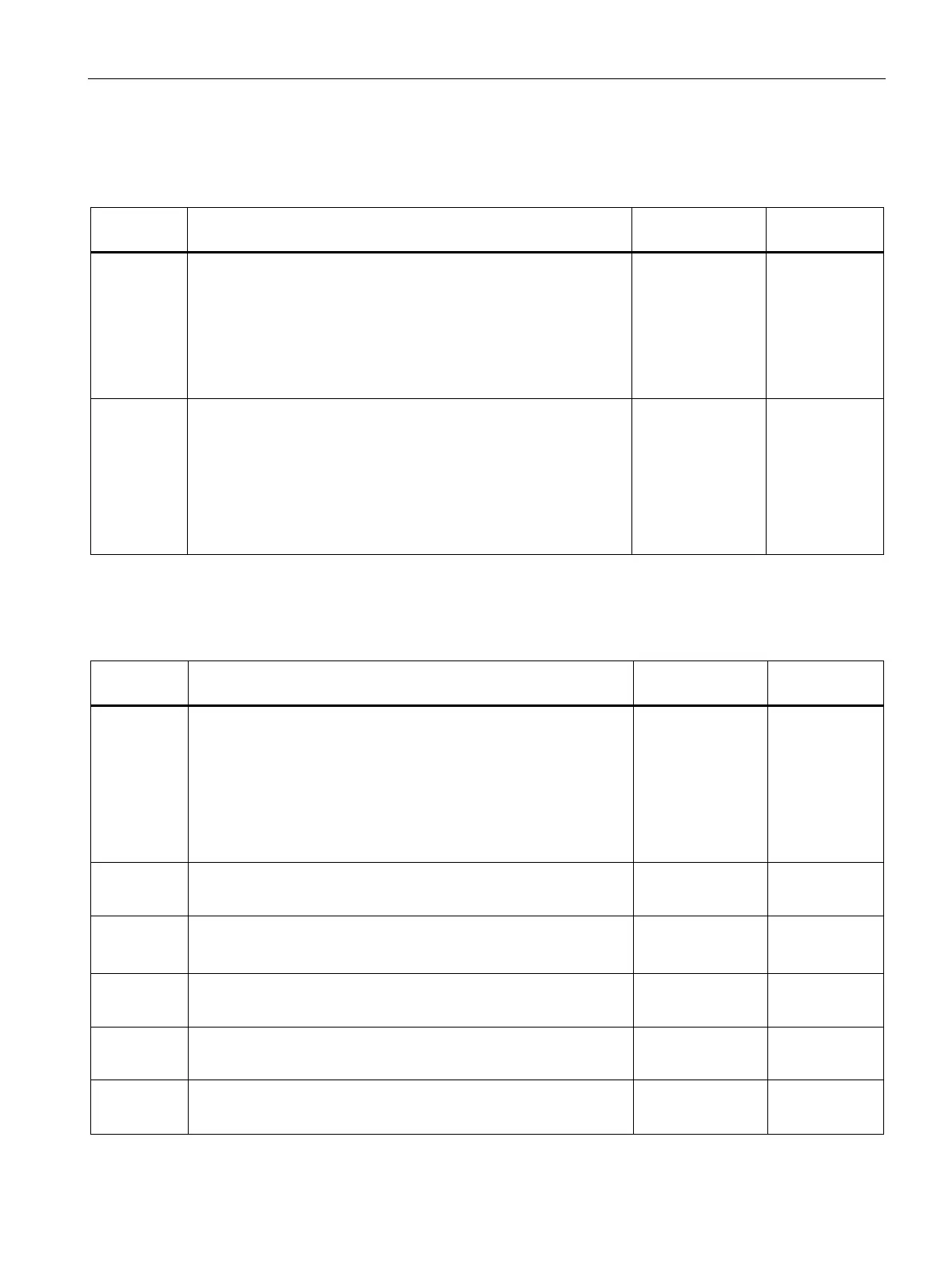BIOS description
11.3 Advanced menu
SIMATIC IPC347G
Operating Instructions, 10/2020, A5E50059993-AA
89
USB Configuration
In the USB Configuration page, you can change the USB related features.
System
Function description Configuration
Default setting
Port Control
Enable or disable the USB ports individually.
• LAN1_U31G1_1 (x60)
• LAN1_U31G1_2 (x61)
• LAN2_U31G1_3 (x62)
• LAN2_U31G1_4 (x63)
• USB5~10
• [Enabled]
• [Disabled]
Support
Enable or disable the Legacy USB Support.
• [Enabled]: Enables the support for USB devices on legacy operat-
ing systems (OS).
• [Disabled]: The USB devices can be used only for EFI applications.
• [Auto]: The system detects the presence of USB devices at
startup. If detected, the USB controller legacy mode is enabled. If
no USB device is detected, the legacy USB support is disabled.
• [Enabled]
• [Disabled]
• [Auto]
ACPI Settings
In the ACPI Settings page, you can change the ACPI settings.
System pa-
Function description Configuration
Default setting
Power Loss
Restore the AC power loss.
• [Always On]: The system goes into on state after an AC power
loss.
• [Always Off]: The system goes into off state after an AC power
loss.
• [Last State]: The system goes into either off or on state, whatev-
er the system state was before the AC power loss.
• [Always On]
• [Always Off]
• [Last State]
Allow BIOS to switch off power at S5 state to get the system ready
for ErP requirement.
• [Enabled]
PCI
Enable or disable wake on function of PCI devices.
• [Enabled]
• [Disabled]
PCI-E/LAN
Enable or disable the wake-on-LAN function of the onboard LAN
controller or the PCIE LAN cards.
• [Enabled]
• [Disabled]
S5 via PS2
Enable or disable resume from S5 state via PS2.
• [Enabled]
S5 via USB
Enable or disable resume from S5 state via USB.
• [Enabled]
• [Disabled]