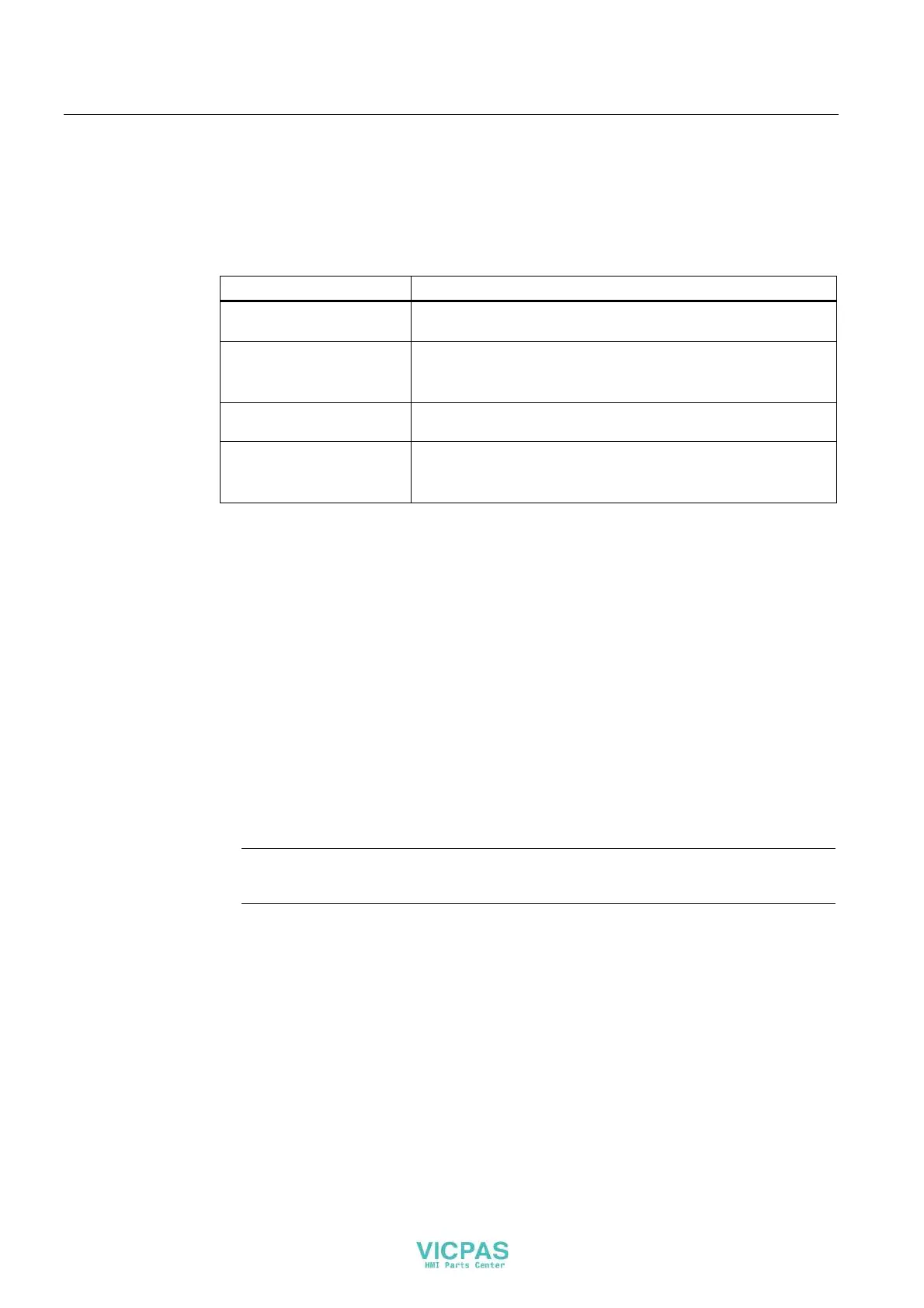Assigning parameters for the HMI device in STEP 7
6.4 KP32F
KP8, KP8F, KP32F
90 Operating Instructions, 11/2011, A5E03284305-02
4. Open the "Addresses" tab.
In the "Inputs" and "Outputs" groups, the start values of the address areas are set
depending on the controller used. The signals of the F channels of the HMI device are
mapped in these address ranges.
Parameter Meaning
Inputs > Start Start of address range in which the safety-relevant usage data of
the HMI device are mapped.
Inputs > Process Image Process image to which the address range belongs.
This parameter cannot be entered with a controller of the
SIMATIC CPU 300 type.
Outputs > Start Start of address range in which the safety-relevant data of the HMI
device are mapped.
Outputs > Process Image Process image to which the address range belongs.
This parameter cannot be entered with a controller of the
SIMATIC CPU 300 type.
5. Check the default entry of the addresses for "Start".
If necessary, change the address range.
6. Select the "Parameters" tab.
7. Open the "Parameters > Device-specific Panels > Evaluation of the sensors" directory.
8. In the "Value" column select the entry for the connected sensor according to section
"Connecting KP32F - fail-safe inputs (Page 58)":
– [101h], FI.0.FI.1 disabled, FI.2.FI.3 disabled
– [8484h], FI.0.FI.1 1oo1, FI.2.FI.3 disabled
– [D3D3h], FI.0.FI.1 1oo2, FI.2.FI.3 disabl
ed
– [5454h], FI.0.FI.1 1oo2, FI.2.FI.3 1oo2
– [4A4Ah], FI.0.FI.1 1oo2, FI.2.FI.3 1oo1
– [9898h], FI.0.FI.1 1oo1, FI.2.FI.3 1oo1
Note
Make sure that the sensor is monitored corresponding with its connection.
9. Note the value returned in the square brackets.