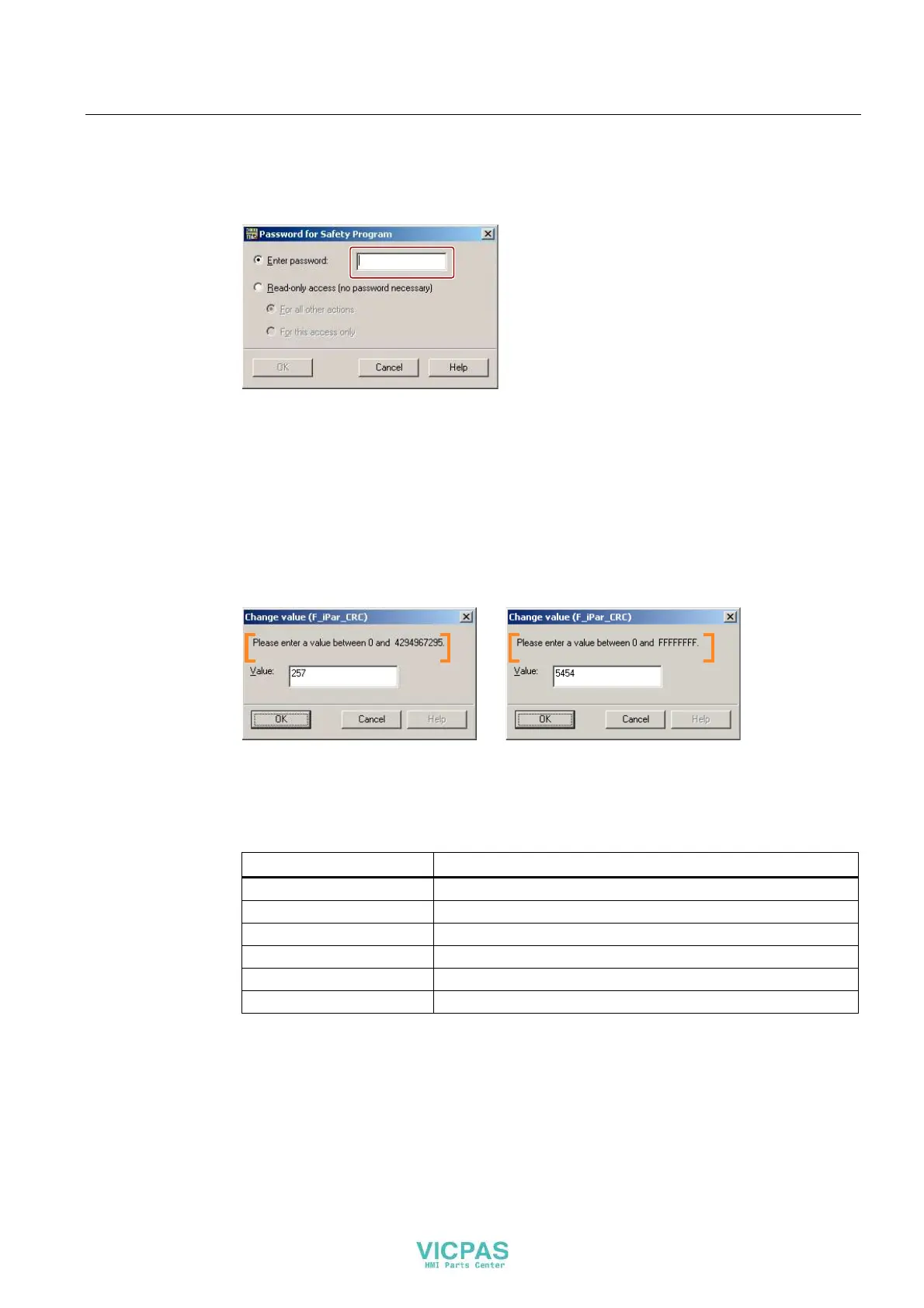Assigning parameters for the HMI device in STEP 7
6.4 KP32F
KP8, KP8F, KP32F
Operating Instructions, 11/2011, A5E03284305-02
91
10. Open the "PROFIsafe" tab.
When you open a project for the first time, the following dialog appears.
11. Enter the corresponding password.
Enter the password that was assigned when the safety program was created in
Distributed Safety.
12. Click "OK".
The content of the "PROFIsafe" tab is changed.
13. Select the parameter name "F_iPar_CRC".
14. To do this, use the "Change value" button.
One of the following dialogs is opened.
Please note the numerical range of the marked text in the dialog. If the range of numbers
is hexadecimal, enter the necessary hexadecimal value.
If the range of numbers is decimal, enter the decimal value according to the following
table.
Input value, hexadecimal Associated decimal input value
101 257
8484 33924
D3D3 54227
5454 21588
4A4A 19018
9898 39064
15. Click "OK".
The entries are saved. The dialog box closes.
16. If necessary, change the "F_Dest_Add" parameter.
To do this, use the "Change value" button. Assign a network and station-wide unique
address.