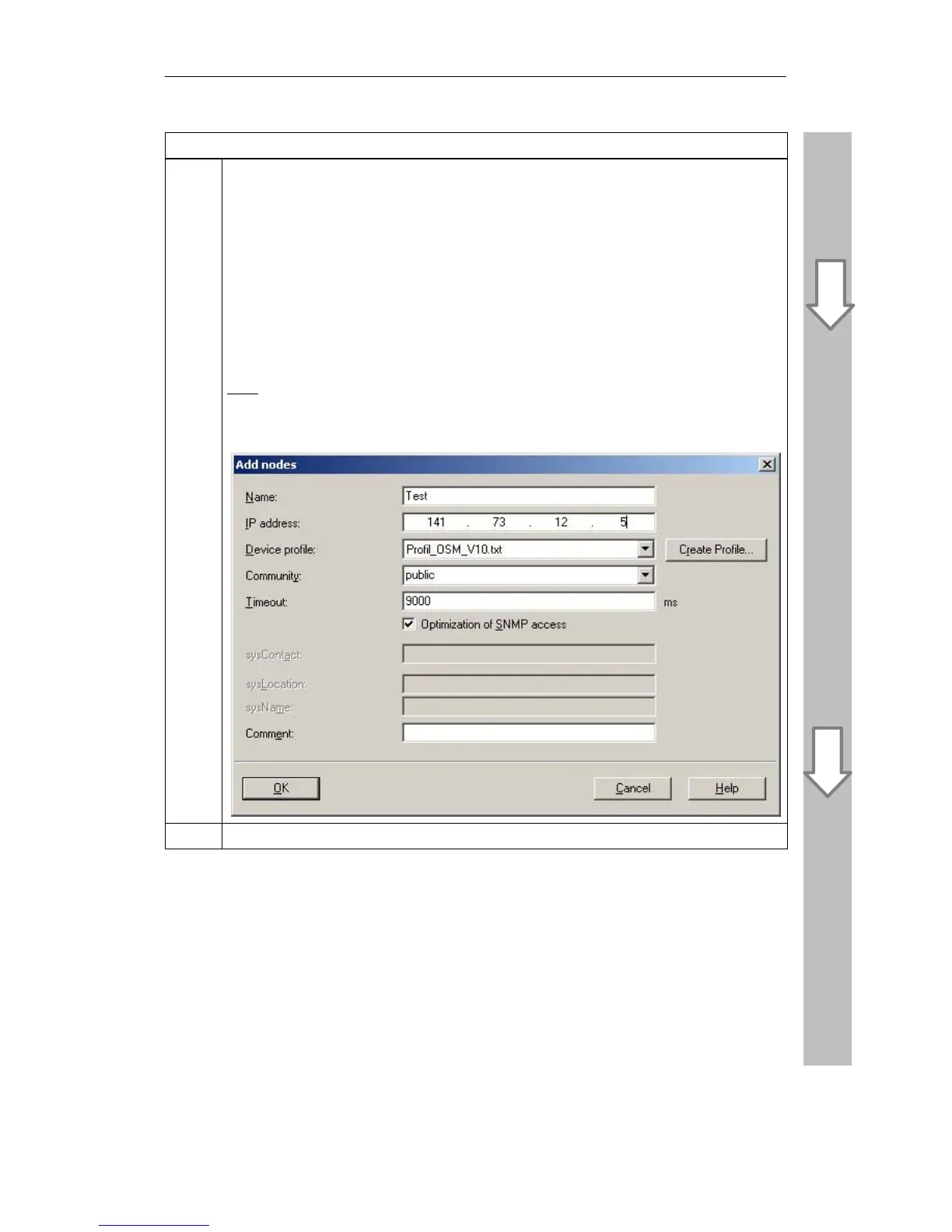10 Example — SNMP Communication with OPC
133
Commissioning PC Stations - Manual and Quick Start
Release 5/2005
C79000-G8976-C156-07
Activity
2.
Enter the necessary information for your device in the “Add Nodes” dialog box:
S Enter a node name in the “Name” field.
S Enter the IP address of the device.
S Select a device profile. The device profile describes the mapping of SNMP variables and
traps to the OPC interface. You can also create your own profiles from MIB files (see below,
“Generating a Profile”). You open the relevant dialog box when you click on the “Create
Profile ...” button.
S Devices without SNMP capability can also be entered to allow uniformity. For these devices,
a “PING” is mapped on a sign-of-life variable.
S Enter an “SNMP Community” for the device. This decides whether or not read access only
or write access is permitted with the device.
S As a comment, you can enter a text with a maximum of 255 characters
Note:
The fields sysLocation, sysContact and sysName are deactivated for devices that are not
SNMP-compatible because these parameters are specified during device project engineering
and can be queried on the devices.
3.
Confirm your entries by clicking on “OK”.
