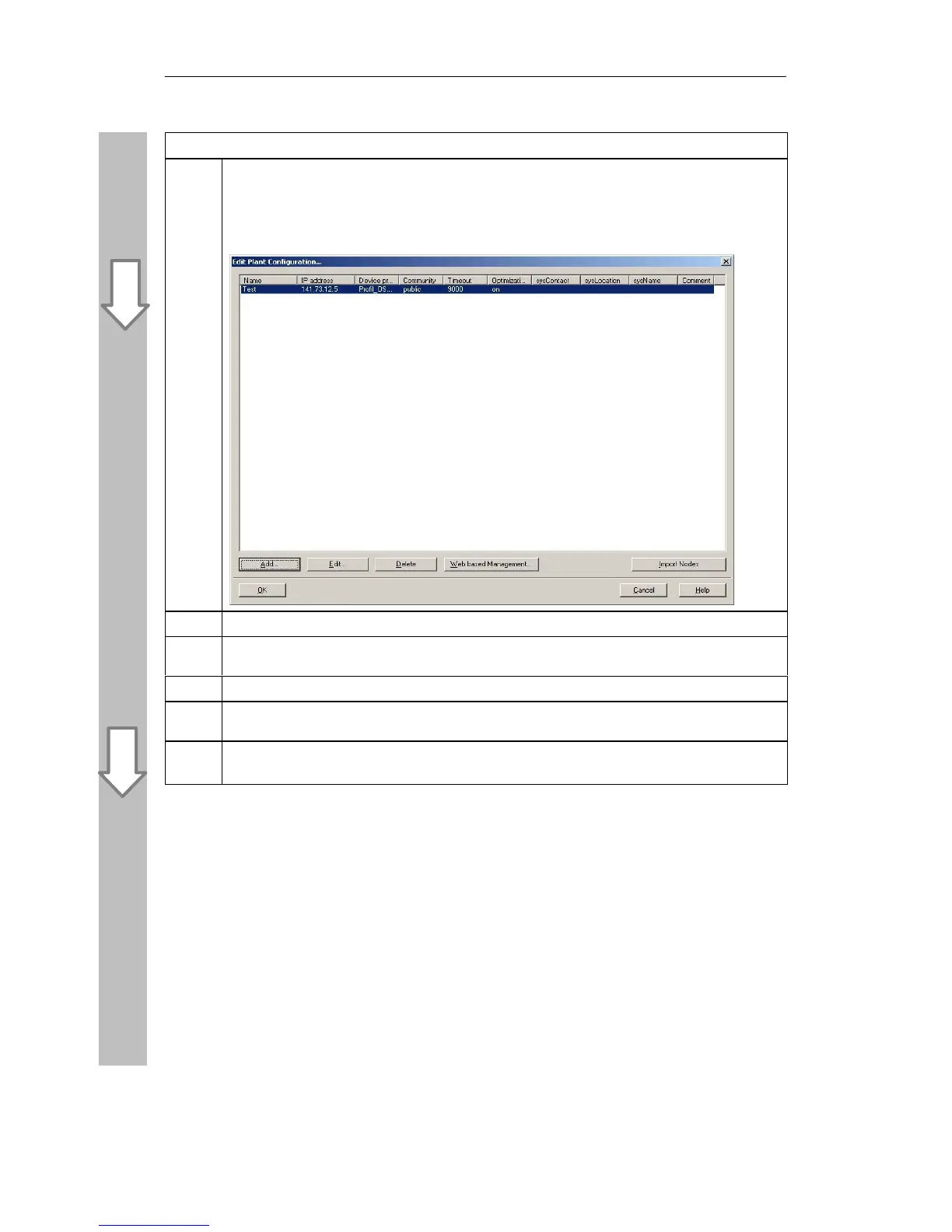10 Example — SNMP Communication with OPC
134
Commissioning PC Stations - Manual and Quick Start
Release 5/2005
C79000-G8976-C156-07
Activity
4.
The settings are then visible in the window of the plant configuration.
With “Import Nodes”, all devices that have an IP address and exist in the current project are
included automatically in the list of the plant configuration. If the device supports Web based
management, this can be started with the “Web based Management ...” button (make sure your
browser settings are suitable).
5.
Click on “OK” to close the plant configuration window.
6.
Click on “OK” again in the dialog box for the properties of the OPC Server to complete
configuration of the SNMP OPC Server.
7.
Select the NCM PC menu and then the menu item “Station
"
Save and Compile”.
8.
Select the NCM PC menu and then the menu item “PLC
"
Download to Module”. The
configuration data are downloaded to the OPC Server.
9.
The OPC Server starts with the new configuration data.
Confirm the next window with “OK”.
