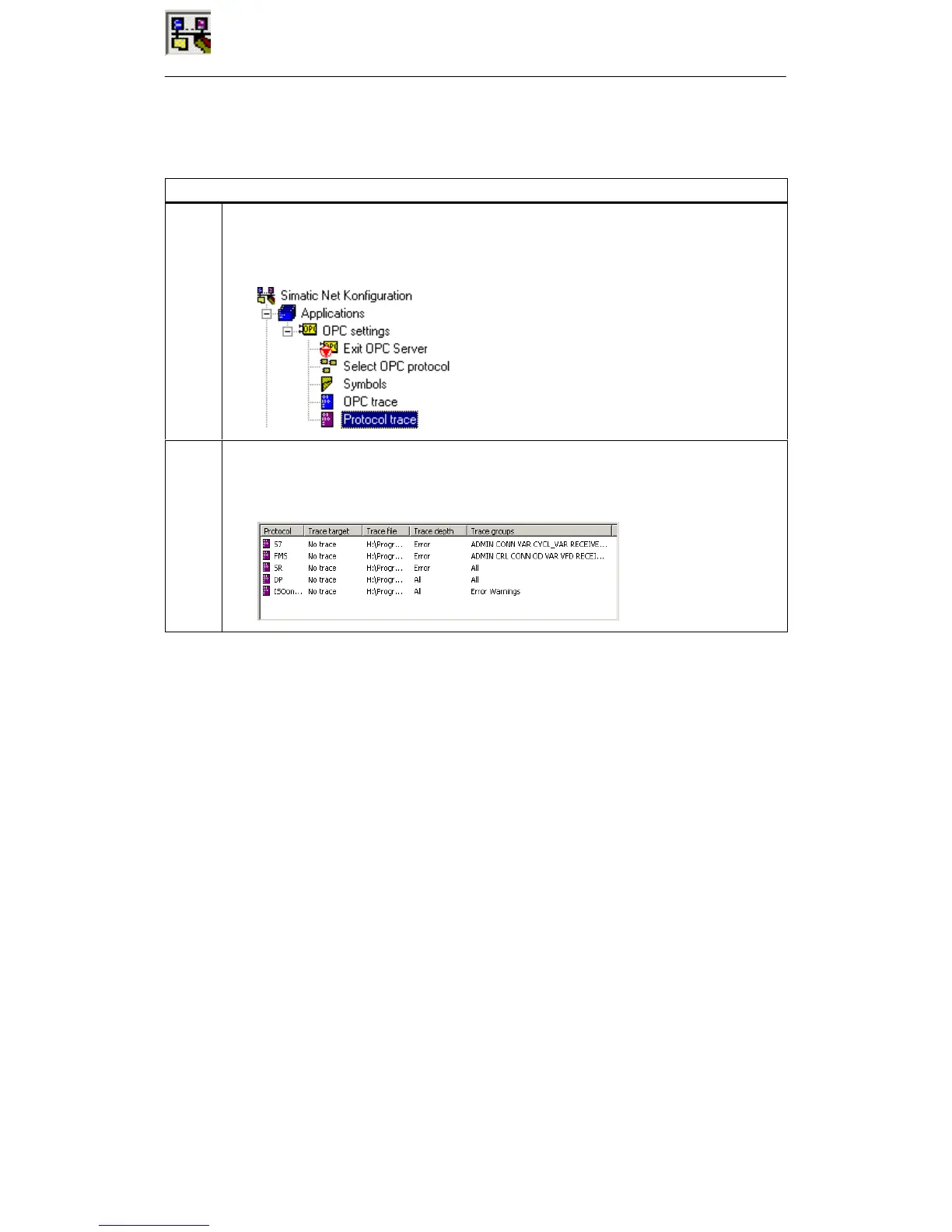16 Configuration Console Tool
215
Commissioning PC Stations - Manual and Quick Start
Release 5/2005
C79000-G8976-C156-07
If you want to create traces of the protocol libraries.....
Activity
1 Open the “Applications” folder in the navigation area.
Open the “OPC settings” folder in the navigation area.
Click on the “Protocol trace” property.
2 The table lists the traces for the protocol libraries.
The protocol libraries for the protocols DP, S7, FMS, SR etc. are not only used by the protocol
adapters of the OPC Server but can also be used directly by other user programs.
