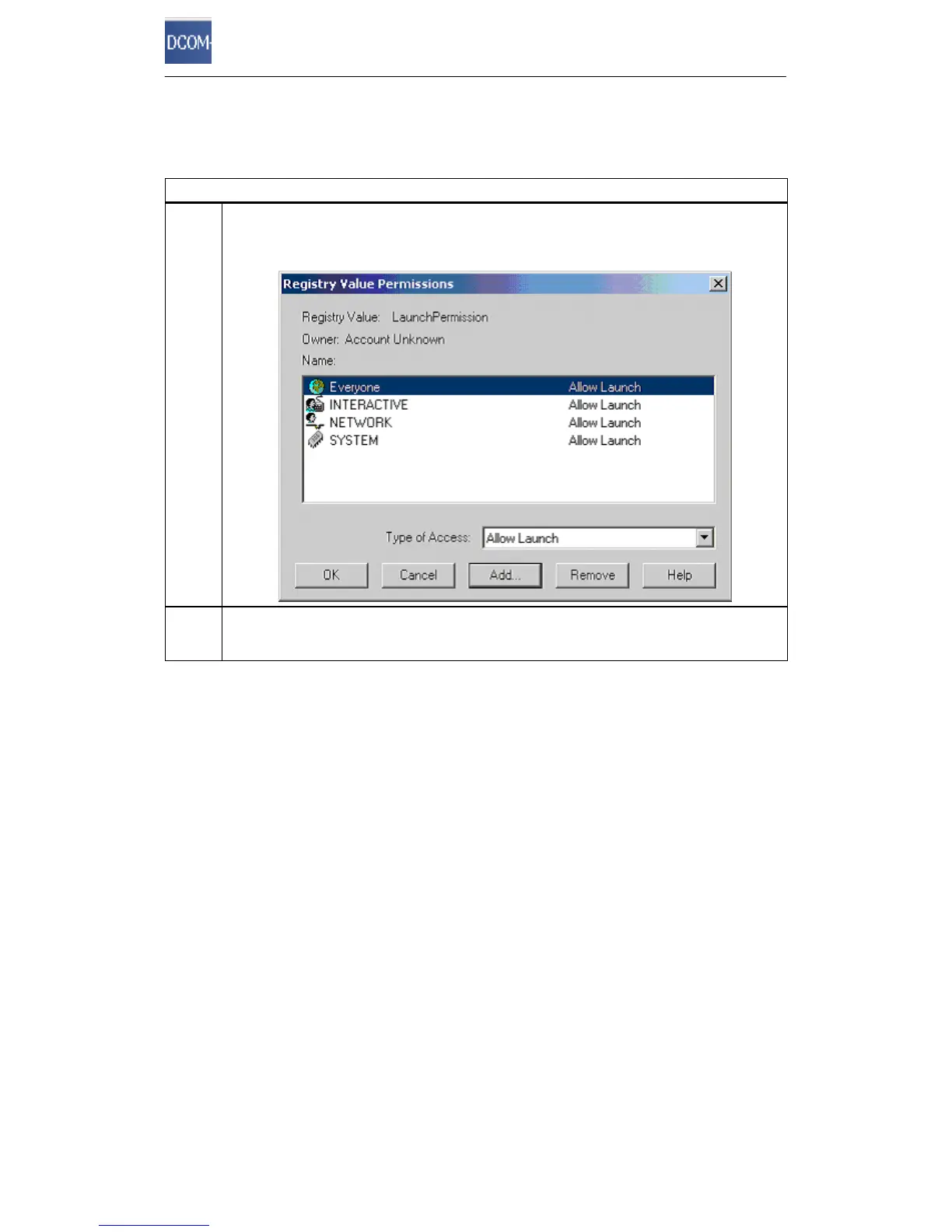18 DCOM Settings with the dcomcnfg System Program
271
Commissioning PC Stations - Manual and Quick Start
Release 5/2005
C79000-G8976-C156-07
Specifying Launch Permissions
Activity
1. After clicking the “Edit” button in the “Use custom launch permissions” box, the following dialog
box appears:
2. Add the account of the user under which the OPC Server will be started and, if different, the
account under which the client runs.
The default setting is “Everyone”.
