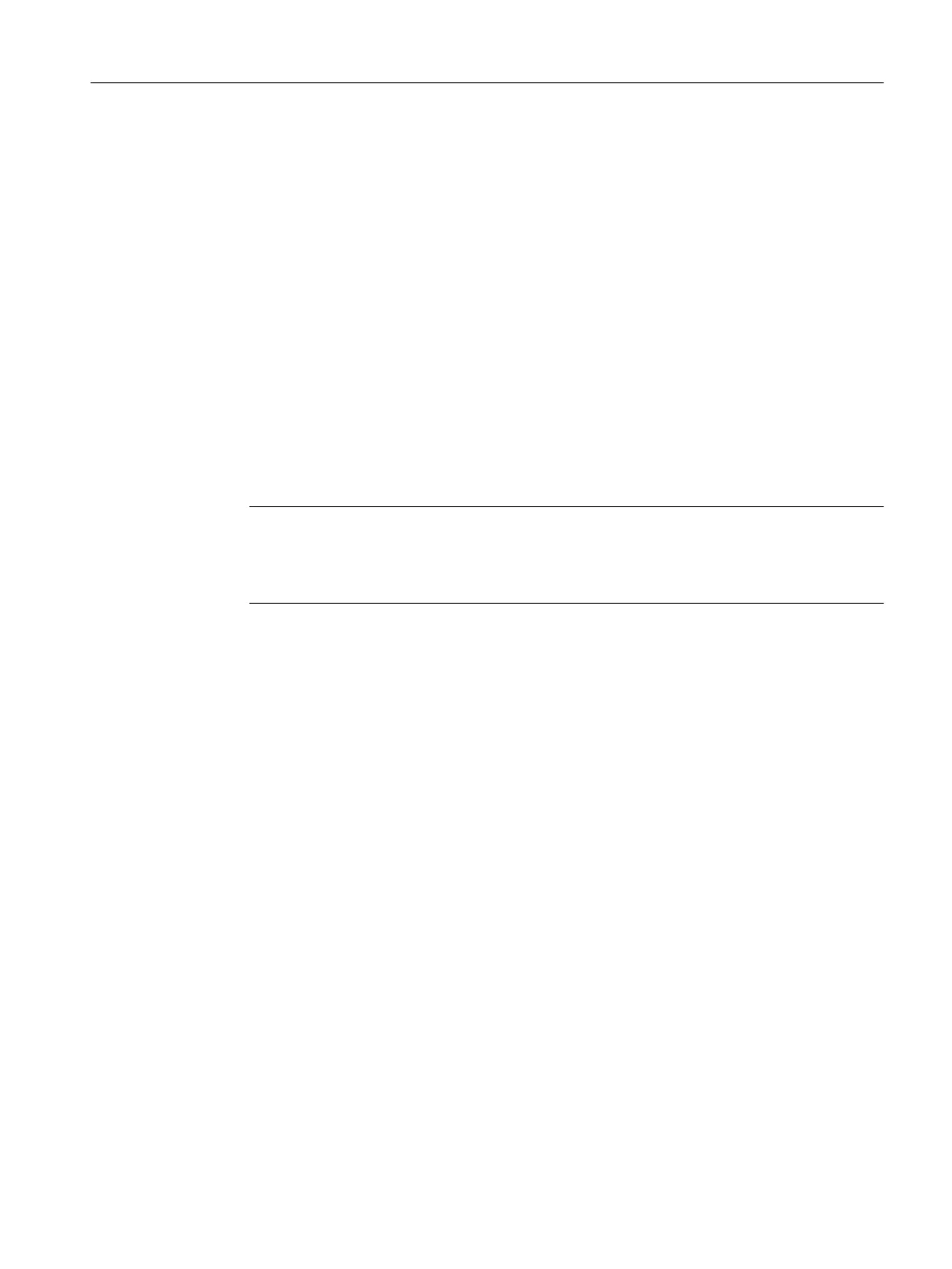9.17.4 How to Perform a Restart via a Remote Desktop Connection
Introduction
You can trigger a reboot of a SIMATIC PCS 7 AS mEC RTX via a Remote Desktop connection.
Requirements
● The PC stations are connected to a network.
● A Remote Desktop Connection has been established.
Procedure
1. Click the window of the Remote Desktop Connection.
2. In the Windows taskbar, select the following command:
Start > SIMATIC > Manage AS-RTX > RESTART EC
Note
Switching off the SIMATIC PCS 7 AS RTX
In the Windows taskbar, select the following command:
Start > SIMATIC > Manage AS-RTX > SHUT DOWN EC
Commissioning and configuring SIMATIC PCS 7 AS mEC RTX
9.17 Additional Information on Working with Remote Desktop Connections
BOX (V8.1)
Function Manual, 03/2015, A5E32711362-AC 119
