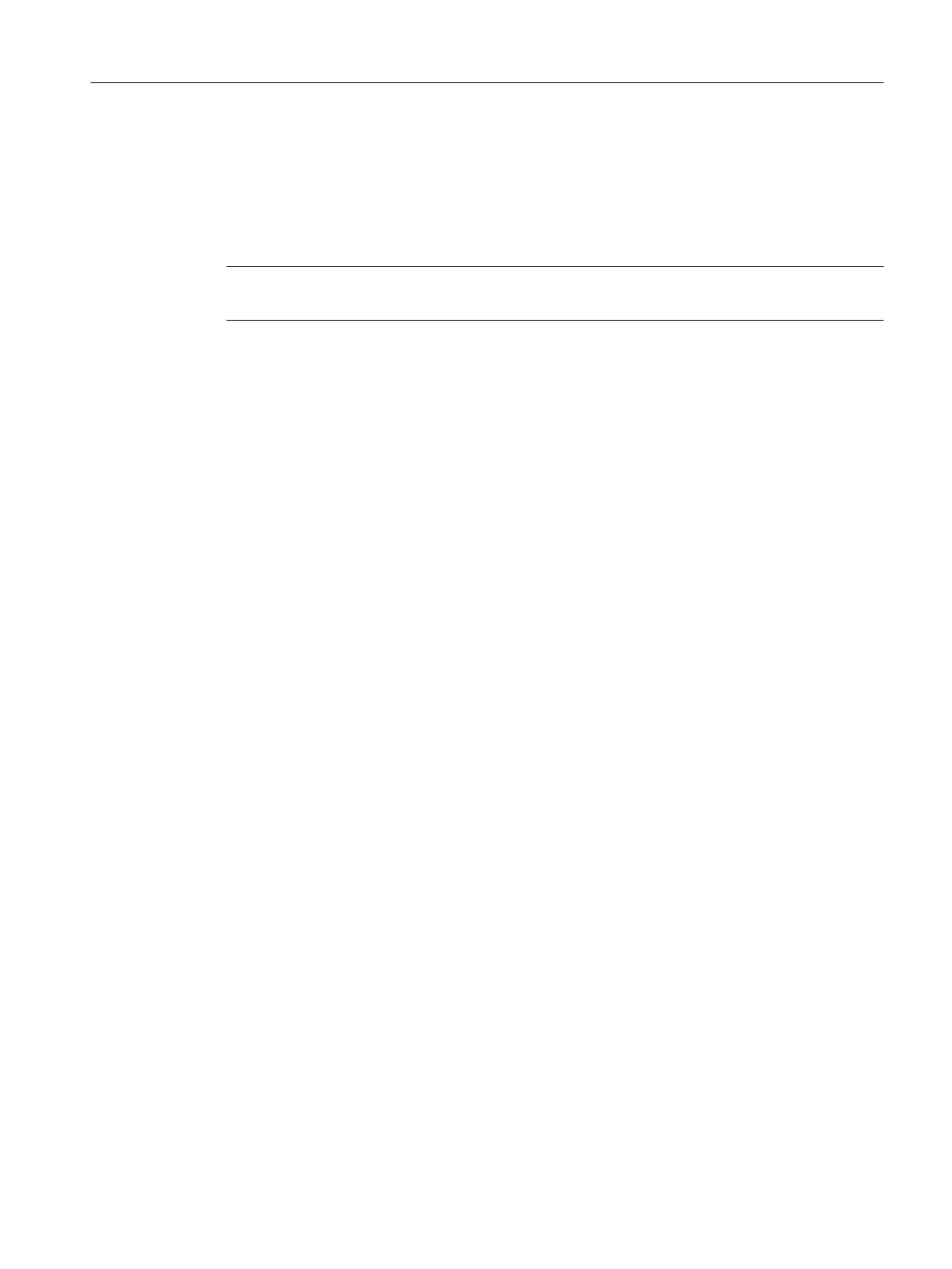7.4.7 How to set the access point on the BOX PC
Introduction
The following describes how to select the access point to be used to configure the PC stations.
Note
Perform the following tasks on the engineering station and the SIMATIC PCS 7 BOX PC.
Selecting an access point
Perform the following steps on all PC stations:
1. Select the menu command Start > SIMATIC > SIMATIC NET > Set PC Station.
The "'Set PC Station' Configuration Console" dialog box opens.
2. Select the "Access Points" folder in the tree view.
3. In the tree view, select the folder "PC Station > SIMATIC NET Configuration > Access
Points".
4. Select the object "S7ONLINE" in the detail window.
5. Select the menu command Action > Properties.
The "S7ONLINE" dialog box opens.
6. In the dropdown list "Assigned interface parameter assignment", select the protocol of the
interface to the plant bus ("IE General"):
– "ISO Ind.Ethernet -> …"
– "TCP/IP -> …"
7. Click "OK".
Setting the protocol on the plant bus
Determining the MAC address for ISO protocol on the plant bus
If you want to use the ISO protocol on the plant bus, you need to enter the MAC addresses of
the BOX PC's network adapter in HW Config. If you do not know the addresses, do the following
on the BOX PC:
1. Select the menu command Start > Run... in the Windows taskbar.
The "Run" dialog box opens.
2. Enter the following in the "Open" input box: cmd. Click "OK".
A window opens.
Click in the window that opens and enter "ipconfig /all".
3. Note the physical address (MAC address) of the access point for the plant bus.
Commissioning and configuration of SIMATIC PCS 7 BOX RTX
7.4 Configuring SIMATIC PCS 7 BOX RTX with external engineering
BOX (V8.1)
Function Manual, 03/2015, A5E32711362-AC 63
