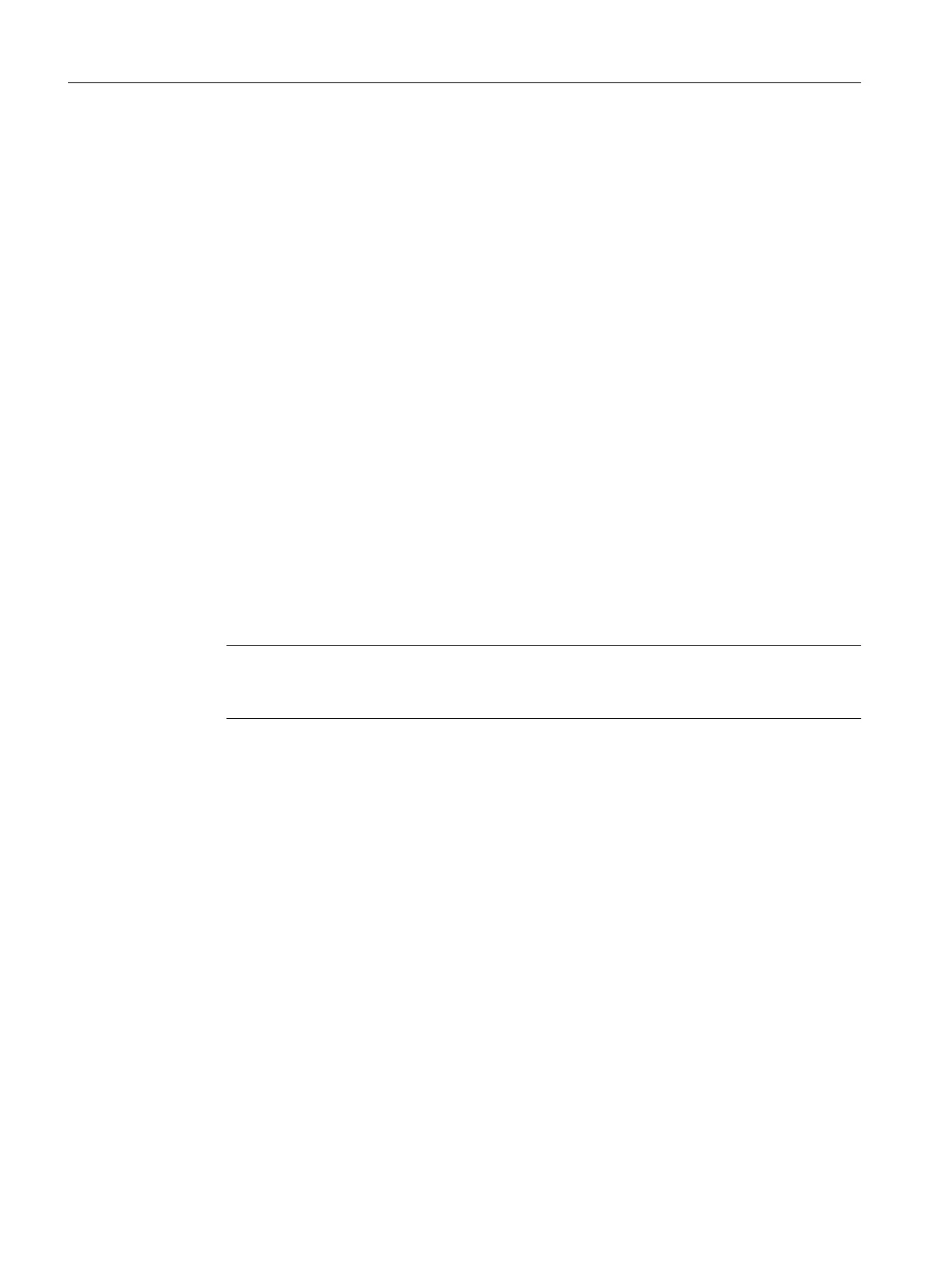Setting network addresses (IP addresses) for the plant bus
1. Select the menu command Start > Settings > Network Connections.
The "Network Connections" dialog box opens.
2. In the "LAN or High-speed Internet" group, select network connection 1 "Local Area
Connection" (plant bus).
3. Select the shortcut menu command Properties.
The "Local Area Connection Properties" dialog box opens.
4. In the list "This connection uses the following items:" select the entry "Internet Protocol TCP/
IP".
5. Click "Properties".
The "Internet Protocol (TCP/IP) Properties" dialog box opens.
6. Open the "General" tab.
7. Enter the plant-specific settings for the plant bus:
– IP address
– Subnet mask
8. Click "OK".
9. Click "OK" in the "Local Area Connection Properties" dialog box.
If you change the IP address of this Ethernet interface via a Remote Desktop connection,
the Remote Desktop connection is interrupted.
10.Select the shortcut menu command Close from the title bar.
Note
With a Remote Desktop connection, Windows shows the cancellation of the Remote
Desktop connection after some time (approximately 10 minutes).
Requirements for reestablishing Remote Desktop connections
● The tasks described in this section have been performed.
● The connection table must be repaired on the engineering station before you can
reestablish a Remote Desktop connection.
You can find additional information on this in the section "How to meet the requirements
for reestablishing network connections (Page 106)".
9.9 How to meet the requirements for reestablishing network connections
Introduction
You only need to perform this task when commissioning the SIMATIC PCS 7 AS mEC RTX
via a Remote Desktop connection.
Commissioning and configuring SIMATIC PCS 7 AS mEC RTX
9.9 How to meet the requirements for reestablishing network connections
BOX (V8.1)
106 Function Manual, 03/2015, A5E32711362-AC
