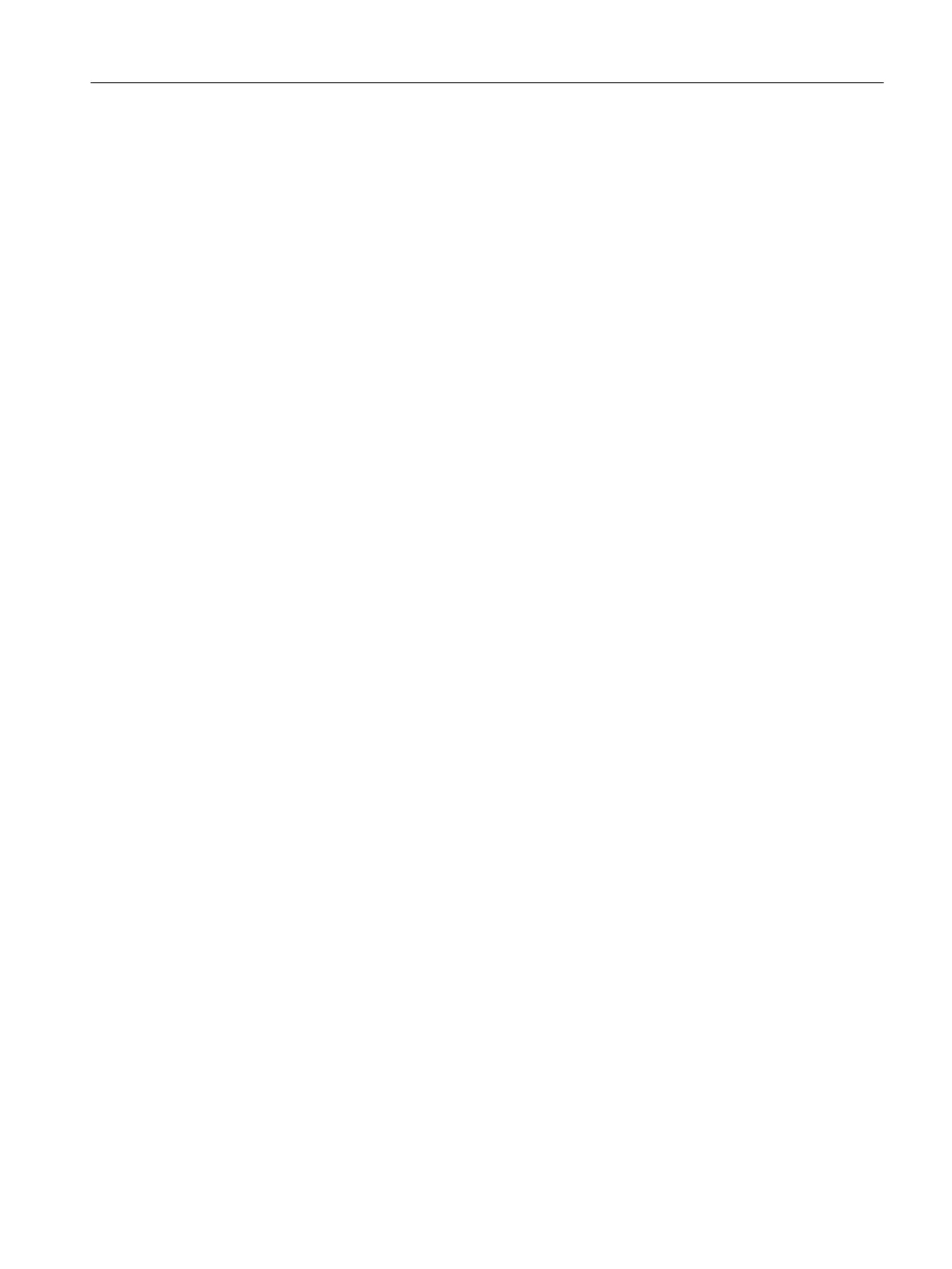Result
A project with the given settings and a PC station is created. The PC station is equipped with
the following components:
● Software PLC
● WinCC application
Additional information
● Section "How to expand your PCS 7 project to include a SIMATIC PCS 7 BOX station
(Page 74)"
● Online help for the PCS 7 Wizard
7.3.3 How to rename the SIMATIC PC station
Introduction
The PCS 7 Wizard has created a new PCS 7 project for you.
The PCS 7 Wizard has automatically assigned a name to the SIMATIC PC station. Adapt this
name for the specific project.
Requirements
● The PCS 7 project has been created by the PCS 7 Wizard.
● The SIMATIC Manager is open.
● The component view is activated
Procedure
1. In the left window of the component view, open the shortcut menu of the SIMATIC PC
station and select the menu command Rename.
2. Enter a name for the specific project.
Recommendation: Use the name of the PC under Start > Settings > Control Panel >
System > "Computer Name" tab > "Computer name".
3. Click "OK".
Additional information
● Online help for the PCS 7 Wizard
Commissioning and configuration of SIMATIC PCS 7 BOX RTX
7.3 Configuring SIMATIC PCS 7 BOX RTX for a single-station system
BOX (V8.1)
Function Manual, 03/2015, A5E32711362-AC 49
