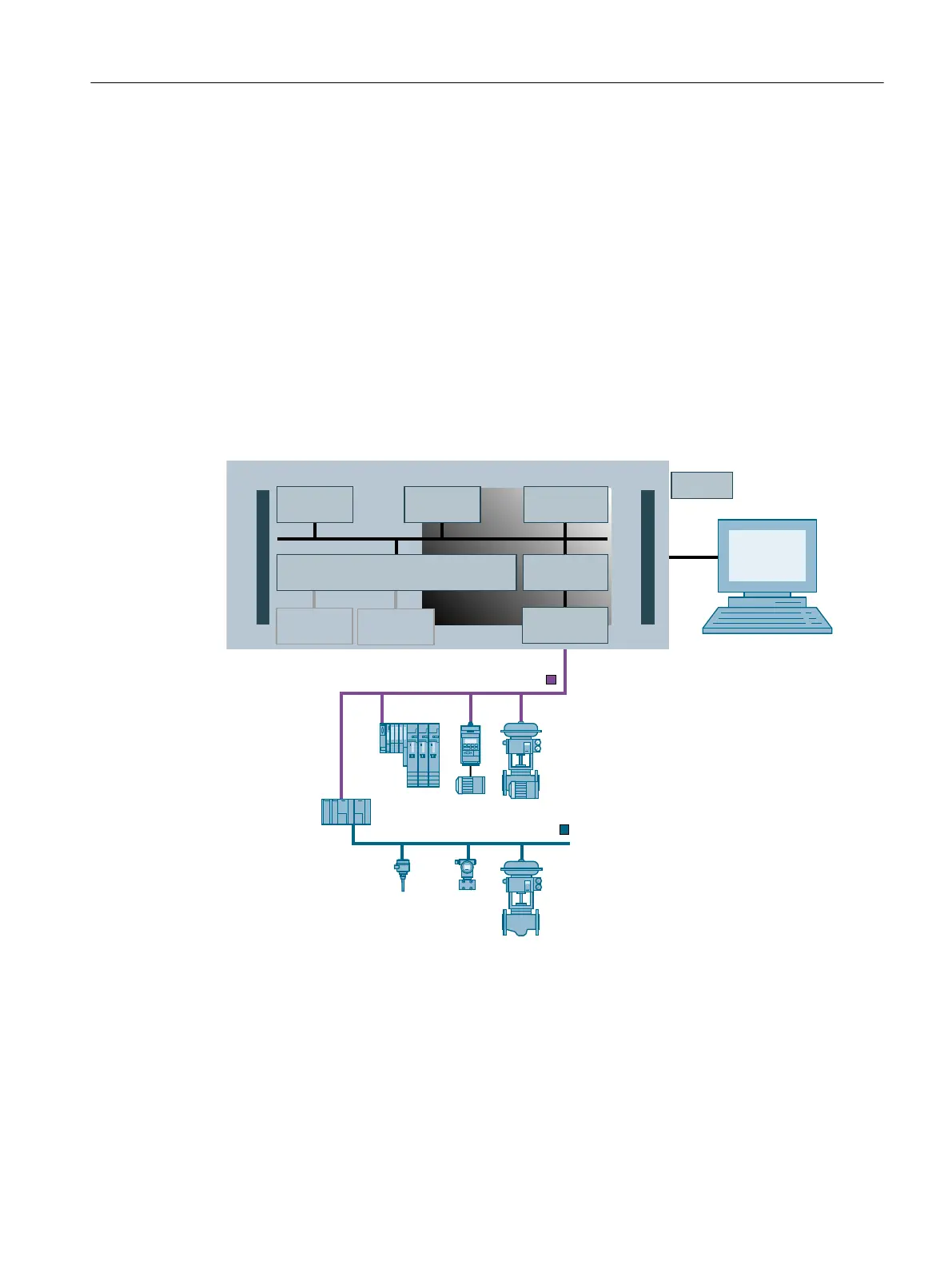6.3.2 SIMATIC PCS 7 BOX as a single-station system
SIMATIC PCS 7 BOX as a single-station system
In this configuration, you use SIMATIC PCS 7 BOX (complete system with ES/OS/AS) as a
single-station system.
The WinAC RTX software package is installed with SIMATIC PCS 7 BOX RTX for the
automation function. You connect the distributed I/O via the integrated PROFIBUS DP
interface, CP 5611.
Example with SIMATIC PCS 7 BOX RTX
In the figure below, SIMATIC PCS 7 BOX RTX (complete system with ES/OS/AS) is shown
as a single-station system with connected distributed I/O.
'33$/LQN
352),%86'3
352),%863$
26
(6
3'0
6,0$7,&3&6%2;57;
6,0$7,&1(7
:LQ$&57;
9'&
(WKHUQHW
RQERDUG
(WKHUQHW
RQERDUG
&3
RQERDUG
License keys
You need license keys for the following software packages on the SIMATIC PCS 7 BOX PC:
● ES (engineering)
● PCS 7 OS (process mode)
● WinAC; WinAC RTX
Structure of SIMATIC PCS 7 BOX RTX
6.3 Configurations with SIMATIC PCS 7 BOX RTX
BOX (V8.1)
Function Manual, 03/2015, A5E32711362-AC 35
