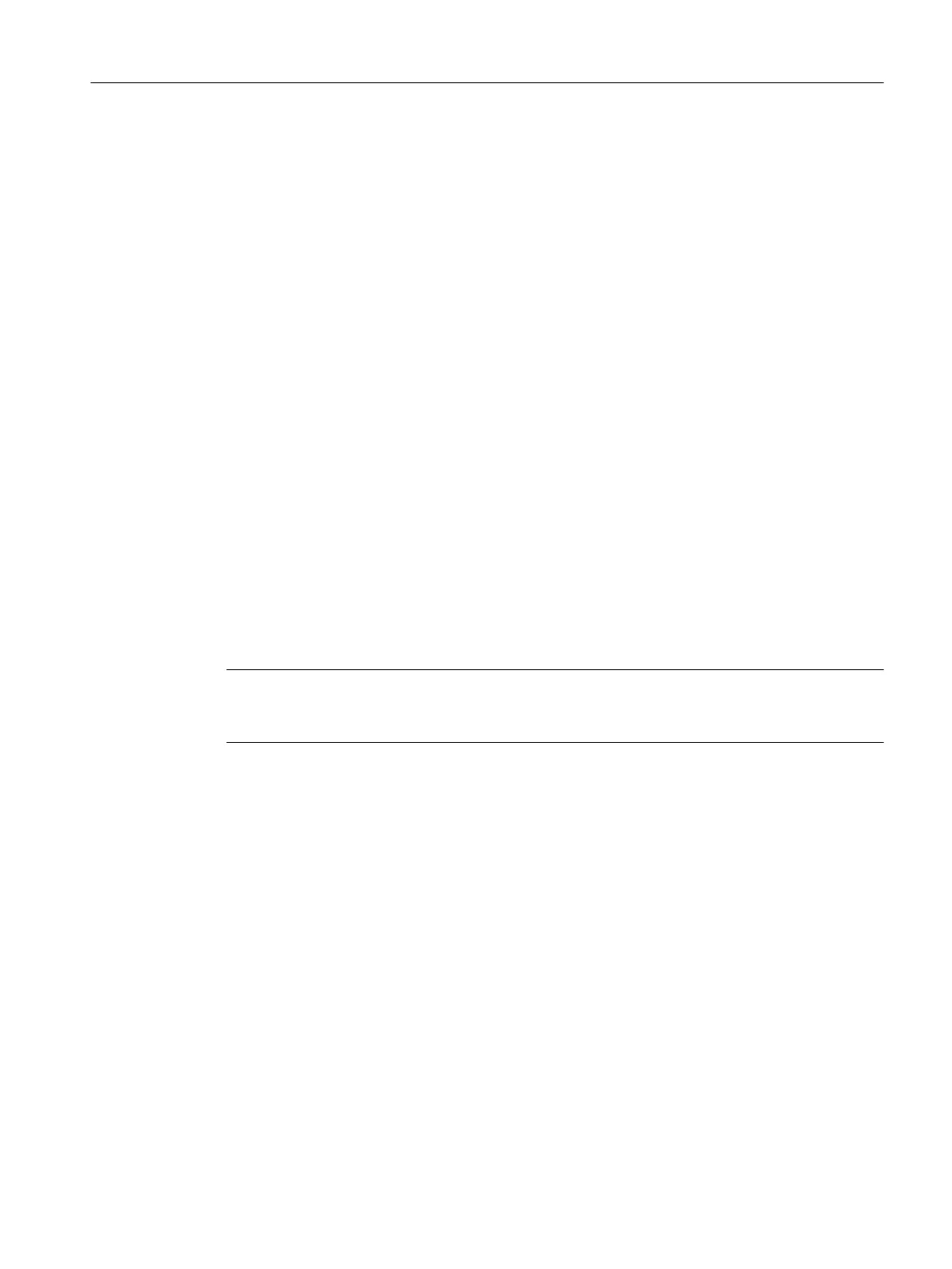7.3.7 How to download the BOX PC
Requirements
● You have created the PCS 7 project.
● The following components are installed on the BOX PC:
– Operating system
– PCS 7
– Software package WinAC RTX
● The settings on the BOX PC are completed in the Station Configuration Editor (see section
" Requirements for loading the BOX PC (Page 46) ".
● In the dialog box of the "Set PC Station" configuration console, the PC station access point
of BOX PC is set to "S7ONLINE: = PC internal (local)".
● If you wish to connect the BOX PC to other network components via Industrial Ethernet,
the following requirements also apply:
– The operating system network is configured.
– The network addresses of the PC stations are configured.
– The protocol for communication is set.
Procedure
Note
Perform the following tasks first for the engineering station before configuring and downloading
additional PC stations.
1. Open the PCS 7 project in SIMATIC Manager.
2. In the component view, select the SIMATIC PC station (SIMATIC PCS 7 BOX) which
contains the CPU.
3. Select the menu command PLC > Download.
The "Download CPU in Current Project" dialog box opens.
4. If the dialog box warns you that the configuration data will be overwritten, make the decision
as follows:
– Click "OK" for initial commissioning.
– If the PC station is in process mode, you can only click "OK" during an allowed
interruption of the communication.
The "Stop Target Modules" dialog box opens.
5. Click "OK" in the "Stop Target Modules" dialog box to confirm.
The "Download" dialog box opens.
6. Click "OK" to start the download process.
The PC station is read for operation once the configuration is loaded.
Commissioning and configuration of SIMATIC PCS 7 BOX RTX
7.3 Configuring SIMATIC PCS 7 BOX RTX for a single-station system
BOX (V8.1)
Function Manual, 03/2015, A5E32711362-AC 53
