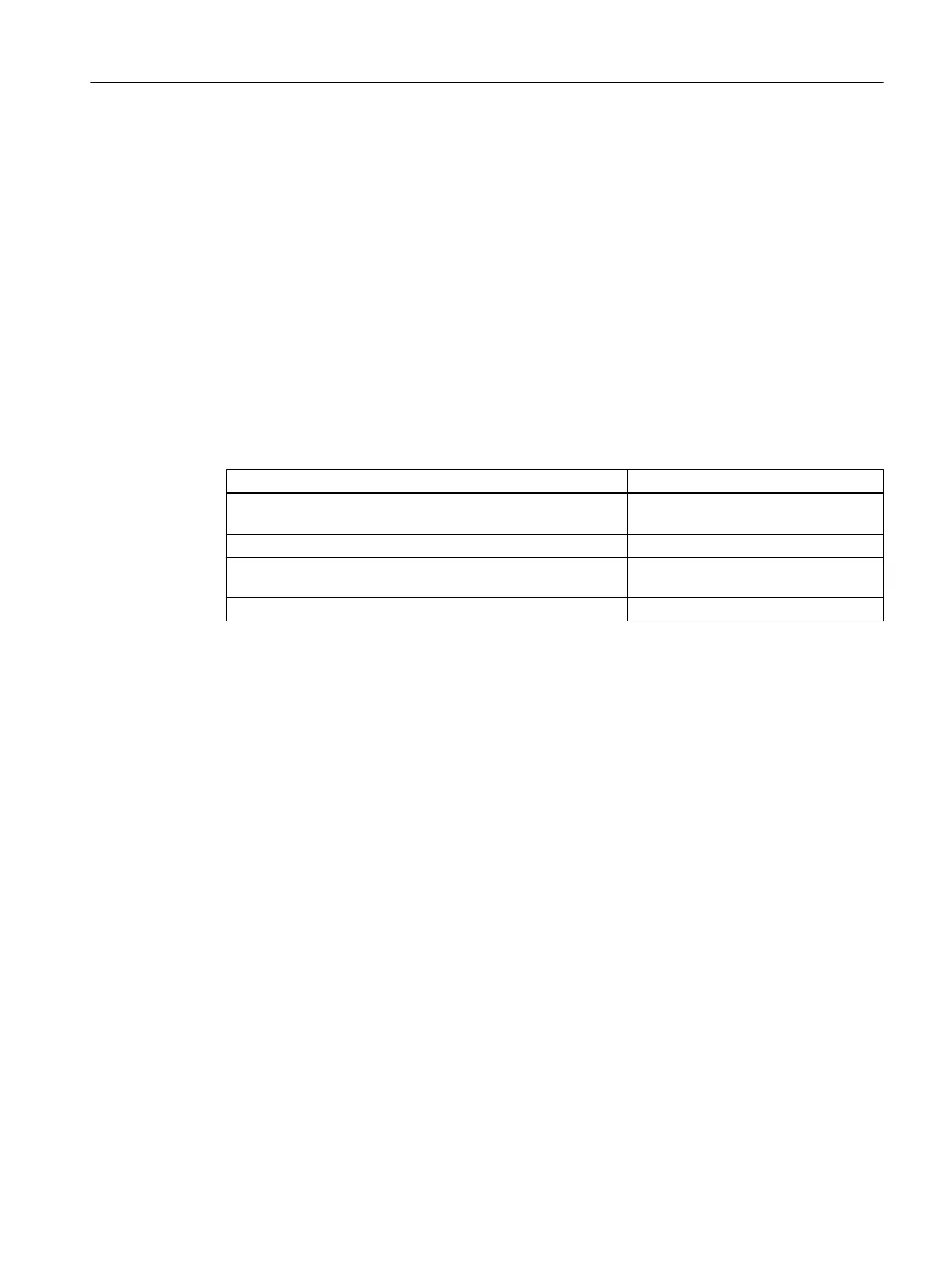8.3 Connection options for SIMATIC PCS 7 AS mEC RTX
8.3.1 Network Connection to Industrial Ethernet
Network connection to Industrial Ethernet
SIMATIC PCS 7 AS mEC RTX (based on SIMATIC S7 mEC) is usually connected to the system
bus.
Key data for communication
In their factory state, the PCs feature two on-board Ethernet interfaces. The two Ethernet
interfaces have the following properties:
Property On-board Ethernet
Protocol on the plant bus TCP/IP required
ISO also supported
Time synchronization possible Yes
Configured communication (AS-AS and AS-OS) possible via
the WinAC RTX software package
Yes
Number of connections via the CPU 8
Factory state of SIMATIC PCS 7 AS mEC RTX
● The computer name of the SIMATIC PCS 7 AS mEC RTX is: "4xxx-RTX".
● The SIMATIC PCS 7 AS mEC RTX is assigned to the following workgroup:
"WORKGROUP".
● The password of the "Administrator" administrator is "admin".
● SIMATIC PCS 7 AS mEC RTX has the following integrated Industrial Ethernet interfaces:
EC31-<xxx> module
– The Ethernet interface X1 PN LAN P1 / X1 PN LAN P2 can be configured as PROFINET
interface.
– The Ethernet interface X2 PN LAN is assigned to the PC station in Index 3 under
IE_General and is preconfigured for Industrial Ethernet communication.
(Recommendation: Connect to plant bus)
- Network addresses are received from DHCP server
- The following alternative network address is assigned: 192.168.2.1
- Subnet address: 255.255.255.0
EM PC expansion module
– The IE_General interface can be assigned to the Ethernet connection to EM PC.
Installation of SIMATIC PCS 7 AS mEC RTX
8.3 Connection options for SIMATIC PCS 7 AS mEC RTX
BOX (V8.1)
Function Manual, 03/2015, A5E32711362-AC 91
