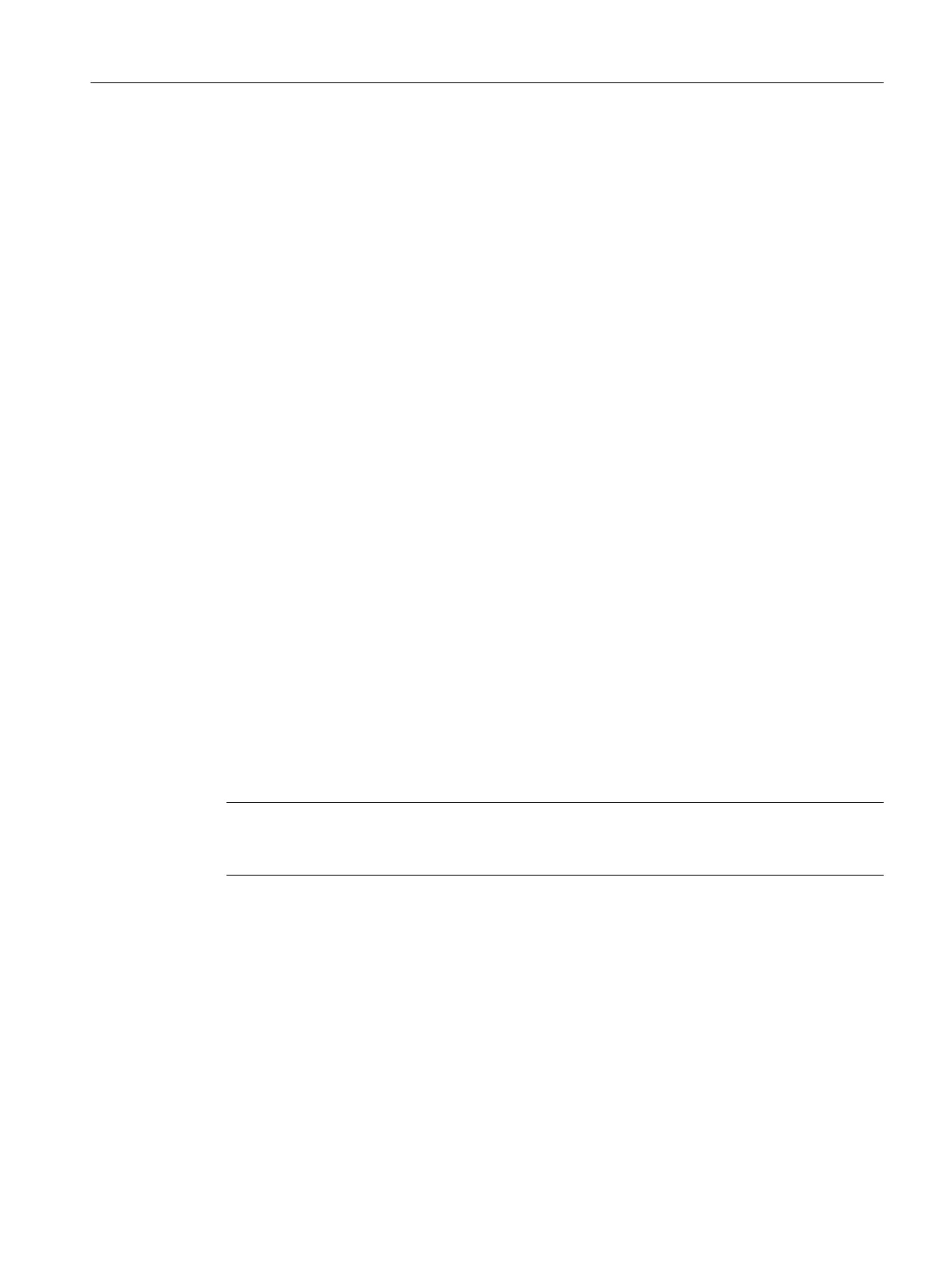If you establish a connection between two PC stations via TCP/IP, a connection table stores
the information about this connection. This means that this connection can be quickly
reestablished after a brief disruption.
If the connection parameters on a SIMATIC PCS 7 AS mEC RTX have been changed via a
Remote Desktop connection, the information in the connection table of the PC from which the
connection was established prevents the connection from being established. In this case the
information must first be deleted from the connection table.
Requirements
● The PC stations are connected to a network.
● Any Remote Desktop connection has been closed.
Procedure
1. On the engineering station, select the menu command Start > Settings > Network
Connections.
The "Network Connections" dialog box opens.
2. Select the network connection for the SIMATIC PCS 7 AS mEC RTX from the list and select
the menu command File > Repair.
9.10 How to set the components on the SIMATIC PCS 7 AS mEC RTX
SIMATIC PCS 7 AS mEC RTX is factory configured for use in a PCS 7 plant. The settings of
this configuration are contained on the restore USB stick.
The following describes how to make these settings.
Name of the SIMATIC PCS 7 AS mEC RTX
Note
Ensure that the name of the PC station in HW Config matches the name in the configuration
in the Station Configuration Editor of the SIMATIC PCS 7 AS mEC RTX.
Requirements
● You have created the PCS 7 project.
● You can access the Windows interface of the SIMATIC PCS 7 AS mEC RTX. Options:
– A Remote Desktop connection has been established via network connection 1 (plant
bus).
– You have connected a monitor, mouse and keyboard to the SIMATIC PCS 7 AS mEC
RTX.
Commissioning and configuring SIMATIC PCS 7 AS mEC RTX
9.10 How to set the components on the SIMATIC PCS 7 AS mEC RTX
BOX (V8.1)
Function Manual, 03/2015, A5E32711362-AC 107
