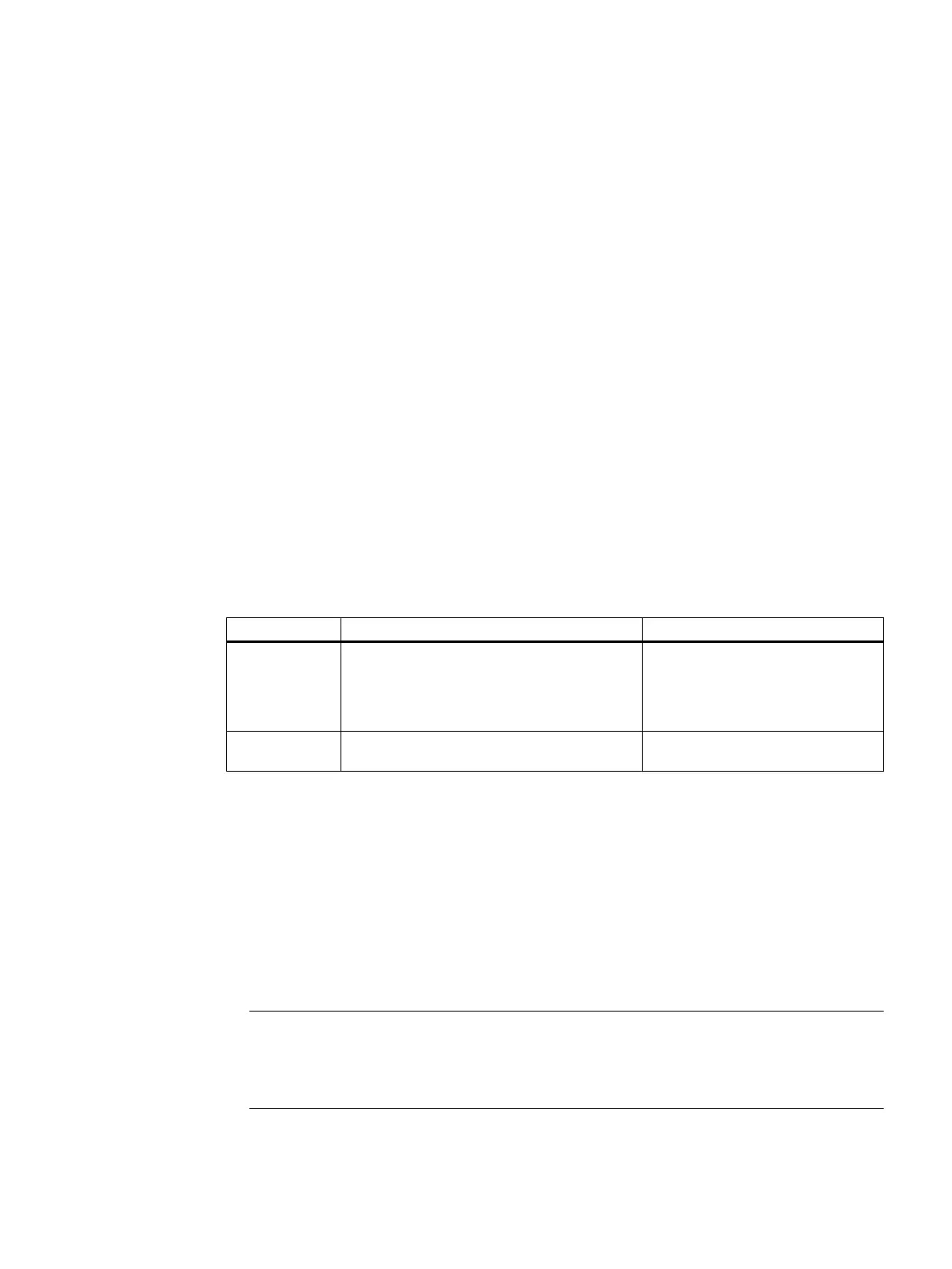Differences between SIMATIC PCS 7 AS RTX and
SIMATIC PCS 7 AS mEC RTX
10
10.1 Differences between SIMATIC PCS 7 AS RTX and SIMATIC PCS 7
AS mEC RTX
Commissioning and configuration of the SIMATIC PCS 7 AS RTX (Basic SIMATIC Microbox
PC) is performed in the same way as for SIMATIC AS mEC RTX (Basic SIMATIC S7-mEC).
You can find information on this in the section "Commissioning and configuring SIMATIC PCS
7 AS mEC RTX (Page 95)".
Note the following differences:
● Configuration of the hardware
● Factory state of the SIMATIC PCS 7 AS RTX
● Insert SIMATIC PCS 7 AS RTX in a project
● Command for restart of the AS
Configuration of the hardware
SIMATIC PCS 7 AS mEC RTX SIMATIC PCS 7 AS RTX
Connection of
central I/O
Factory state:
Signal modules
● Types: S7-300
● Number: maximum of 8
No connection of central I/O
Connecting dis‐
tributed I/O
PROFINET: 2 ports PROFIBUS DP interface (on board)
Factory state of the SIMATIC PCS 7 AS RTX
The password of the "Administrator" administrator is "administrator".
The network connections are configured for referencing the network addresses via a DHCP
server. The following alternative network addresses are assigned in the factory state:
● Connection Ethernet 1
Network address: "192.168.100.1" (recommendation: connect to the plant bus)
● Connection Ethernet 2 (status: deactivated)
Network address: "192.168.100.2" (deactivated, possibly connect to the terminal bus)
Note
Several SIMATIC PCS 7 AS RTX controllers on the network
Change the PC names and IP addresses according to the requirements of your PCS 7
plant.
BOX (V8.1)
Function Manual, 03/2015, A5E32711362-AC 121
