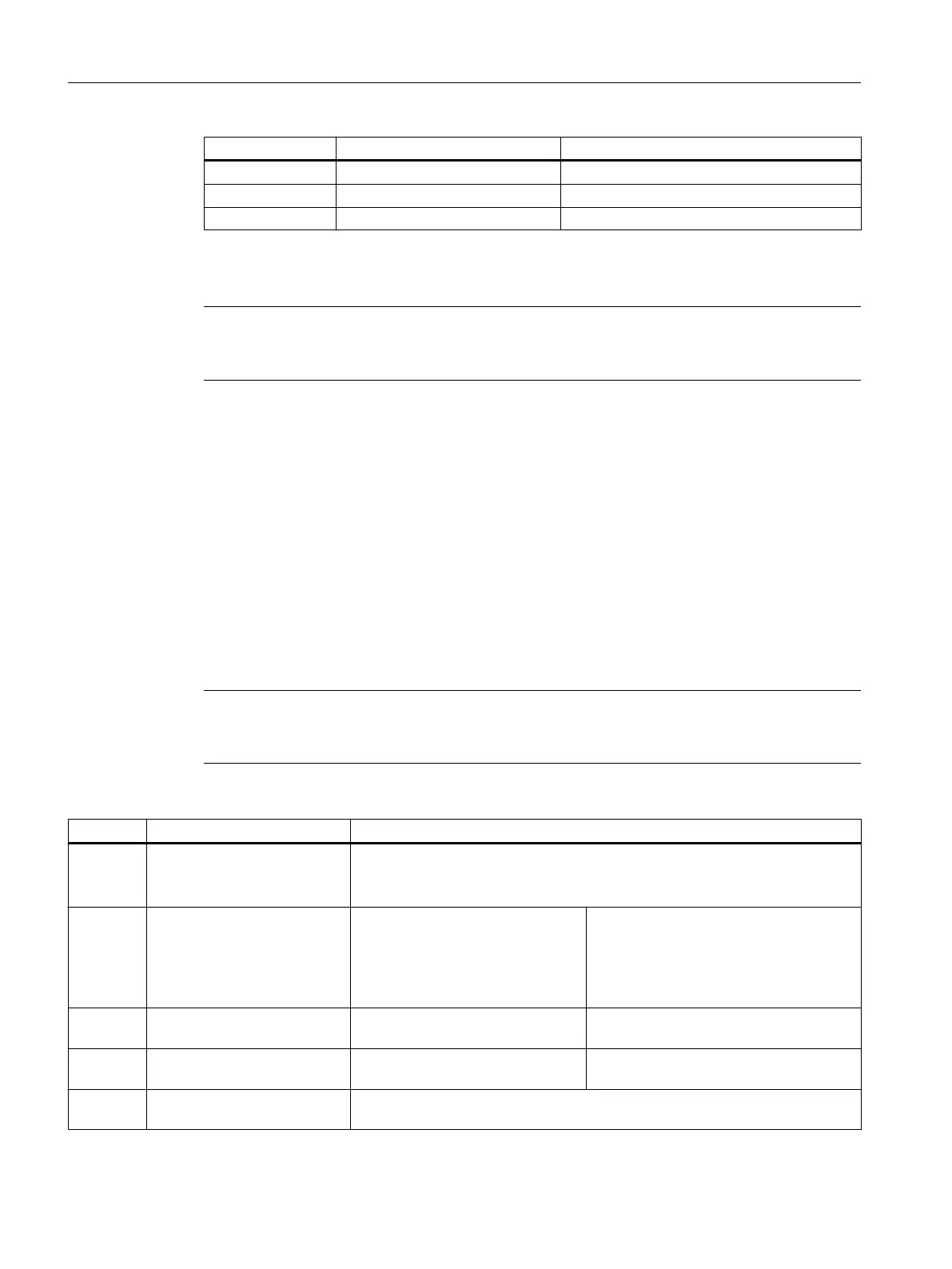Index/slot Name Type
4 <Modules of the central I/O>
...
11 <Modules of the central I/O>
Remaining configuration
Note
The remaining configuration (NetPro, CFC, etc.) is exactly the same as the AS based on
SIMATIC S7-400.
Additional information
● Configuration manual
Process Control System PCS 7; Engineering System
9.3 Overview of Commissioning Tasks
Overview
The commissioning of SIMATIC PCS 7 AS mEC RTX consists of the following steps. Perform
the listed tasks in the order they are described.
Note
Tasks 4 to 13 in the table can be performed on any PC. In this documentation, the settings
are made on the engineering station.
Step Where? What?
Decision: Make additional settings directly on the SIMATIC PCS 7 AS mEC RTX
or remotely via engineering station?
Options for commissioning a SIMATIC PCS 7 AS mEC RTX (Page 99):
● Decision for setting directly on
the SIMATIC PCS 7
AS mEC RTX (EM PC
expansion module must be
installed)
● Decision for setting via a PC with
Remote Desktop connection
1 Engineering station Adapting the network settings of the engi‐
neering station (Page 100)
2 Engineering station Creating the Remote Desktop connection
to SIMATIC PCS 7 AS RTX (Page 102)
3 Engineering station or SIMAT‐
IC PCS 7 AS mEC RTX
Changing the computer name for SIMATIC PCS 7 AS RTX (Page 103)
Commissioning and configuring SIMATIC PCS 7 AS mEC RTX
9.3 Overview of Commissioning Tasks
BOX (V8.1)
98 Function Manual, 03/2015, A5E32711362-AC
