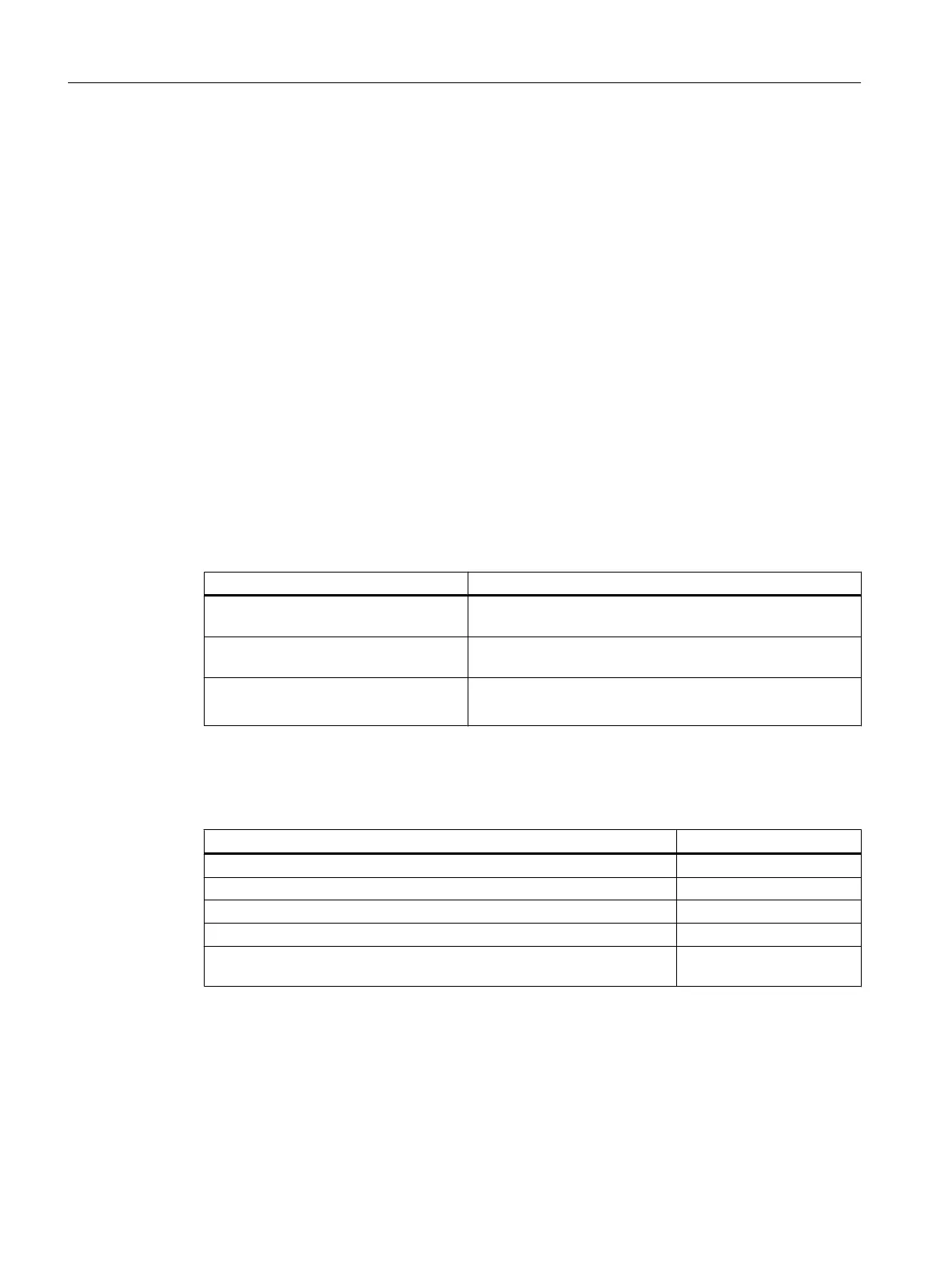Setting an access point
With PCS 7, you must set the "S7ONLINE (STEP 7)" access point in the "Set PG/PC Interface"
dialog box in accordance with how it is to be used. In the dropdown list "Assigned interface
parameter assignment", select the protocol of the interface to the plant bus ("IE General"):
● ‑"ISO Ind.Ethernet -> …"
● ‑"TCP/IP -> …"
Additional information
● Configuration manual
Process Control System PCS 7; Engineering System
● You will find a list of the connecting cables required for SIMATIC PCS 7 BOX in the
ST PCS 7
catalog.
6.4.3 Network connection to Industrial Ethernet
Network connection to Industrial Ethernet
Configuration Network connection
SIMATIC PCS 7 BOX RTX as a single-
station system
None
SIMATIC PCS 7 BOX RTX as AS/OS
with external engineering
Ethernet interface on-board for common plant/terminal bus
SIMATIC PCS 7 BOX RTX in the PCS 7
network
● Plant bus via on-board Ethernet interface
● Terminal bus via on-board Ethernet interface
Key data for communication
The two Ethernet on-board ports of the SIMATIC PCS 7 BOX PC have the following properties:
Property On-board Ethernet
Protocol on the terminal bus (recommended setting) TCP/IP
Protocol on the plant bus (recommended setting) TCP/IP
Time synchronization possible Yes
Number of connections via the CPU 64
Configured communication (AS-AS and AS-OS) possible via the Wi‐
nAC RTX software package
Yes
Factory state of the SIMATIC PCS 7 BOX PC
You assign the computer name during commissioning of the SIMATIC PCS 7 BOX PC.
The "Administrator" password is not pre-selected.
Structure of SIMATIC PCS 7 BOX RTX
6.4 Connection options for SIMATIC PCS 7 BOX RTX
BOX (V8.1)
42 Function Manual, 03/2015, A5E32711362-AC
