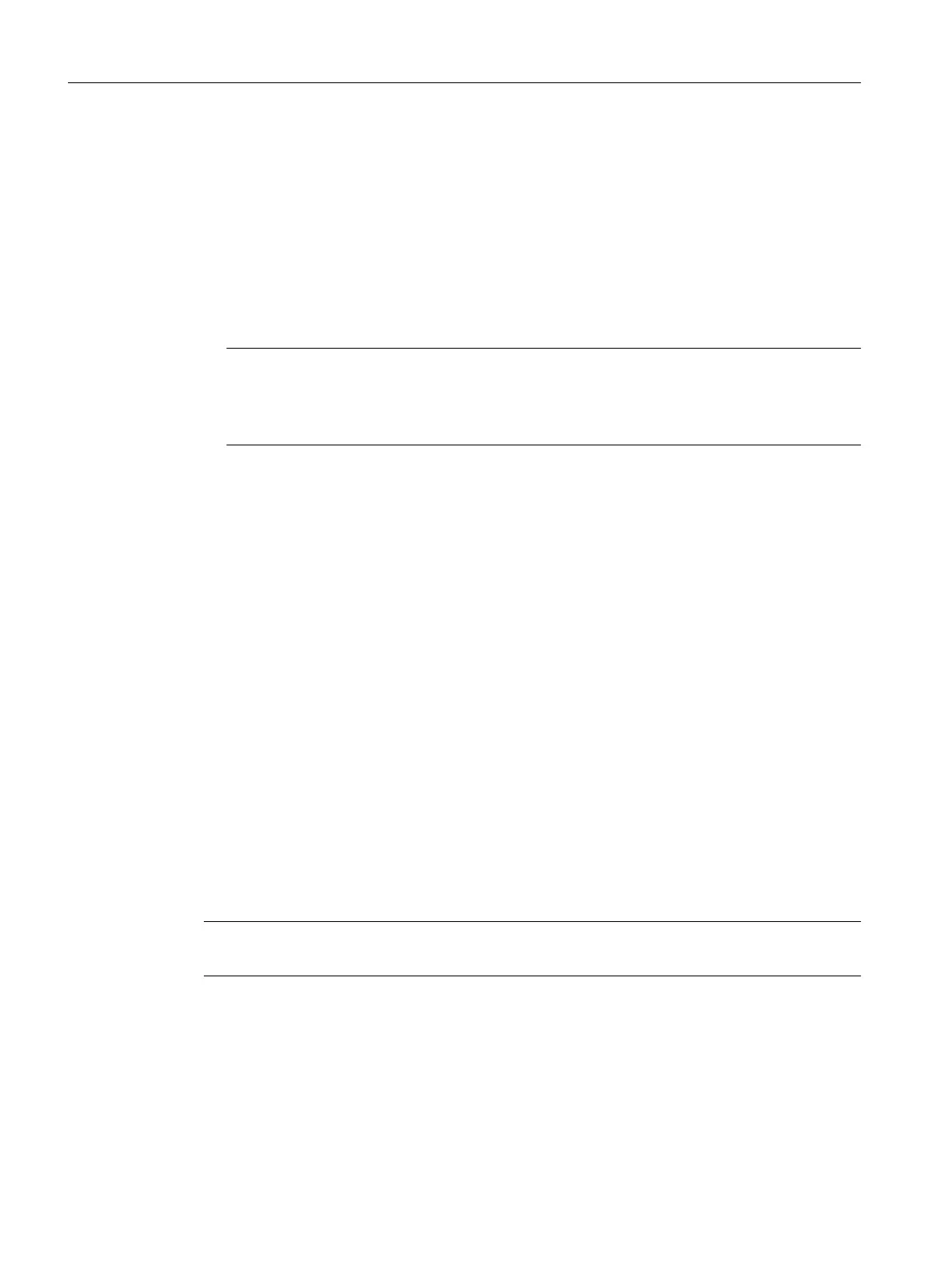Insert SIMATIC PCS 7 AS RTX in a project
You can find information on this in the section "How to expand your PCS 7 project to include
a SIMATIC PCS 7 AS RTX (Page 122)".
Restart of the SIMATIC PCS 7 AS RTX over Remote Desktop connection
1. Establish a Remote Desktop connection.
2. Select the following menu command in the Windows taskbar
Start > SIMATIC > Manage AS-RTX > RESTART SYSTEM
Note
Switching off the MICROBOX PC
Select the following menu command in the Windows taskbar:
Start > SIMATIC > Manage AS-RTX > SHUTDOWN SYSTEM
Additional information
● Configuration manual
Process Control System PCS 7; Engineering System
● Catalog overview
Process Control System PCS 7; Released modules;
section "S7‑300"
● Operating instructions
SIMATIC; Embedded Automation; S7-modular Embedded Controller
● Operating instructions
SIMATIC; INDUSTRIAL PC Microbox ...
● Manual
SIMATIC; Windows Automation Center RTX; WinAC RTX 2010
● Manual
SIMATIC; Automation License Manager
10.2 How to expand your PCS 7 project to include a SIMATIC PCS 7 AS
RTX
Introduction
You can expand an existing PCS 7 project with a SIMATIC PCS 7 AS RTX.
Alternatively, use the PCS 7 "New Project" wizard to create a new PCS 7 project.
Note
This configuration is performed on an engineering station.
Requirements
● SIMATIC PCS 7 is installed.
● The PCS 7 project is displayed in the component view.
Differences between SIMATIC PCS 7 AS RTX and SIMATIC PCS 7 AS mEC RTX
10.2 How to expand your PCS 7 project to include a SIMATIC PCS 7 AS RTX
BOX (V8.1)
122 Function Manual, 03/2015, A5E32711362-AC
