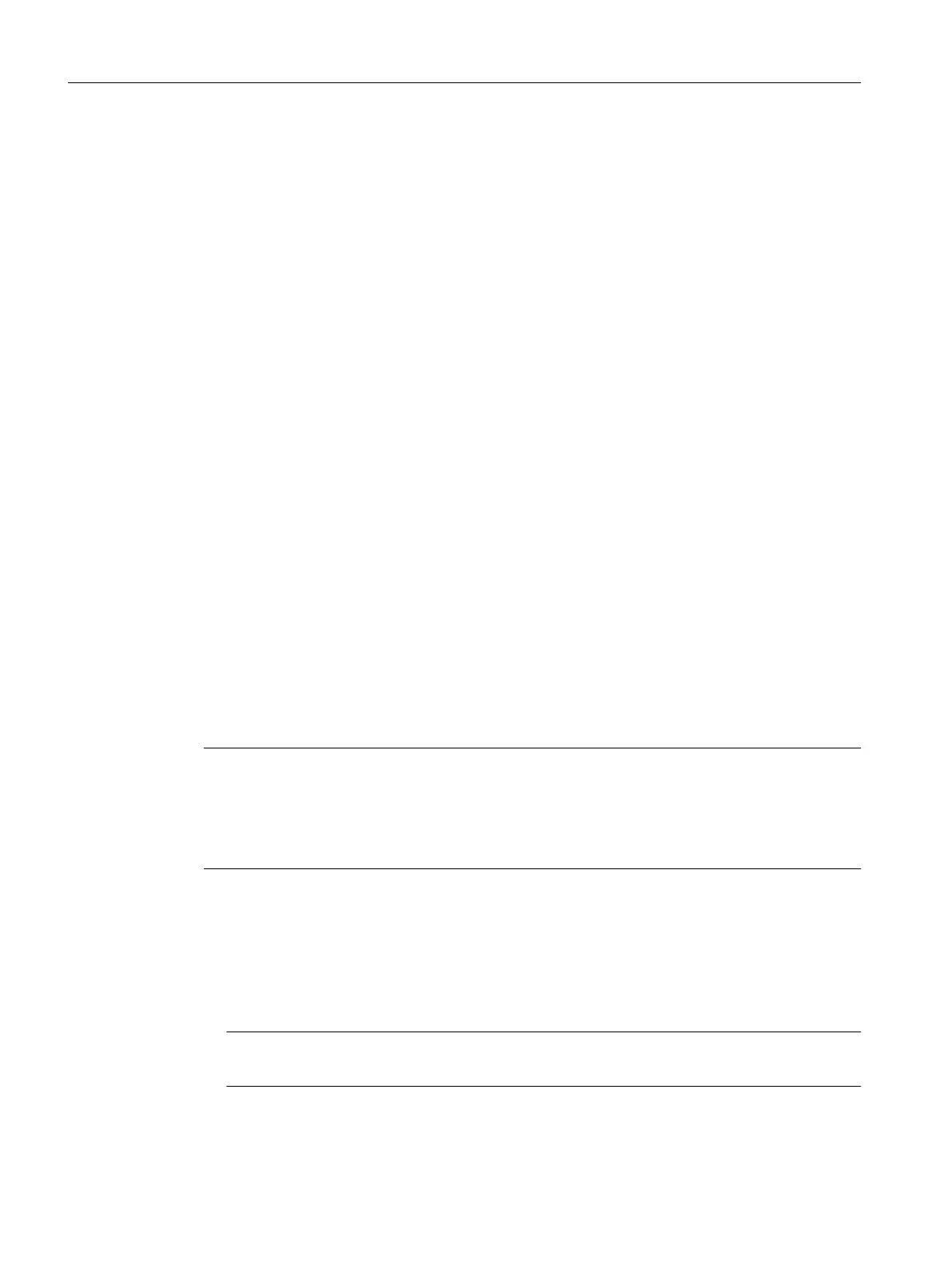9.6 How to set up a Remote Desktop connection to SIMATIC PCS 7 AS
mEC RTX
Introduction
You can operate and monitor SIMATIC PCS 7 AS mEC RTX locally or by means of a Remote
Desktop connection.
● Local operation of the SIMATIC PCS 7 AS mEC RTX is possible if the following components
are installed in the SIMATIC PCS 7 AS mEC RTX:
– EM PC expansion module
– Keyboard and/or mouse
– Monitor
● You have to make settings for communication with the SIMATIC PCS 7 AS mEC RTX with
a Remote Desktop connection to the SIMATIC PCS 7 AS mEC RTX.
– Information on the factory state and the default network addresses of the SIMATIC
PCS 7 AS mEC RTX is available in the section "Network Connection to Industrial
Ethernet (Page 91)".
– The procedure is described in this section. If you make the settings for the network
connections directly on the SIMATIC PCS 7 AS mEC RTX, proceed with the
configuration as described in section " How to change the computer name for SIMATIC
PCS 7 AS mEC RTX (Page 103) ".
● In the following, the engineering station is a PC station from where a Remote Desktop
connection is to be established.
Safety information the Remote Desktop connection to SIMATIC PCS 7 AS mEC RTX
Note
Make sure that you always log on to SIMATIC PCS 7 AS mEC RTX with the same user name.
If other users log on to the SIMATIC PCS 7 AS mEC RTX remotely, all processes started by
the user logged on previously are automatically shut down. This means that the CPU goes to
STOP for the SIMATIC PCS 7 AS mEC RTX.
Requirements
● SIMATIC PCS 7 AS mEC RTX and the engineering station are connected via an Ethernet
connection (plant bus).
● You are logged on as a user to the engineering station.
Note
To increase the security of the plant, change the password of the "Administrator" user.
Commissioning and configuring SIMATIC PCS 7 AS mEC RTX
9.6 How to set up a Remote Desktop connection to SIMATIC PCS 7 AS mEC RTX
BOX (V8.1)
102 Function Manual, 03/2015, A5E32711362-AC
