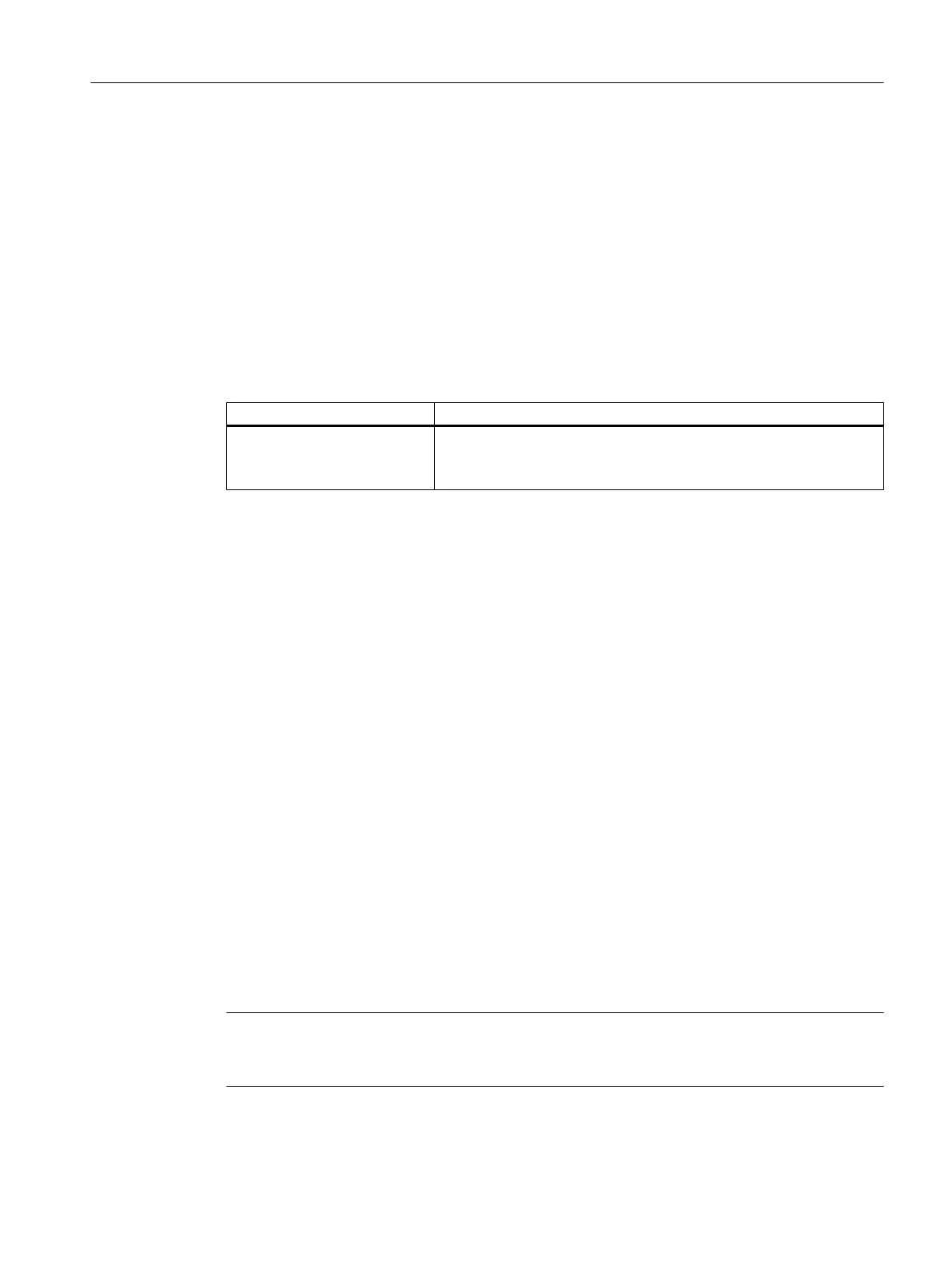6.4 Connection options for SIMATIC PCS 7 BOX RTX
6.4.1 Connection to PROFIBUS DP
PROFIBUS DP
Use the PROFIBUS DP interface of the CP 5611 to connect the distributed I/O.
Properties of the PROFIBUS DP interfaces with SIMATIC PCS 7 BOX RTX
Interface Property
CP 5611 interface on board The CP 5611 communication processor has a full PROFIBUS DP
interface.
You can connect all the I/O devices permitted in SIMATIC PCS 7.
Example for using the PROFIBUS DP interfaces
The connection routes for the SIMATIC PCS 7 BOX RTX are shown in chapter "Configurations
with SIMATIC PCS 7 BOX RTX (Page 34)".
PROFIBUS PA
A DP/PA link with a DP/PA coupler is used to connect the PROFIBUS PA to a PROFIBUS DP .
You connect the intelligent field devices to the PROFIBUS PA.
Additional information
● Section "Connection of intelligent field devices (Page 41)"
● Section "Network connection to Industrial Ethernet (Page 42)"
6.4.2 Connection of intelligent field devices
A DP/PA link with a DP/PA coupler is used to connect the PROFIBUS PA to a PROFIBUS DP.
You connect the intelligent field devices to the PROFIBUS PA.
You assign parameters for the intelligent field devices using the Process Device Manager
(SIMATIC PDM).
Note
Use fiber-optic cables for the PROFIBUS connection to assign parameters using SIMATIC
PDM, if you require long cable lengths or high transmission rates.
Structure of SIMATIC PCS 7 BOX RTX
6.4 Connection options for SIMATIC PCS 7 BOX RTX
BOX (V8.1)
Function Manual, 03/2015, A5E32711362-AC 41
