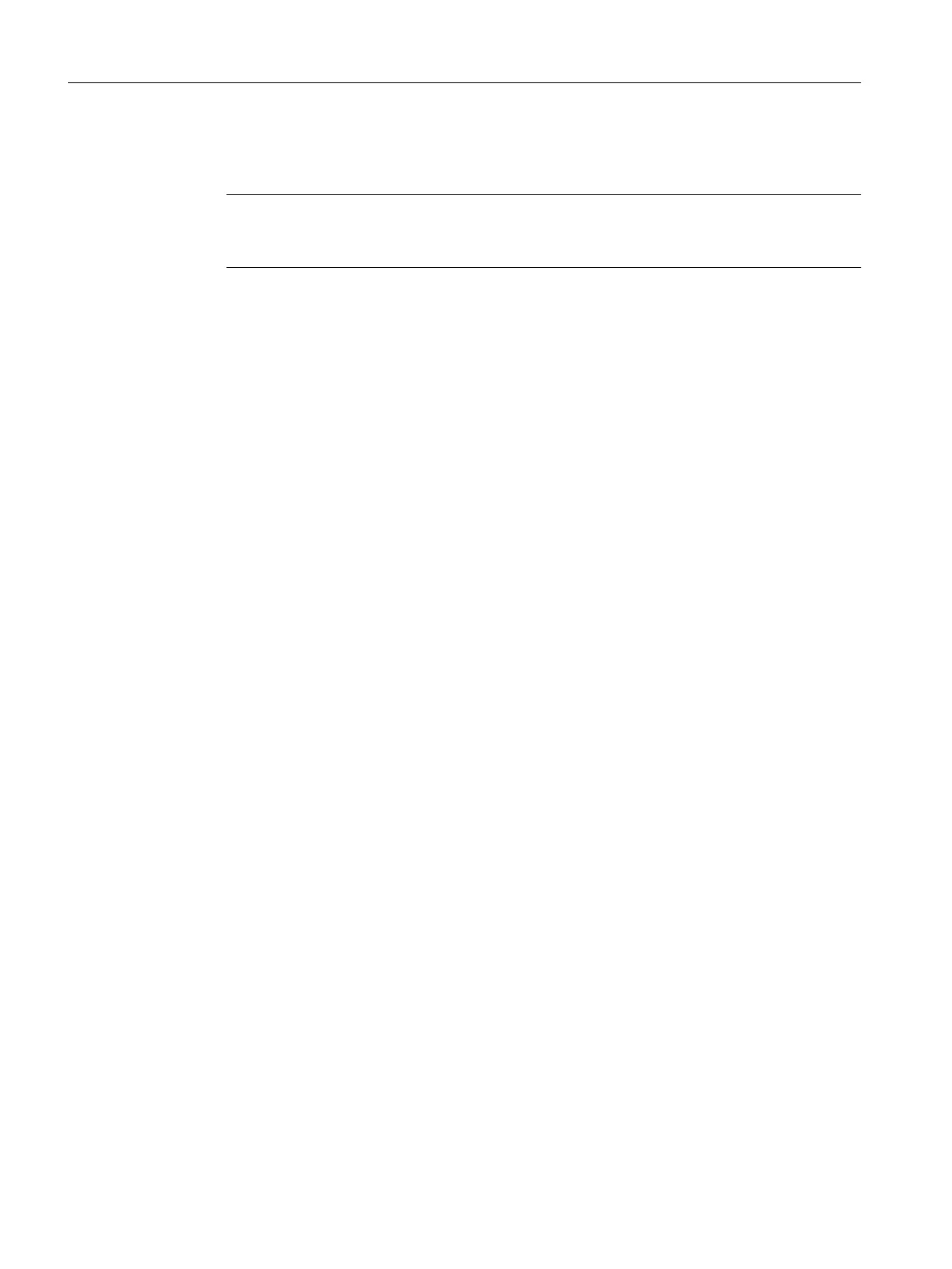● SIMATIC PCS 7; RTX
● SIMATIC NET BCE
Note
You need to separately order the license keys for the optional add-on product bundles (such
as SIMATIC PDM).
Operating principle
One of the two on-board Ethernet interfaces on the SIMATIC PCS 7 BOX station is connected
to the plant bus of the PCS 7 network. You download the user program via this connection
path from a central engineering station in the PCS 7 network to the CPU of the SIMATIC PCS 7
BOX station.
You connect the other on-board Ethernet interface on the SIMATIC PCS 7 BOX station to the
terminal bus. Via this connection path, you download the OS from a central engineering station
to the PCS 7 network.
You can use these two connection paths to create and maintain the program using the external
engineering station.
Properties of SIMATIC PCS 7 BOX RTX
● The Ethernet interface to the plant bus and terminal bus are set by default. You can find
the default addresses in the product information for the BOX PC.
● Communication (AS to AS) from an AS in the PCS 7 network to the CPU in the SIMATIC
PCS 7 BOX station can be performed with the WinAC RTX software package.
● No provision is made for communication between the OS in the SIMATIC PCS 7 BOX
station and an OS server in the PCS 7 network.
● No provision is made for operation with OpenPCS 7.
Interface properties
You can find information about this in the following sections:
● Section "Connection to PROFIBUS DP (Page 41)"
● Section "Network connection to Industrial Ethernet (Page 42)"
Structure of SIMATIC PCS 7 BOX RTX
6.3 Configurations with SIMATIC PCS 7 BOX RTX
BOX (V8.1)
40 Function Manual, 03/2015, A5E32711362-AC
