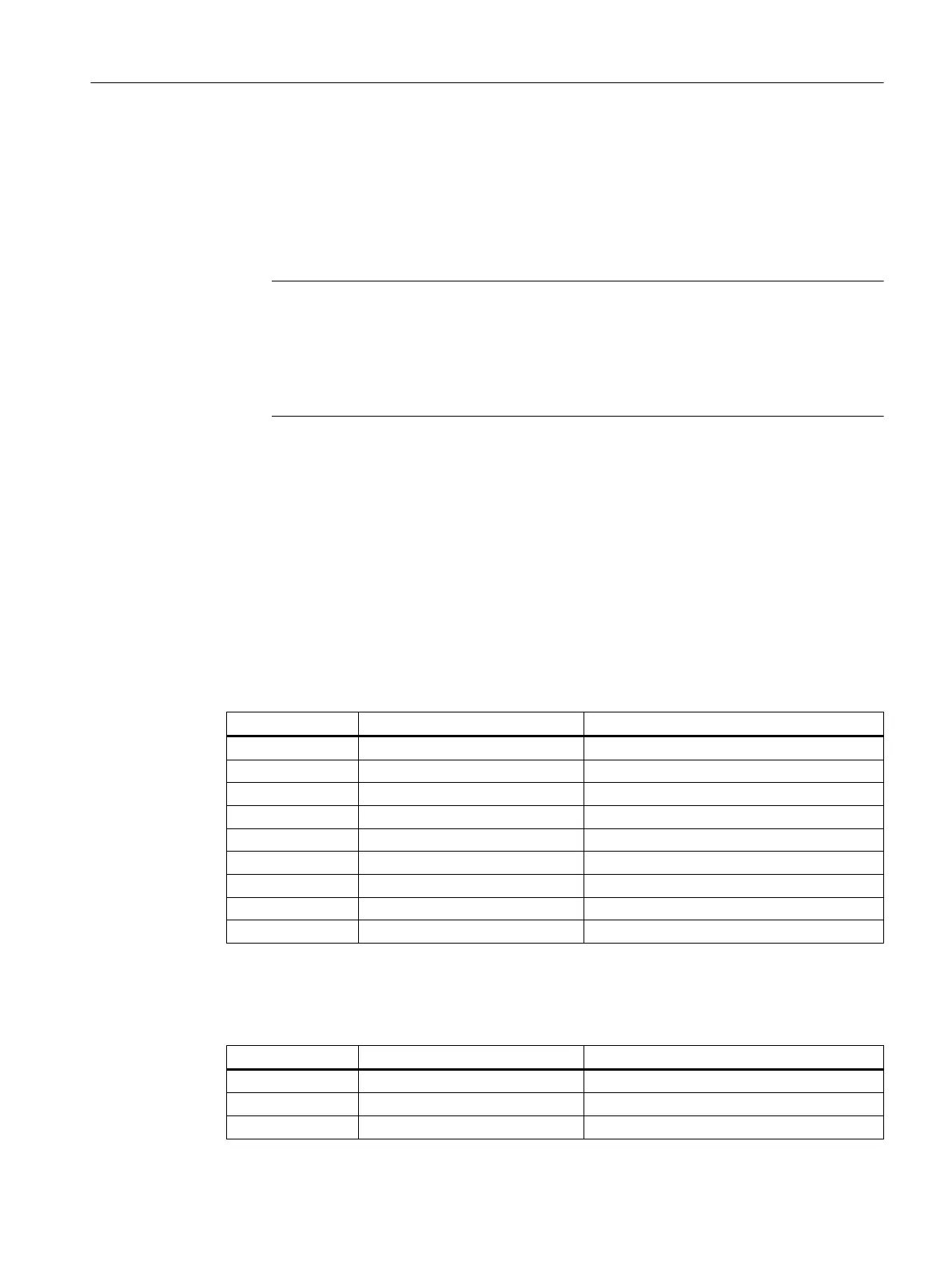8. If you want to connect an additional Ethernet subnet (for example, connection to the plant
bus):
– Select SIMATIC PC Station > CP Industrial Ethernet > IE General in the hardware
catalog.
– Insert the object in slot "Index 3" of the PC station (0) PC. Select the settings for the
plant bus. Enter the Ethernet addresses of the SIMATIC PCS 7 AS mEC RTX.
Note
Access via Remote Desktop Protocol
If you want to access SIMATIC PCS 7 AS mEC RTX over Remote Desktop Protocol,
the engineering station must be located in the Ethernet subnet of the SIMATIC
PCS 7 AS mEC RTX. Use the network connection "IE General" to access SIMATIC
PCS 7 AS mEC RTX over Remote Desktop Protocol (usually X2 PN LAN interface) .
9. If you want to connect modules to the centralized I/O:
You will find the signal modules (SM-300) approved for PCS 7 that you can insert in the
central rack "(0) UR" in the hardware catalog under SIMATIC PC Station > Controller > S7-
modular Embedded Controller.
10.Save and compile your changes.
11.Close HW Config.
Example
The configuration of the SIMATIC PCS 7 AS RTX in HW Config is shown in the following tables:
Table 9-1 PC station: (0) PC
Index/slot Name Type
1
2 WinLC RTX EC WinLC RTX EC
IF1 X1 PN-IO
1)
X1 P1 R
Port 1
X1 P2 R
Port 2
IF2
IF3
IF4
3 IE_General IE_General
1)
The interface for distributed I/O to PROFINET is integrated in SIMATIC PCS 7 AS mEC RTX.
Table 9-2 DIN rail: (0) UR
Index/slot Name Type
1
2
EC31 RTX EC31 RTX
3
Commissioning and configuring SIMATIC PCS 7 AS mEC RTX
9.2 How to expand your PCS 7 project with a SIMATIC PCS 7 AS mEC RTX
BOX (V8.1)
Function Manual, 03/2015, A5E32711362-AC 97
