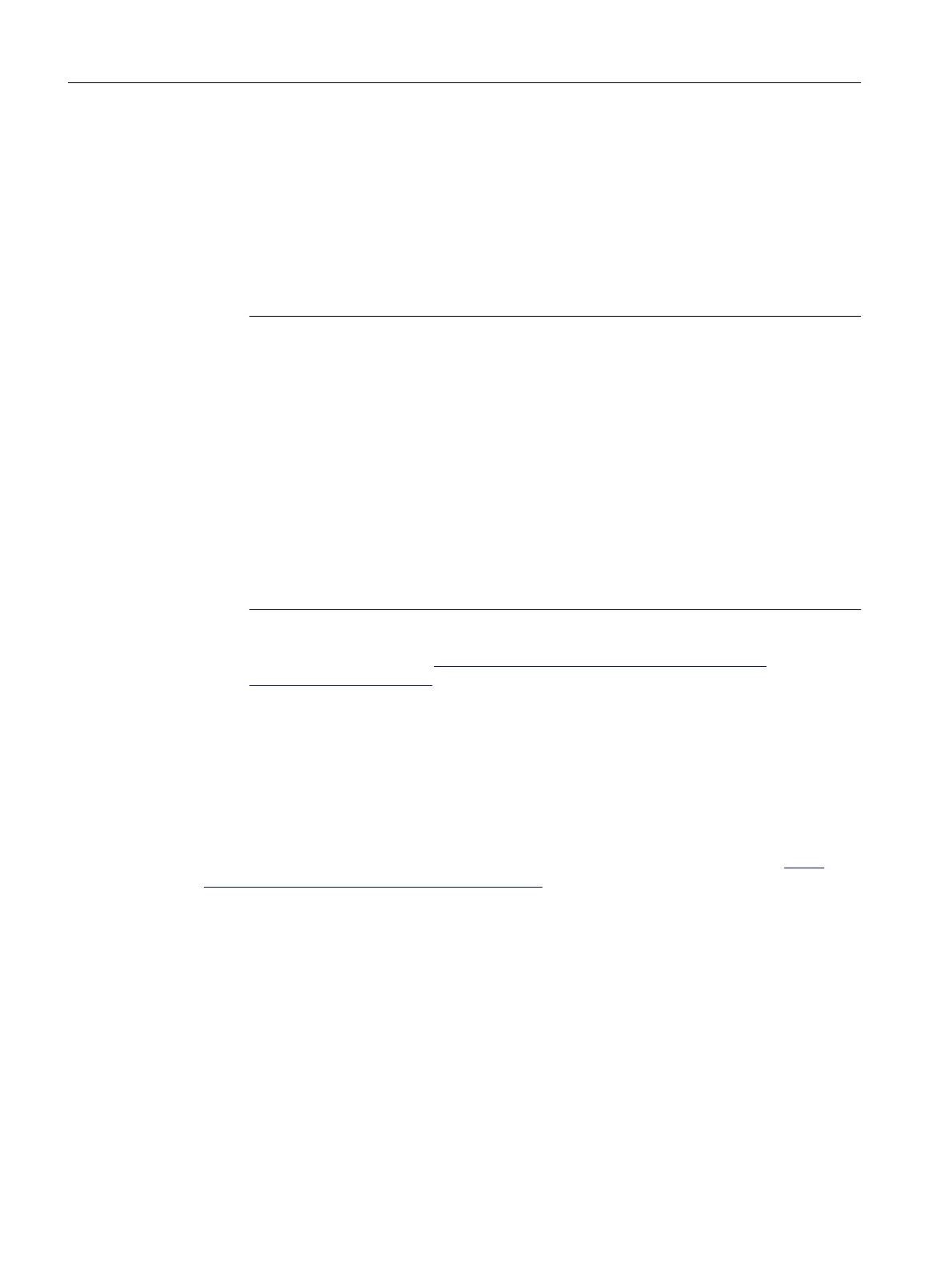Documentation for PCS 7 on the Internet (current versions)
The latest documentation on the PCS 7 versions is available from the "Technical
Documentation SIMATIC PCS 7" website:
● In the section "Software manuals for SIMATIC PCS 7 ..."
– Links to the latest system and product documentation of the relevant PCS 7 version.
– Link for downloading the Setup for the latest system documentation
"PCS 7 Documentation Portal Setup".
Note
PCS 7 Documentation Portal Setup
Setup includes the complete system documentation for PCS 7 (PDF files and online
help).
● You can install this Setup without PCS 7.
● The following documentation is updated when you install the Setup on the
engineering station (completed and overwritten - if you select the original installation
folder):
– Online help of the "SIMATIC Manager" application: (CHM files)
– System documentation for PCS 7 in the Windows Start menu:
Siemens Automation > SIMATIC > Documentation > Language > PDF files
● The PCS 7 Newsletter keeps you informed when new versions of the system
documentation become available.
– The link to download the entire PCS 7 documentation as a
Manual Collection
in the My
Documentation Manager (http://support.industry.siemens.com/my/ww/en/
documentation/advanced/).
The
Manual Collection
includes the manuals for hardware and software.
● In the section "Hardware Manuals for SIMATIC PCS 7 ..."
– The link to the latest manuals for components approved for a PCS 7 version.
– The link to the latest manuals for approved SIMATIC PCS 7 industry software for PCS
7.
Catalogs, brochures, customer magazines and demo software
This information is available on the Internet at: Information and Download Center (http://
www.automation.siemens.com/mcms/infocenter)
Conventions
In this documentation, the names of elements in the software interface are specified in the
language of this documentation. If you have installed a multi-language package for the
operating system, some of the designations will be displayed in the base language of the
operating system after a language switch and will, therefore, differ from the designations used
in the documentation.
Preface
BOX (V8.1)
12 Function Manual, 03/2015, A5E32711362-AC
