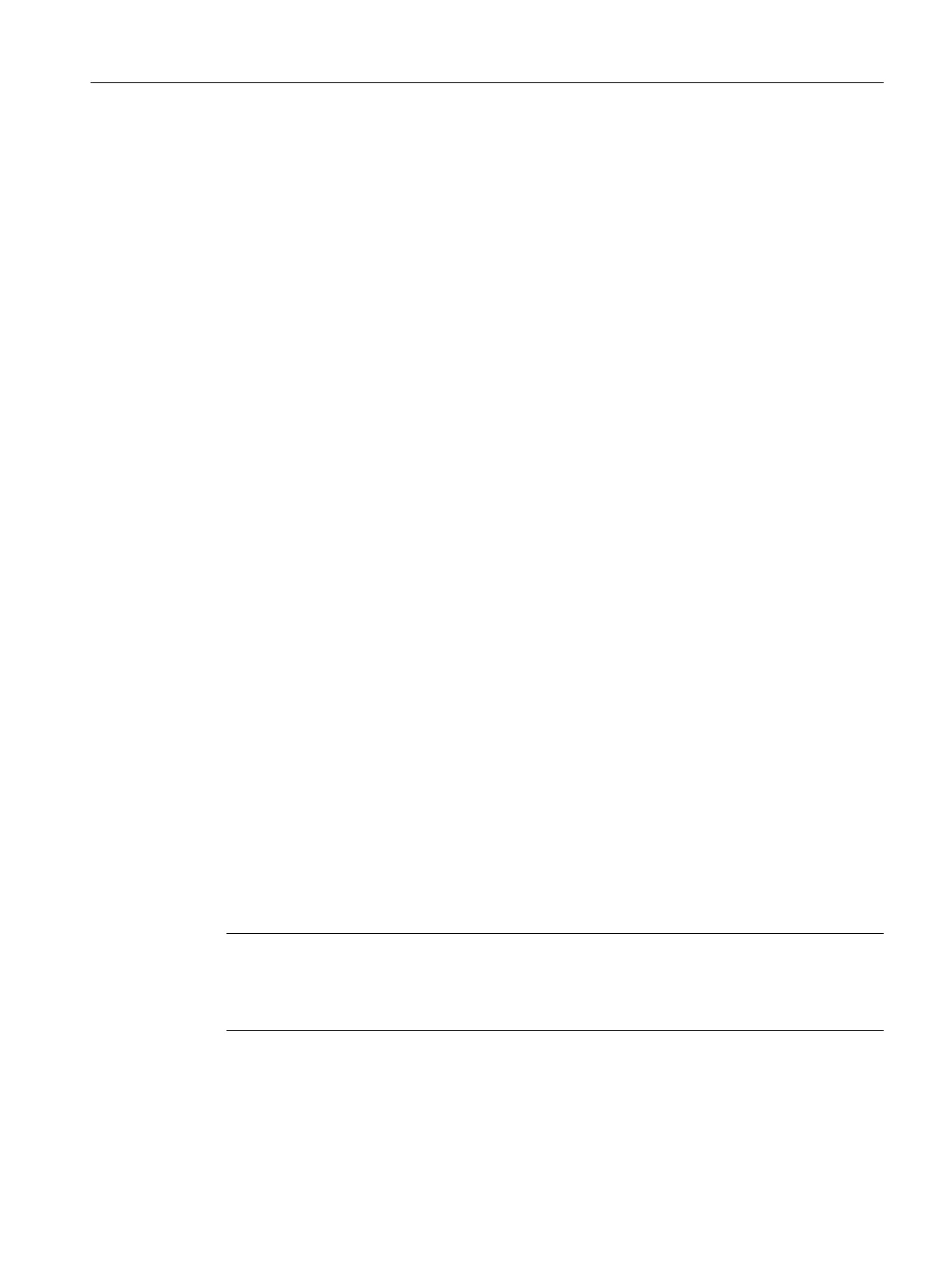Connection of automation systems
You can use the following network adapters to connect to the system bus:
● Standard communication modules:
– If you are connecting up to 8 communication partners per PC station (automation
systems or servers).
– If you are using fault-tolerant automation systems with CPUs (firmware version as of
V6.0).
● Communication modules with on-board processors (CP 16xx) are required in the following
cases:
– If you are connecting between 9 and a maximum of 64 communication partners per PC
station (automation systems or servers).
– If fault-tolerant automation systems are used with CPUs (firmware version earlier than
V6.0).
– If you require connections between a PC station with 2 network adapters to fault-tolerant
automation systems.
Connecting multiple monitors via DVI
If you want to connect several monitors to one PC station, please note the following:
● You can connect one monitor to one port.
● If you want to connect the monitors via DVI, you will need an active adapter (Active
DisplayPort (M) to Single-Link DVI (F) ) as of the third monitor.
Signal module
When a BOX-PC is used as an OS single-station system or as an OS client, a signal module
can be added to the PC. These signal modules can control a horn and up to 3 different lamps
or buzzer tones that represent a variety of message classes. Using a hardware timer
(watchdog), the signal modules can detect and signal the failure of an operator station. A
hardware acknowledgment button can also be connected.
A PCI slot has to be free in the PC for the signal module.
Additional information
Note
Product notes for the bundle PC
Please observe the product notes for the bundle PC. They include additional information on
the drivers for various components and operating systems.
● ST PCS 7 catalog
● Function manual
Process Control System PCS 7; PCS 7 - PC Configuration
Structure of SIMATIC PCS 7 BOX RTX
6.2 Hardware and software components of SIMATIC PCS 7 BOX RTX
BOX (V8.1)
Function Manual, 03/2015, A5E32711362-AC 33
