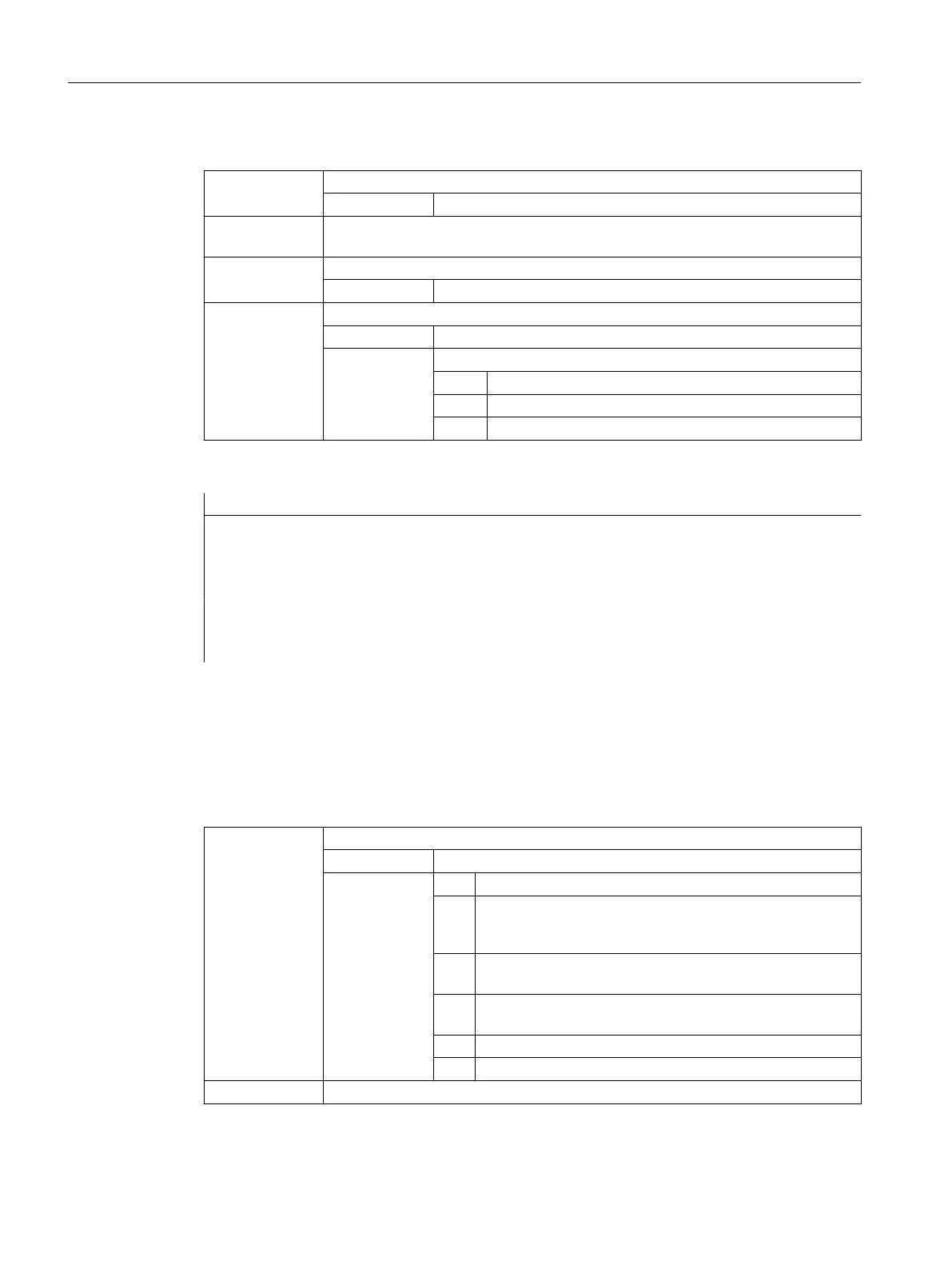Meaning:
<result>: Size of the dimension specified by the parameter <Index>
Data type: INT
GETVARDIM: Reading the size of the first, second or third dimension of the field of a system/user
variable
<name>: Name of the system/user variables
Data type: STRING
<Index>: Array index
Data type: INT
Range of val‐
ues:
1 ... 3
1 Index for first Dimension of the field
2 Index for 2nd Dimension of the field
3 Index for third Dimension of the field
Example:
Program code Comment
N5 DEF REAL myReal[5,4]
N10 R1=GETVARDIM("myReal",1) ; Determine the size of the first dimension of the
field.
; Result: R1 = 5
N15 R2=GETVARDIM("myReal",2) ; Determine the size of the second dimension of
the field.
; Result: R2 = 4
Read default value
Syntax:
<Status>=GETVARDFT(<Name>,<Result>[,<Index_1>,<Index_2>, <Index_3>])
Meaning:
<Status>: Function status
Data type: INT
Range of val‐
ues:
1 OK
-1 No default value available
(e.g. because the data type definition of the result variables
does not match the data type of the system/user variables).
-2 The specified variable name has not been assigned to a
system parameter or a user variable.
-3 Incorrect value for parameter <Index_1>, dimension smaller
than one (⇒ no field but scalar variable)
-4 Incorrect value for the parameter <Index_2>
-5 Incorrect value for the parameter <Index_3>
GETVARDFT: Reading of the default value of a system/user variable
Work preparation
3.1 Flexible NC programming
NC programming
430 Programming Manual, 12/2019, 6FC5398-2EP40-0BA0
