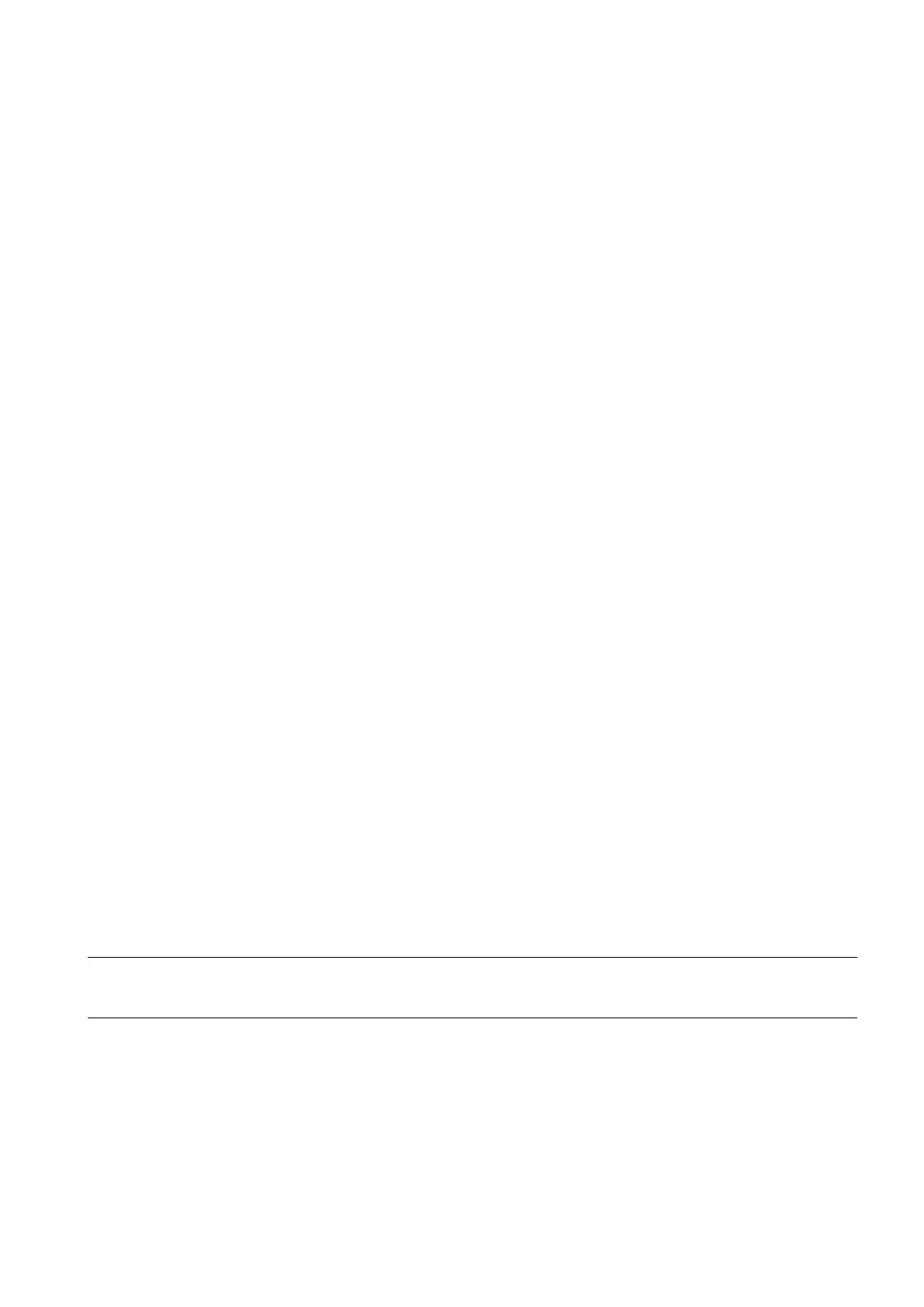Programming and Operating Manual (Turning)
01/2017
141
● If the machine has a real machine Y-axis(YM), an expanded TRACYL variant can also be configured. This allows
grooves with groove wall offset to be produced: the groove wall and base are perpendicular to each other - even if the
milling tool's diameter is smaller than the groove width. This is otherwise only possible with exact fitting milling cutters.
TRACYL transformation types
There are three forms of cylinder surface coordinate transformation:
● TRACYL without groove wall offset (TRAFO_TYPE_n=512)
● TRACYL with groove wall offset: (TRAFO_TYPE_n=513)
● TRACYL with additional linear axis and groove wall offset: (TRAFO_TYPE_n=514)
The groove wall offset is parameterized with TRACYL using the third parameter.
For cylinder peripheral curve transformation with groove side compensation, the axis used for compensation should be
positioned at zero (y=0), so that the groove centric to the programmed groove center line is finished.
The following axes cannot be used as a positioning axis or a reciprocating axis:
● The geometry axis in the peripheral direction of the cylinder peripheral surface (Y axis)
● The additional linear axis for groove side compensation (Z axis).
TRACYL(d) or TRACYL(d, n) or for transformation type 514
TRACYL(d, n, groove side offset)
TRAFOOF
The rotary axis cannot be programmed as it is occupied by a geometry axis and thus cannot be programmed directly as
channel axis.
Activates the first TRACYL function specified in the channel machine data.
d is the parameter for the working diameter.
-th TRACYL function specified in the channel machine data.
The maximum for n is 2, TRACYL(d,1) corresponds to TRACYL(d).
Value for the working diameter. The working diameter is double the distance between the tool tip
and the turning center. This diameter must always be specified and be larger than 1.
Optional 2nd parameter for the TRACYL data block 1 (preselected) or 2.
ion
Optional 3rd parameter whose value for TRACYL is preselected using the mode for m
achine data.
0: Transformation type 514 without groove wall offset as previous
1: Transformation type 514 with groove wall offset
Transformation OFF (BCS and MCS are once again identical).
Offset contour normal: Distance of the groove side from the programmed reference contour.
Note
An active TRACYL transformation is likewise deactivated i
f one of the other transformations is activated in the relevant
Distance from the groove side wall to the programmed path.
The groove center line is generally programmed. OFFN defines the (half) groove width for activated milling cutter radius
compensation (G41, G42).
Programming: OFFN=...; distance in mm