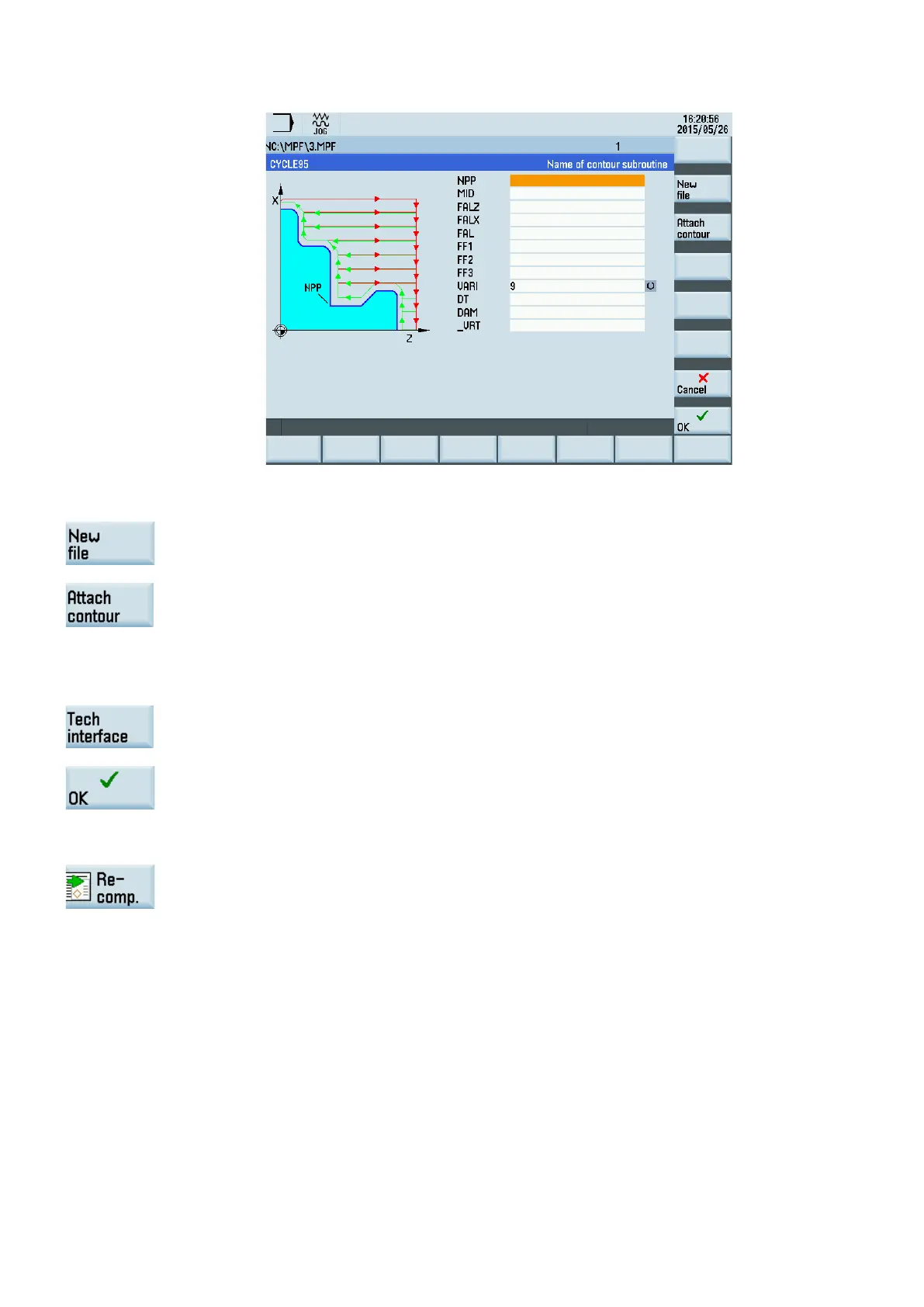Programming and Operating Manual (Turning)
198 01/2017
Press one of the following two softkeys. The program automatically jumps to the program
editor screen form.
If you desire to edit and store the contour in a subrou
tine, press this softkey.
If you desire to edit and store the contour as a section of a main program, press this softkey.
For more information about programming in the contour editor, see Section "
Free contour
Press this softkey to return to the window for CYCLE95 and enter the parameters as d
e-
Confirm your settings with this softkey. The cycle is then automatically transferred to the
program editor.
The cycle program created as a section of the main program must be stored after the M3
0
If you desire to recompile the cy
cle, press this softkey.
The following example describes how to process a cavity profile and how to define the subroutine of a contour with the
contour functionality.
G500 G18 G95
G0X50
Z100
T5
M4S1500
G0X50Z0.5
