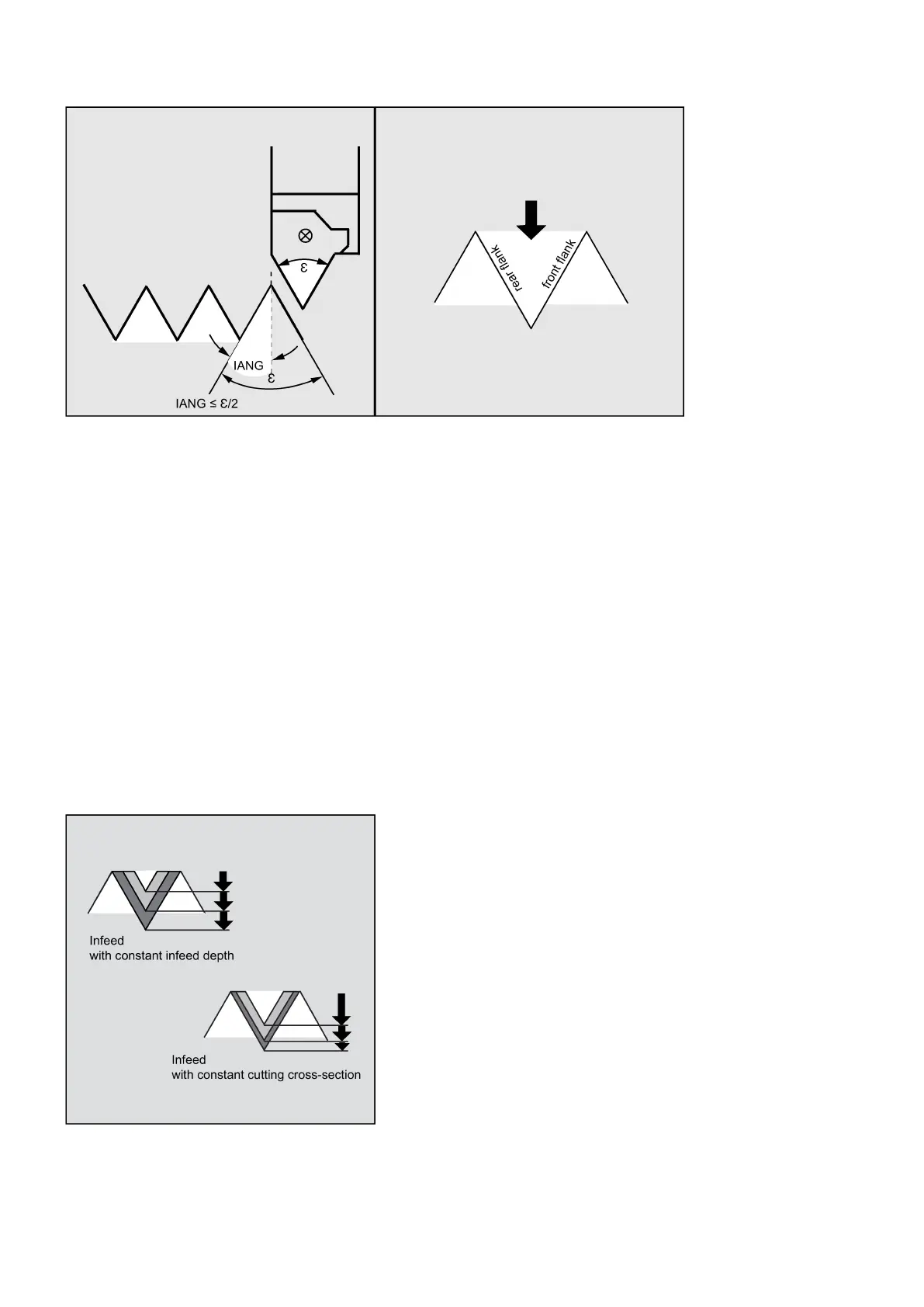Programming and Operating Manual (Turning)
206 01/2017
By using parameter IANG, the angle is defined under which the infeed is carried out in the thread. If you wish to infeed at a
right angle to the cutting direction in the thread, the value of this parameter must be set to zero. This means that the
parameter can be omitted in the parameter list, as in this case the value is defaulted automatically with zero. If you wish to
infeed along the flanks, the absolute value of this parameter may amount maximally to the half of the flank angle of the tool.
The execution of the infeed is defined by the sign of this parameter. With a positive value, infeed is always carried out along
the rear flank, and with a negative value, infeed is always carried out along the front flank. If the value of IANG for tapered
threads is nonetheless negative, the cycle will carry out a flank infeed along a flank.
NSP (starting point offset)
You can use this parameter to program the angle value defining the point of the first cut of the thread turn at the
circumference of the turned part. This involves a starting point offset. The parameter can assume values between 0.0001
and +359.9999 degrees. If no starting point offset has been specified or the parameter has been omitted from the parameter
list, the first thread turn automatically starts at the zero-degree mark.
PP1, PP2 and PP3 (thread lead)
These parameters are used to define the value of the thread lead in the three sections of the thread series. A value without
sign must be entered as the lead value.
By using the VARI parameter, it is defined whether external or internal machining will be carried out and which technology
will be used with regard to the infeed when roughing. The VARI parameter can assume values between 1 and 4 with the
following meaning: