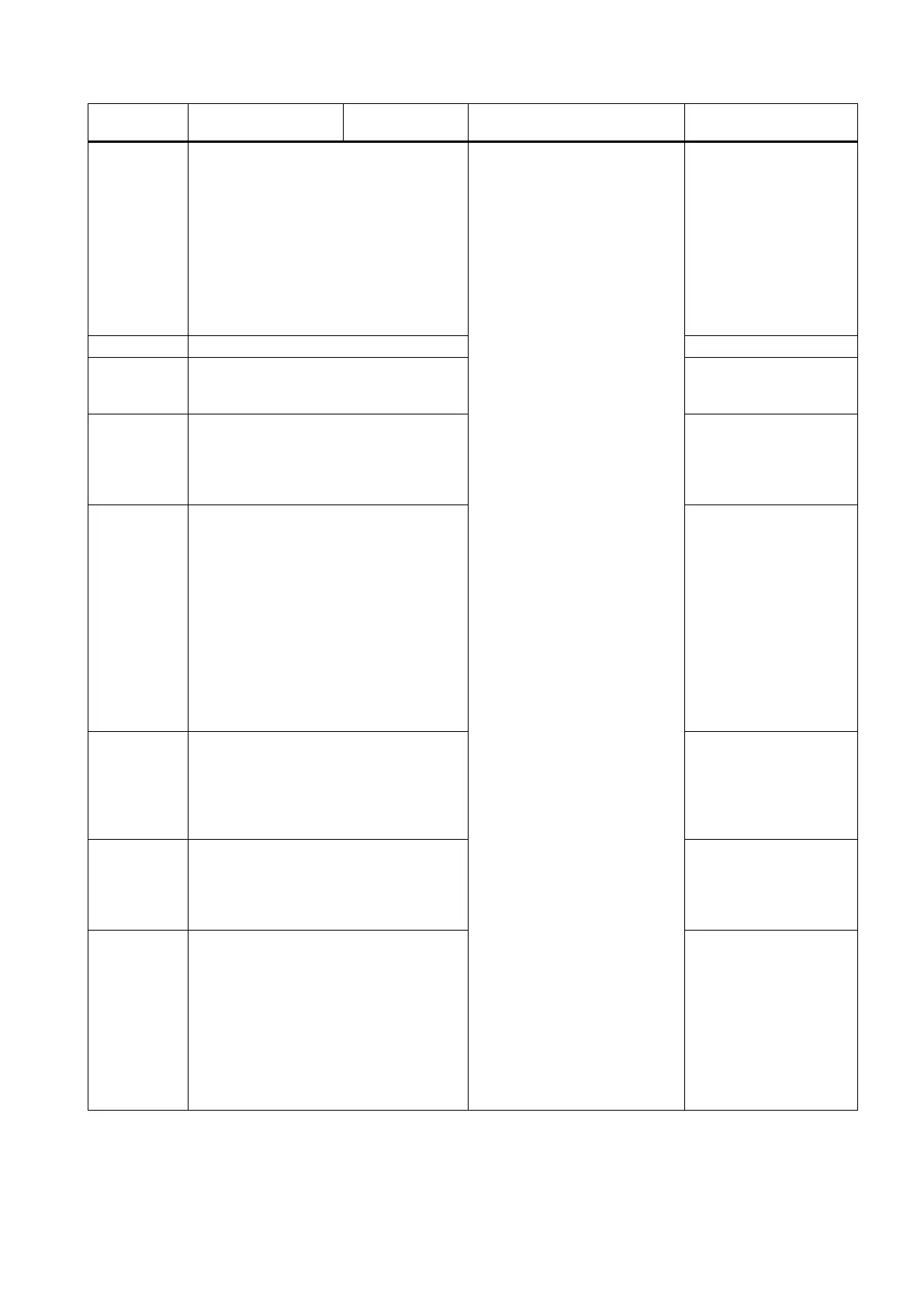Programming and Operating Manual (Turning)
01/2017
289
G2 Circular interpolation clockwise
G2 X... Z... I... K... F...
;End point and center
point
G2 X... Z... CR=... F...
;Radius and end point
G2 AR=... I... K... F...
;opening angle and center
point
G2 AR=... X... Z... F...
;opening angle and end
Circular interpolation counter-clockwise
G3...; others, as with G2
CIP Circular interpolation through intermediate
point
CIP X... Z... I1=... K1=...
F... ;I1, K1 is intermediate
CT Circular interpolation; tangential transition N10 ...
N20 CT Z... X... F...
;circle, tangential transi-
tion to the previous path
G33 Thread cutting with constant lead ;Constant lead
G33 Z... K... SF=...
;cylindrical thread
G33 X... I... SF=... ;face
thread
G33 Z... X... K... SF=...
;taper thread, in Z axis
path larger than in the X
axis
G33 Z... X... I... SF=...
;taper thread, in X axis
path larger than in the Z
G34 Thread cutting, increasing lead G33 Z... K... SF=...
;cylindrical thread, con-
stant lead
G34 Z... K... F17.123 ;
lead increasing with
2
G35 Thread cutting, decreasing lead G33 Z... K... SF=...
;cylindrical lead
G35 Z... K... F7.321 ;lead
decreasing with ;7.321
2
G331 Thread interpolation N10 SPOS=... ; Spindle in
position control
N20 G331 Z... K... S...
;tapping without compen-
sating chuck e.g. in Z axis
;RH or LH thread is de-
fined via the sign of the
lead (e.g. K+):
+ : as with M3