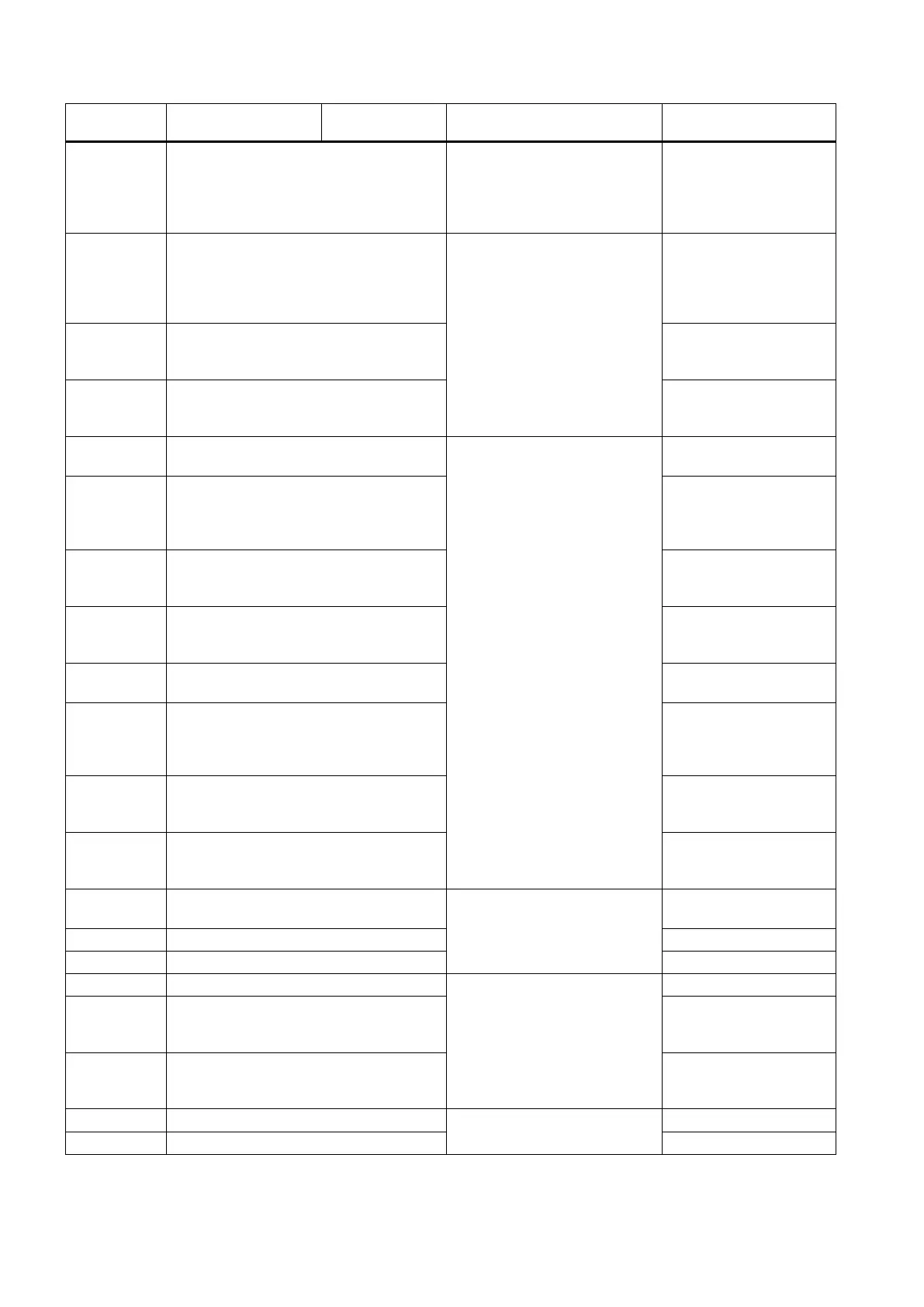Programming and Operating Manual (Turning)
290 01/2017
G332 Thread interpolation - retraction G332 Z... K... ;tapping
without compensating
chuck, e.g. in Z axis,
retraction motion
; sign of lead as for G331
G4 Dwell time 2: Special motions, dwell time,
non-modal
G4 F...;separate block, F:
Time in seconds
or
G4 S.... ;separate block,
S: in spindle revolutions
G74 Reference point approach G74 X=0 Z=0 ;separate
block,
(machine axis identifier!)
G75 Fixed point approach G75 X=0 Z=0 ;separate
block,
(machine axis identifier!)
TRANS Translation, programmable 3: Write memory, non-modal
TRANS X... Z... ;separate
SCALE Programmable scaling factor SCALE X... Z... ; scaling
factor in the direction of
the specified axis, sepa-
rate block
ROT Rotation, programmable ROT RPL=... ;rotation in
the current plane G17 to
MIRROR Programmable mirroring MIRROR X0 ; mirror the
coordinate axis, separate
ATRANS Additive translation, programming ATRANS X... Z... ; sepa-
ASCALE Additive programmable scaling factor ASCALE X... Z... ; scaling
factor in the direction of
the specified axis, sepa-
AROT Additive programmable rotation AROT RPL=... ; rotation
in the current plane G17
AMIRROR Additive programmable mirroring AMIRROR X0 ;mirror the
coordinate axis, separate
G17 X/Y plane (when center-drilling,
TRANSMIT milling required))
6: Plane selection
Z/X plane (standard turning)
Tool radius compensation OFF
7: Tool radius compensation,
modally effective
G41 Tool radius compensation; along the mov-
ing direction of the tool, always left of con-
G42 Tool radius compensation; along the mov-
ing direction of the tool, always right of
8: Settable work offset, modally
effective