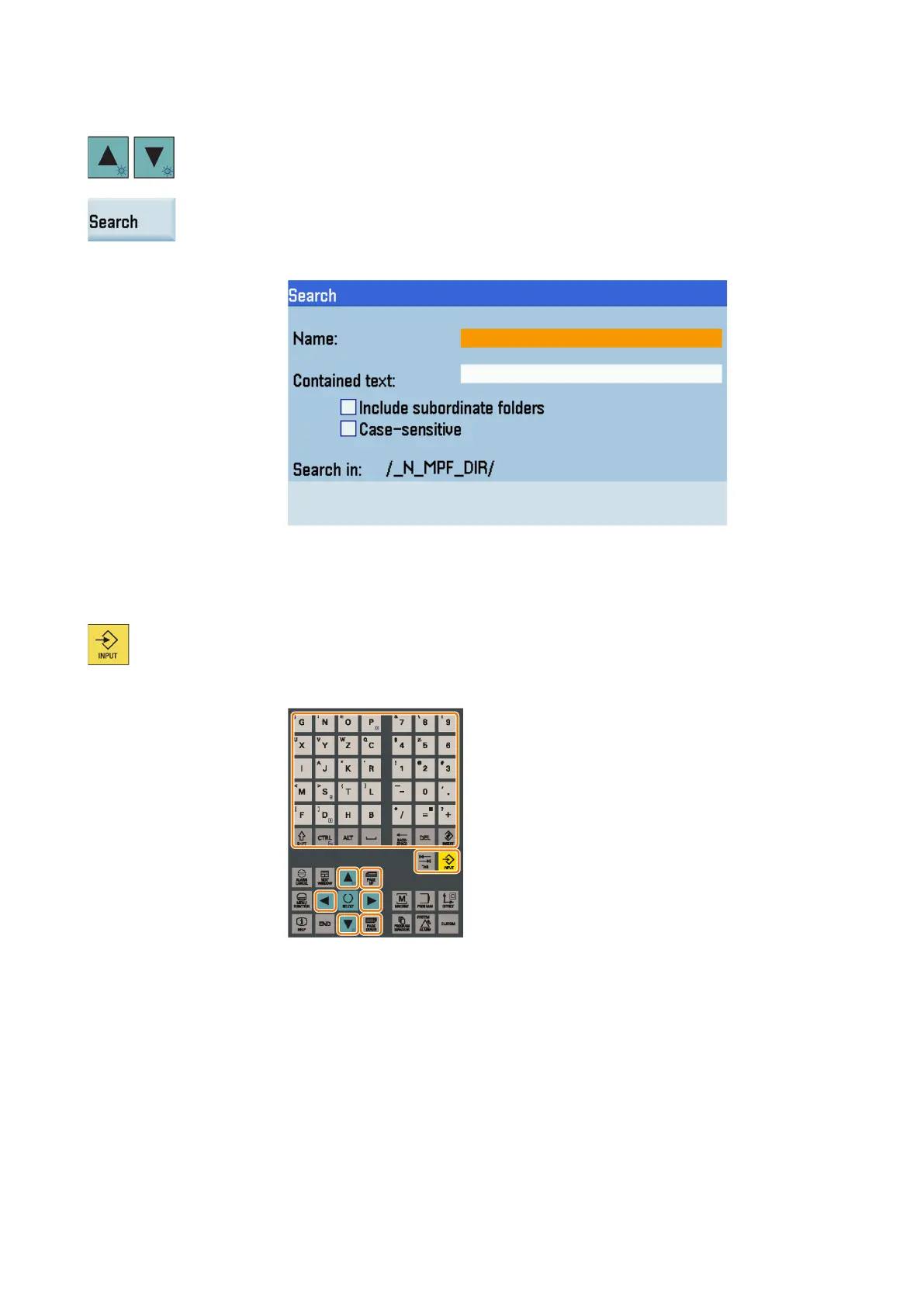Programming and Operating Manual (Turning)
01/2017
35
Select the desired program file/directory in one of the following methods:
Navigate to the program/directory with the cursor keys
Open the search dialog box and enter the desired search term.
If you search for a program, the file name extension must be entered in the first input
field of the dialog box below.
On the PPU, press the alphabetic or numeric key that contains the first character of the
desired program/directory name. The control system automatically highlights the first
program/directory whose name starts with that character. If necessary, press the key
continuously until you find the desired program/directory.
Press this key to open either
the selected program in the program editor or the selected
directory. In the latter case, perform Step 3 and then Step 4 until the se
lected program is
opened in the program editor.
Edit the program text in the program editor window using the followin
g keys on the PPU: