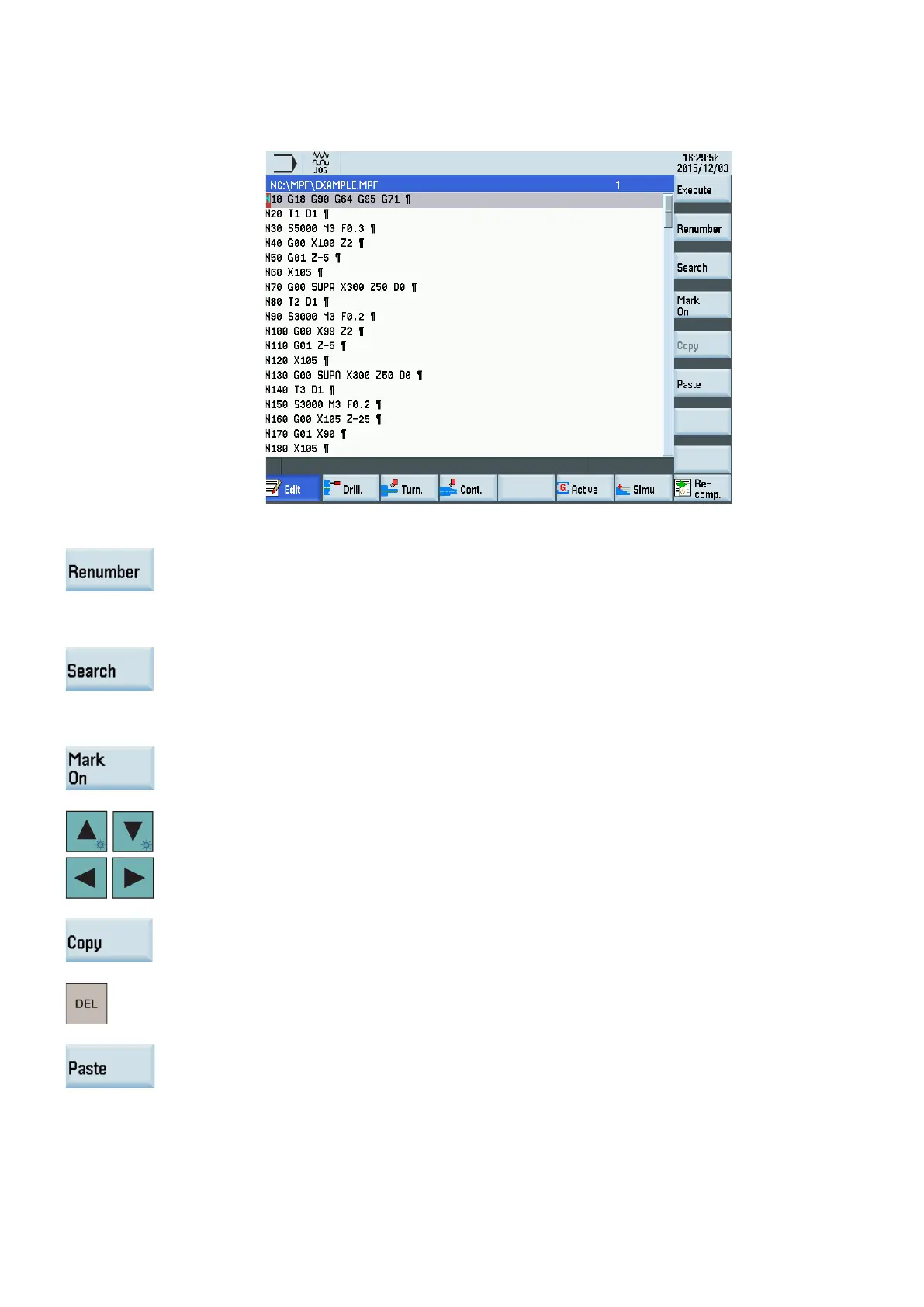Programming and Operating Manual (Turning)
36 01/2017
When necessary, select th
e following vertical softkeys to complete more program editing
Renumbering program blocks
With this softkey, you can modify the block numbering (Nxx) of a program opened in the
program editor window. After you press this softkey, the block number is inserted at the
beginning of the program block in ascending order and is increased by a
n increment of 10
(for example, N10, N20, N30).
Pressing this softkey opens the search dialog box. You can use the search function to
quic
kly arrive at points where you would like to make changes, for example, in very large
programs. You can search with specified text or line n
umber by selec
ting the corresponding
softkey.
Copying/deleting/pasting program blocks
A. Press this softkey in the open program editor window to insert a marker.
B. Select the desired program blocks with the cursor.
C. Press this softkey to copy the selection to the buffer memory.
OR -
Press this key to delete the selected program blocks and to copy them into the buffer
memory.
D. Place the cursor on the desired insertion point in the program and press this softkey. The
content of
the buffer memory is pasted.