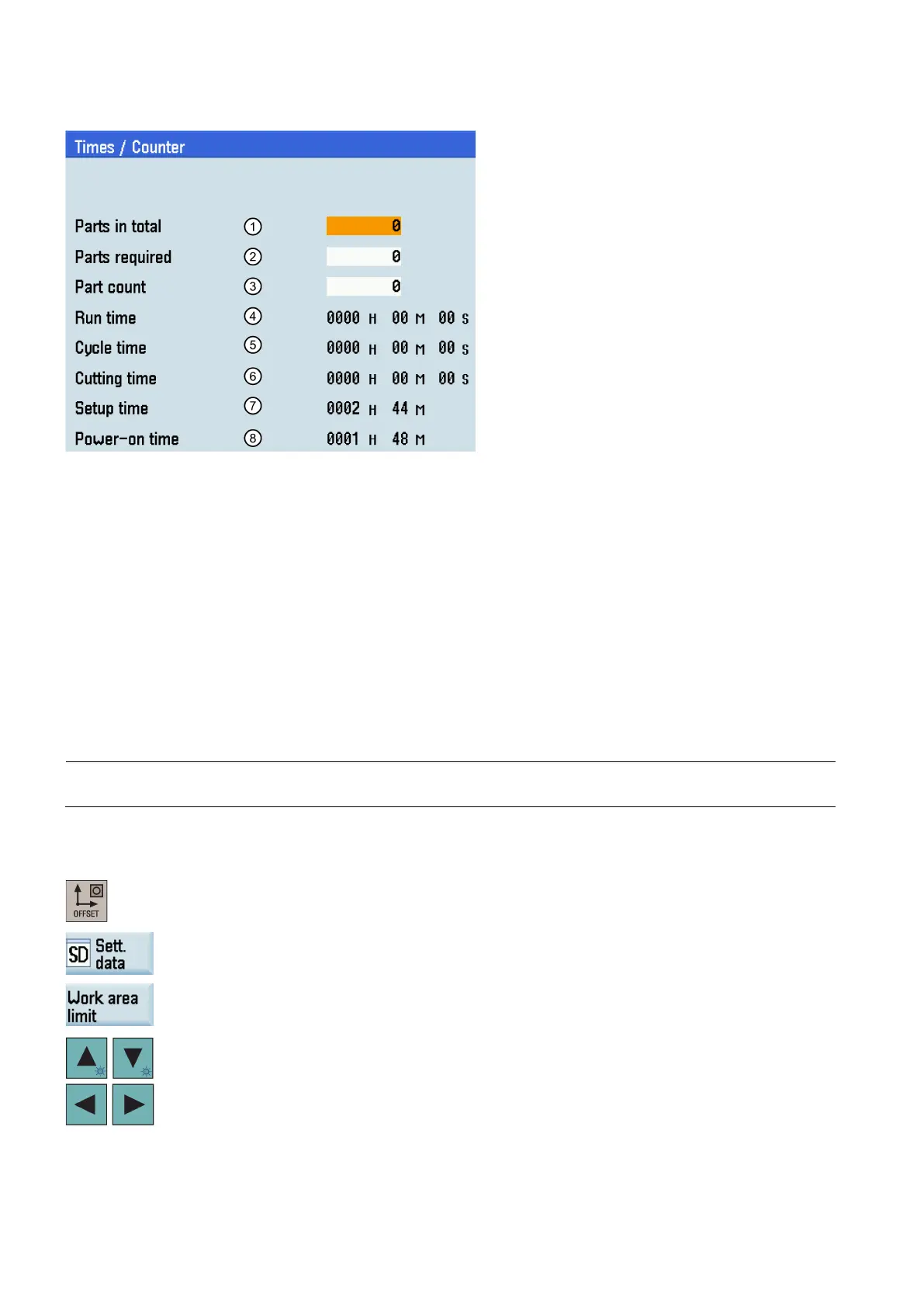Programming and Operating Manual (Turning)
56 01/2017
Parameters in the window for timers and workpiece counters
The total number of workpieces produced (total actual)
The number of workpieces required (workpiece setpoint)
The number of all workpieces produced since the starting time
The total run time of NC programs in "AUTO" mode and the run times of all
programs between NC start and end of
program/RESET. The timer is set to zero after each power up of the control system.
The run time of the selected NC program in seconds
The default value is 0 each time a new NC program starts up. MD27860 can be set t
o ensure that this value will be
deleted even if there is a jump to the beginning of the program with GOTOs or in the event of ASUPs (used for tool
change in "JOG" and "MM+" modes) and PROG_EVENTs starting.
Processing time in seconds
he last system power-up with default values ("cold restart") in minutes
The time since the last normal system power
-up ("warm restart") in minutes
Note
The timer is automatically reset to zero in case of a power
-up of the control system with default values.
Setting the working area limitation
Operating sequence
Select the offset operating area.
Open the setting data window.
working area limitation window.
cursor bar in the input fields to be modified and enter the required values.
Position the cursor bar in the fields for activating the entered values.