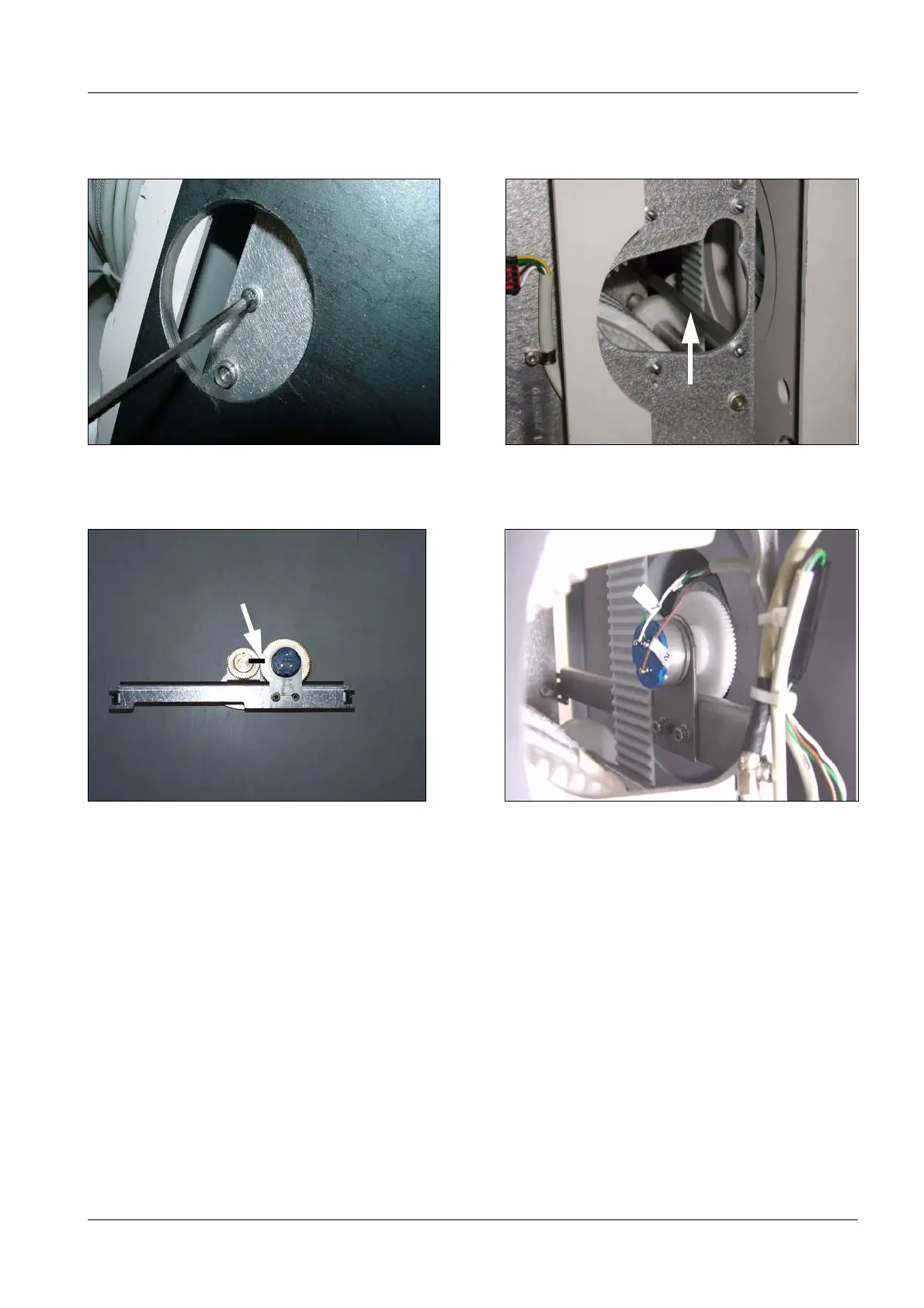2. Part of activities independent of serial number 5 - 5
Siemens AG SPR2-230.814.01 Page 5 of 8 SIREMOBIL Iso-C 3D
Medical Solutions Rev. 05 08.04 CS PS 24
Angulation measurement 5
• Remove the square bar from the cable module (see Fig. 14 and Fig. 15).
• Move the angulation part into the cable module and attach it with screws (Fig. 17).
Ensure that the markings (black lines) on the two gear wheels match exactly (Fig. 16).
Fig. 14 Mouting screw, angulation part Fig. 15 Square bar in cable module
Fig. 16 Premounted angulation part with marking Fig. 17 Angulation part installed
marking
