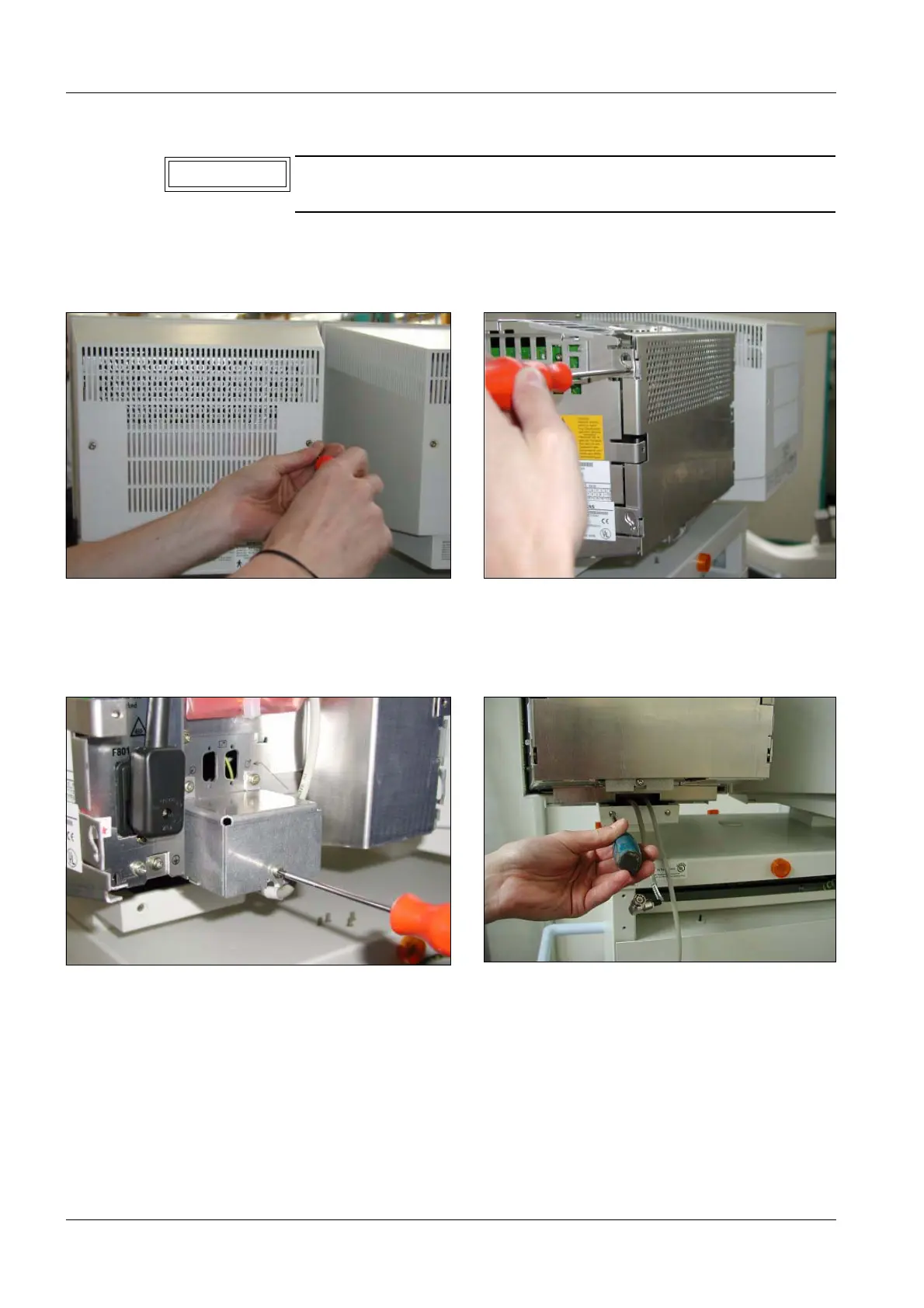SIREMOBIL Iso-C 3D SPR2-230.814.01 Page 6 of 42 Siemens AG
Rev. 05 08.04 CS PS 24 Medical Solutions
6 - 6 3. Part of activities independent of serial number
TFT Displays 6
Dismantling existing monitors
• Both monitors should be removed as follows.
• Remove the monitor covers (Fig. 16).
• Remove the shielding plates (Fig. 17).
• Remove the connection housing (only for SIMOMED N monitor 11 02 628, Fig. 18).
• Unplug all cables from the monitor to be replaced.
• Remove the two screws on each monitor attachment (Fig. 19).
• Lift both monitors down.
• Reattach all the parts removed from the monitor.
If a SIMOMED HM monitor was ordered and delivered, disregard
this section. Continue with the section "PC support".
Fig. 16 Monitor cover Fig. 17 Shielding plate
Fig. 18 Connection housing Fig. 19 Monitor attachment
NOTICE
Markierung für Tastaturschublade
Markierung für Tastaturschublade
