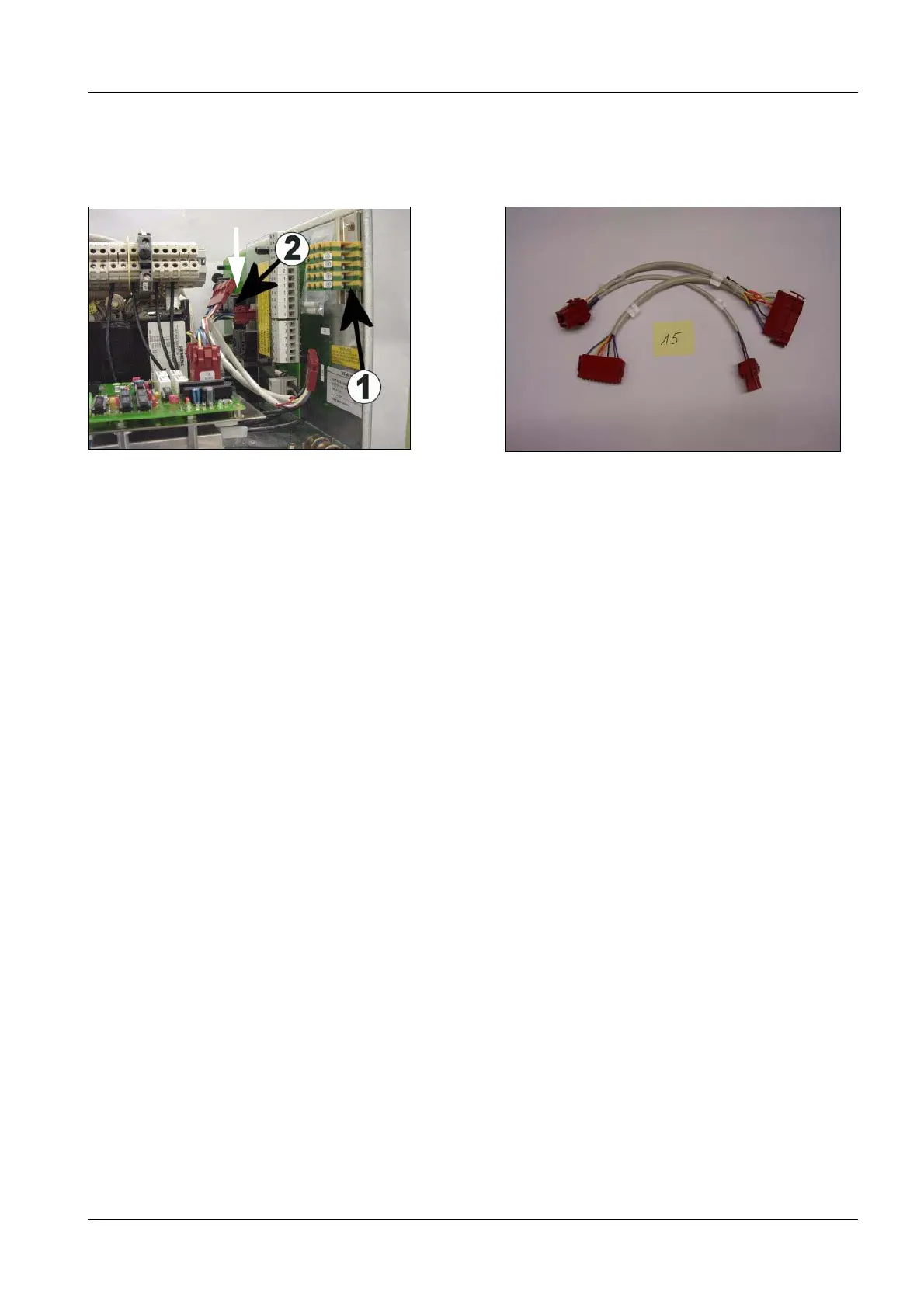3. Part of activities independent of serial number 6 - 33
Siemens AG SPR2-230.814.01 Page 33 of 42 SIREMOBIL Iso-C 3D
Medical Solutions Rev. 05 08.04 CS PS 24
Cable no. 15, item number n.a., 6
is included in system cabling 71 39 855
• Disconnect plug X6 from switch-on circuit (see Fig. 78), D50.
• Connect plug X6 with plug D50.X6B of cable no. 15 (Fig. 79).
• Insert plug D50.X6A into switch-on circuit D50.X6.
• Insert plug D210.X1 into pc board D210.X1.
• Disconnect plug X5 from D50 and insert it into D210.X2.
• Insert plug D50.X5 into switch-on circuit D50.X5.
Fig. 79 D50 switch-on circuit Fig. 80 Cable no.15
Markierung für Tastaturschublad
X6
